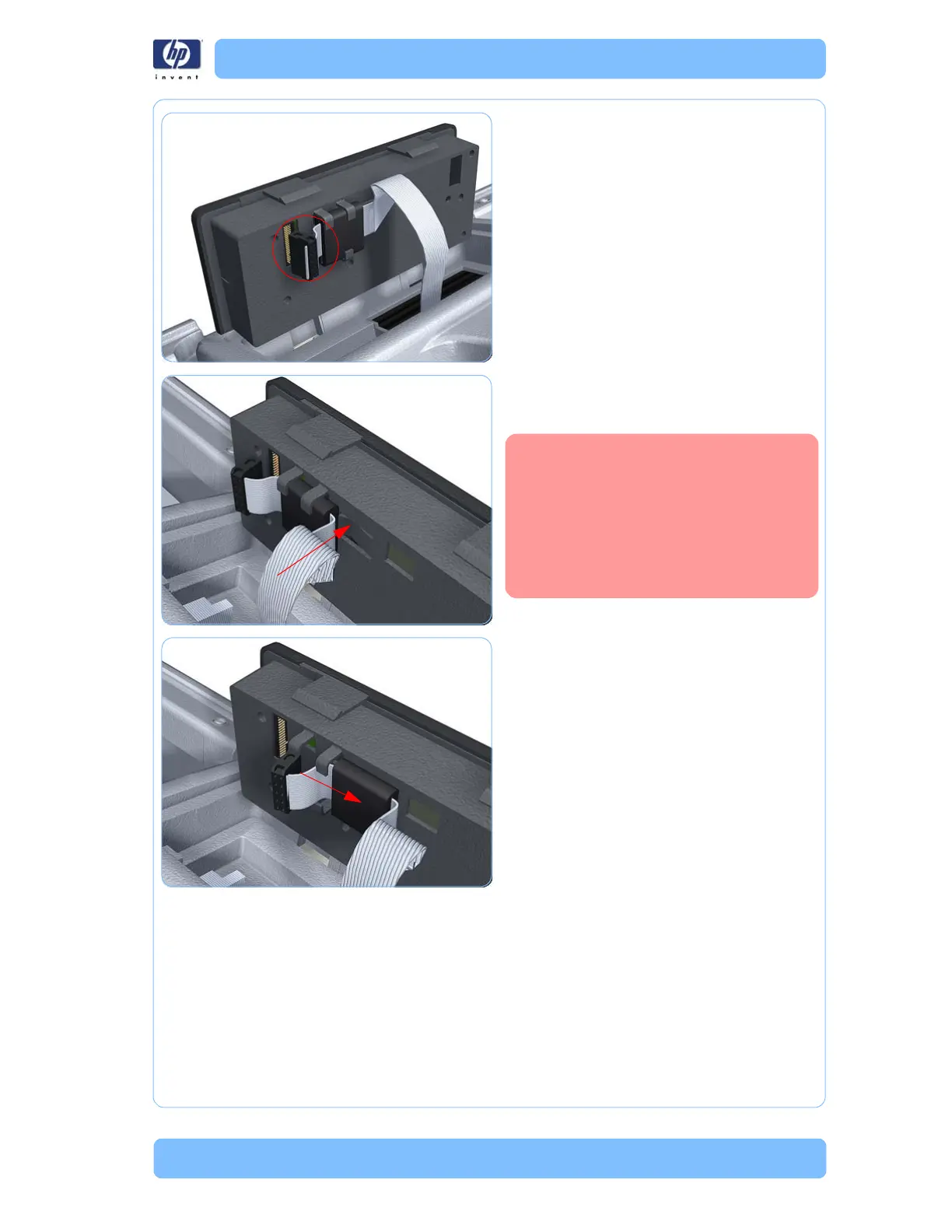Designjet Z Series — Service Manual 6-49
Removal and Installation - Front Panel
4. Disconnect the interface cable from the
Front Panel.
5. Push in the clip that prevents the Ferrite
Core from being removed.
6. Slide the Ferrite Core out of the brackets.
Some printers do not have a Ferrite
Core. If the printer does not have a
Ferrite Core, carefully remove the
interface cable from the Front Panel.
If the printer does have a Ferrite
Core, continue with the service
manual procedure.
