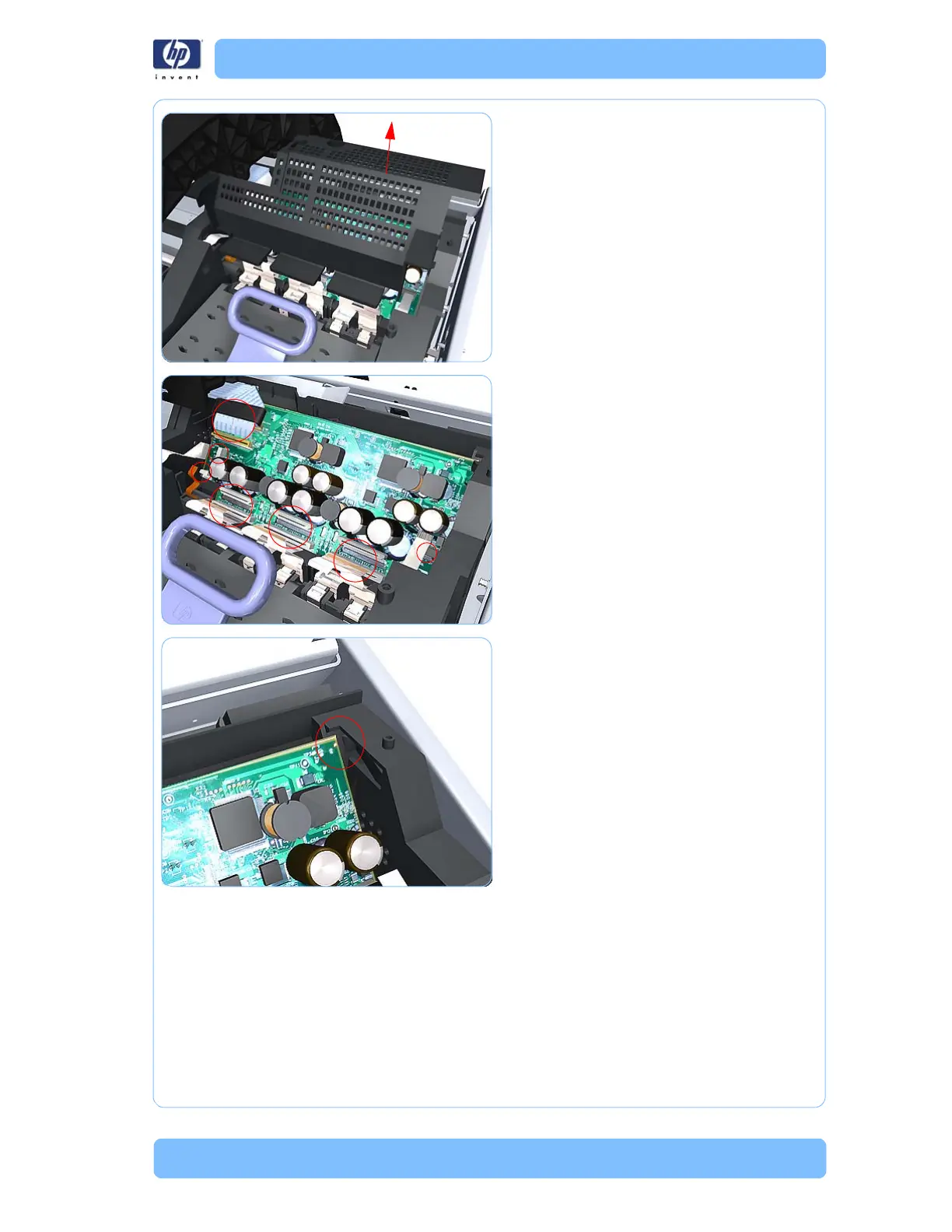Designjet Z Series — Service Manual 6-141
Removal and Installation - Carriage PCA
15. Remove the large cover of the Carriage
PCA.
16. Disconnect the ten ribbon cables from the
Carriage Assembly PCB.
17. Press the locking clip to release the
Carriage Assembly PCB from the carriage.
