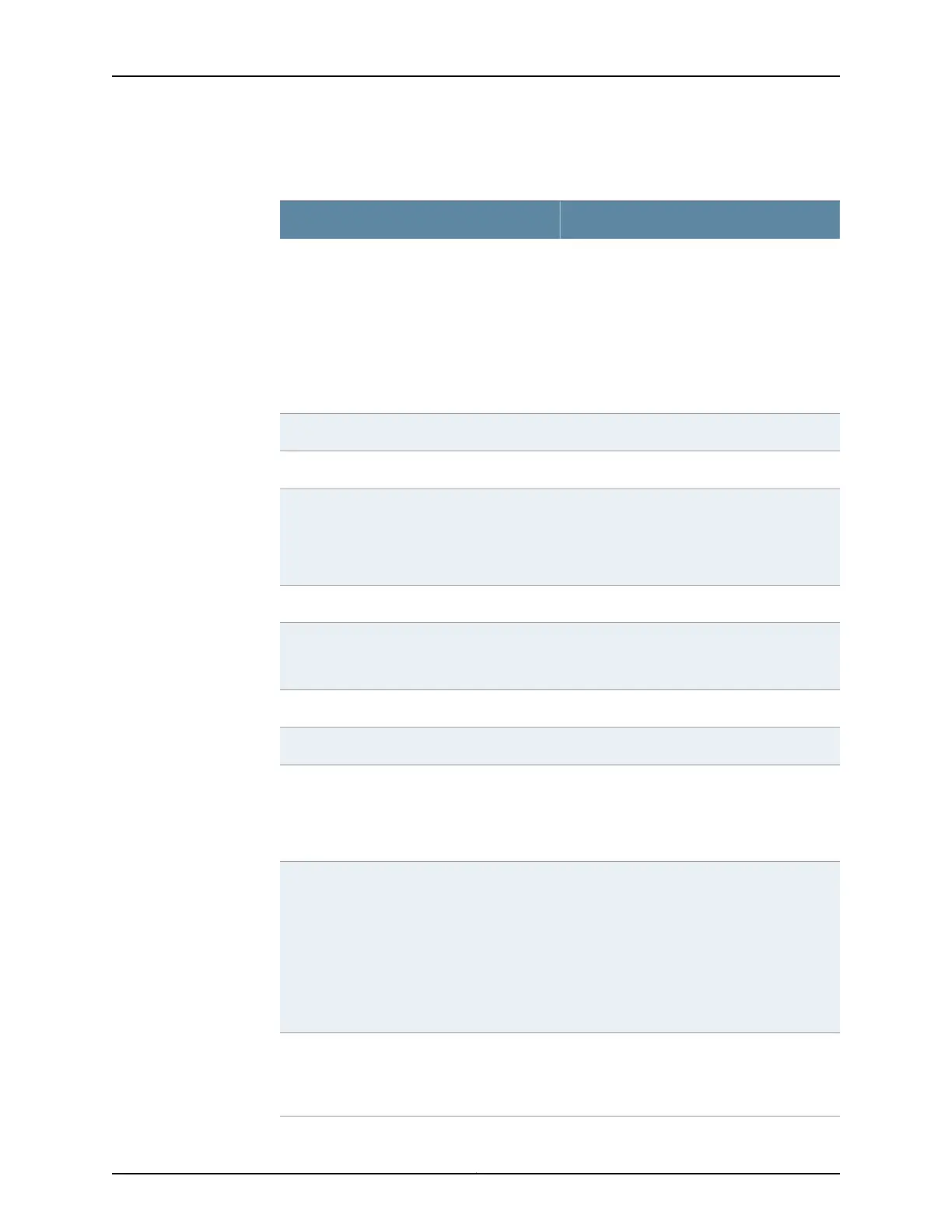Table 90: Tools and Parts Required for Component
Replacement (continued)
Tool or PartComponents
Phillips (+) screwdriver, number 2
1/4-in. slotted screwdriver or 5/32-in. (4 mm)
allen wrench
NOTE: The terminal connections have either
slotted screws or hex screws. Use a 1/4-in.
slotted screwdriver for the slotted screws. Use
a 5/32-in (4-mm) Allen wrench for the 5/16-in
hex screws.
AC power supply cord
Phillips (+) screwdrivers, numbers 1 and 2Air filter (front or rear)
Phillips (+) screwdrivers, numbers 1 and 2CIP
Phillips (+) screwdrivers, numbers 1 and 2
Electrostatic bag or antistatic mat
Blank panel (if component is not reinstalled)
Control board
Phillips (+) screwdrivers, numbers 1 and 2Craft interface
Phillips (+) screwdrivers, numbers 1 and 2
7/16-in. (11 mm) nut driver
DC power supply
7/16-in. (11 mm) nut driverDC power supply cable
Phillips (+) screwdrivers, numbers 1 and 2Fan tray (front or rear)
Phillips (+) screwdrivers, numbers 1 and 2
Blank panel (if component is not reinstalled)
Electrostatic bag or antistatic mat
FPC
Phillips (+) screwdrivers, numbers 1 and 2
Rubber safety cap for fiber-optic PICs or
fiber-optic PIC cables
Flat-blade (–) screwdriver for Type 1 PICs
Electrostatic bag or antistatic mat
Blank panel (if component is not reinstalled)
PIC
Phillips (+) screwdrivers, numbers 1 and 2
Electrostatic bag or antistatic mat
Blank panel (if component is not reinstalled)
Routing Engine
263Copyright © 2017, Juniper Networks, Inc.
Chapter 24: Overview of Installing and Replacing Components
