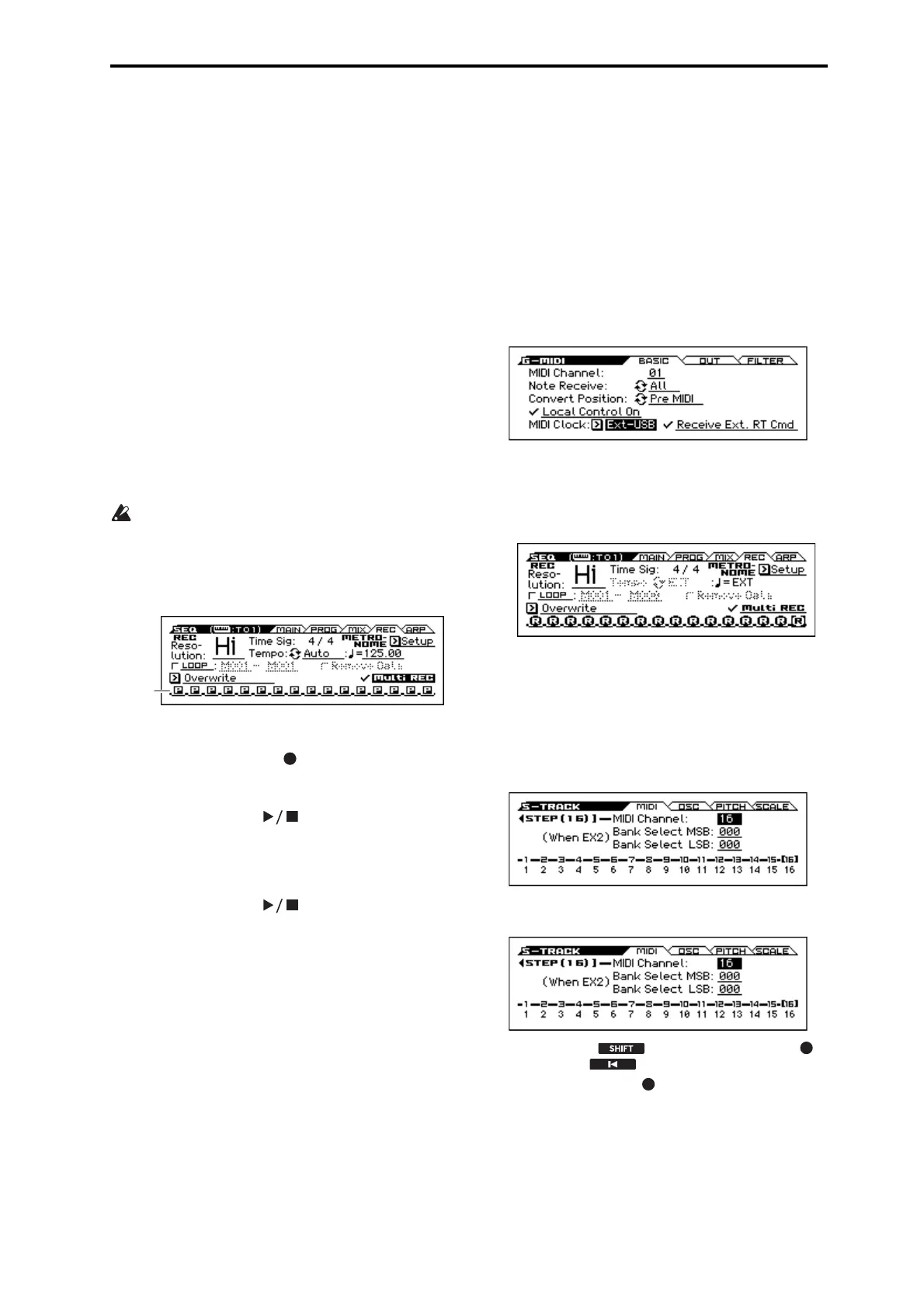0: SEQ 0–4: REC (Recording Setup)
109
Use MIDI multi-track recording if you want to simultaneously
record multiple MIDI tracks of different channels, such as when
recording the output of the drum track, arpeggiator or step
sequencer functions, or when recording the output of an external
multi-track sequencer.
If this check box is selected, you'll be able to specify REC as the
Play/REC/Mute status for multiple tracks. For the Play/REC/Mute
(button) of the tracks that you want to record, press the ENTER
button to choose R (Rec). The button indication will change in the
order of P (Play) → R (Rec) → M (Mute).
Regardless of the Track Select (SEQ> PROG) setting, data will be
recorded on the MIDI tracks that are set to REC. MIDI data will be
routed to the tracks with a corresponding MIDI channel.
For details on how to record from the arpeggiator or an external
multi-track sequencer onto multiple tracks of different MIDI
channels, please see “Synchronizing the playback of the
Arpeggiator, Drum Track function or sequencer” on page 319.
Note: If you’re recording data from an external multi-track
sequencer, set MIDI Clock (G–MIDI> BASIC) to Ext MIDI so
that the KROSS will synchronize to your external sequencer.
Tempo changes cannot be recorded.
Off (unchecked): Single track recording setup will be selected.
Recording will occur on the track selected by Track Select.
Multi REC cannot be selected if Recording Setup is set to
Loop All Tracks.
1. Create the desired Recording Setup settings.
You can record using Overwrite, Overdub, Manual Punch In, or
Auto Punch In. Multi REC will be defeated if you turn LOOP on.
2. In “Recording Setup,” check “Multi REC.”
3. Use “Location” to specify the measure where recording will
begin.
4. Press the the SEQUENCER (REC) button.
5. Select the Play/REC/Mute of the track that you want to
record, and press the ENTER button to choose R.
6. Press the SEQUENCER (START/STOP) button.
If Metronome Setup is set to the default, the metronome will sound
a two-measure pre-count before recording begins. Now you can
perform on the keyboard and controllers, and use the arpeggiator
function if desired.
7. Press the SEQUENCER (START/STOP) button.
Playback will stop, and you will return to the location specified in
step 3.
Simultaneously recording MIDI data from a DAW sequencer on
multiple MIDI tracks
In this example, we'll explain how to use multi-track recording to
simultaneously record MIDI performance data from a DAW
running on a computer that's connected to the KROSS.
1. Make sure that the USB B connector of the KROSS is con-
nected to a USB A connector of your computer via a USB
cable.
2. In the G–MIDI> BASIC page, set MIDI Clock to Ext-USB.
With this setting, the KROSS will synchronize to MIDI
clock messages from your external DAW.
Make sure that Receive Ext. RT Cmd (Realtime Commands) is
checked.
Note: For details on how to specify the DAW as the master, see the
owner's manual of your DAW.
3. Create a new song in Sequencer mode, and in the SEQ>
REC page, check the Multi REC check box. Set Recording
Setup to Overwrite.
4. Press Play/Rec/Mute to select “REC” for the tracks you
want to record.
For the tracks you don’t want to record, select Play or Mute.
5. In the SEQ> PROG page, use MIDI Channel to specify the
MIDI channel of each track. Set the MIDI channel of each
KROSS track to match the MIDI channel of each DAW
track. Data from each channel will be recorded on the cor-
responding KROSS track.
6. In the S–TRACK> MIDI page, make sure that Status is set
to INT or BTH.
7. Press the EXIT ( ) button and SEQUENCER
(REC) button ( ) to set the location to 001:01.000.
8. Press the SEQUENCER (REC) button to enter record-
standby mode.
9. Start your external sequencer.
The KROSS’s sequencer will automatically begin recording when
it receives the MIDI Start message transmitted by your external
sequencer.
10. When playback has ended, stop your external sequencer.
The KROSS’s sequencer will automatically stop recording when it
receives the MIDI Stop message transmitted by the external
