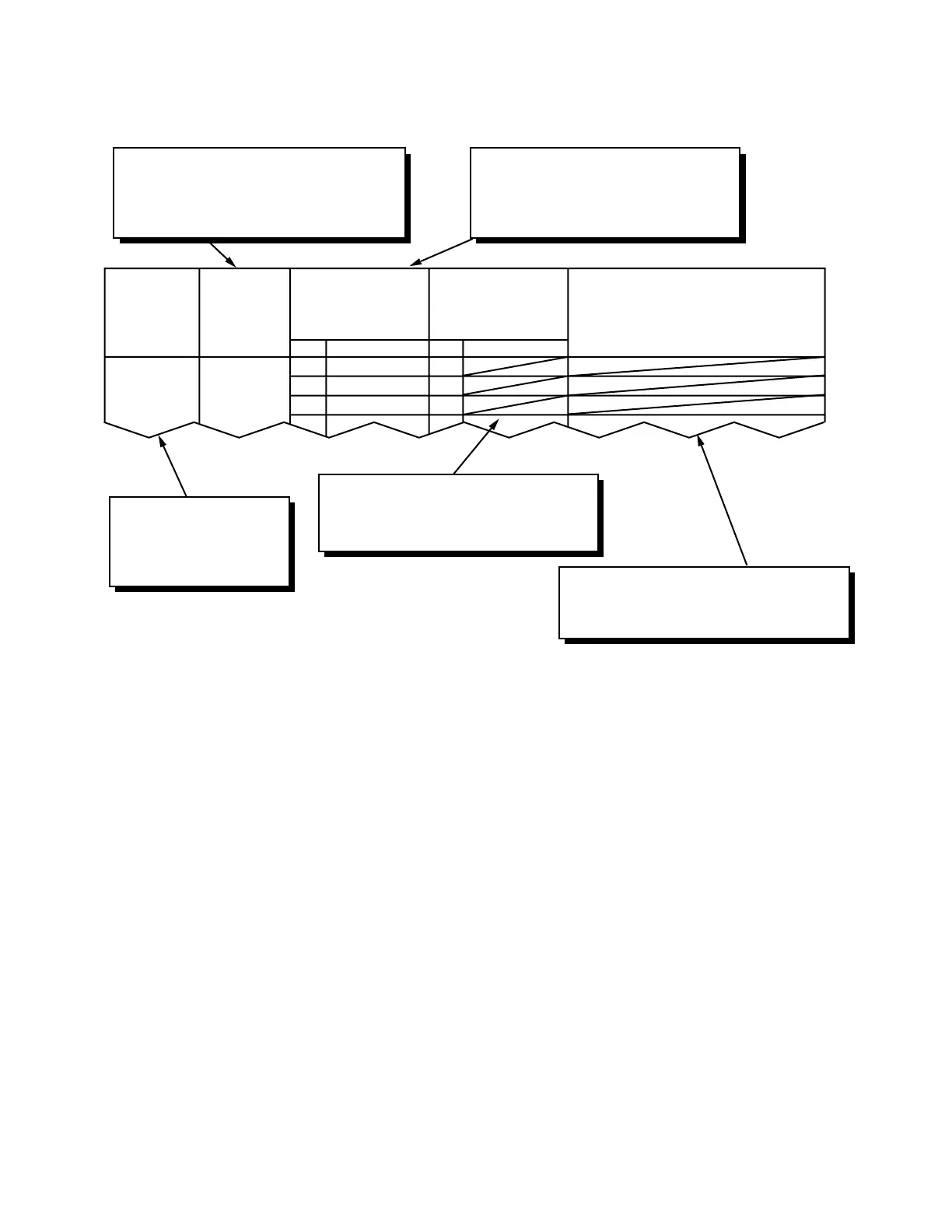ND-70348 (E) CHAPTER 4
Page 218
Revision 3.0
AUNT
3. Data Entry Instructions
1=Port Interface Module (PIM)
2=Power Failure Transfer (PFT) Circuit Card
3=Not used
4=Line Test Circuit Card
TYPE
TYPE
INDICFATION
(TYPE)
1-4
MODULE
GROUP
NUMBER
(MG)
DATA OF UNIT
(UNIT)
1/2
DATA OF CIRCUIT
CARD
(PKG)
1/2
DATA OF LINE TEST
(ON/OFF)
1/2
This parameter appears when TYPE=1.
1=Mounted
2=Not mounted
UNIT
This parameter appears when TYPE=2-4
1=Mounted
2=Not mounted
0
1
2
01
1
1
1
0
1
2
PKG
Enter the MG number to be
accommodate the PIM
(or the circuit card)
MG
This parameter appears when TYPE=4
1=ON 2=OFF
ON/OFF
No. DATA No. DATA
