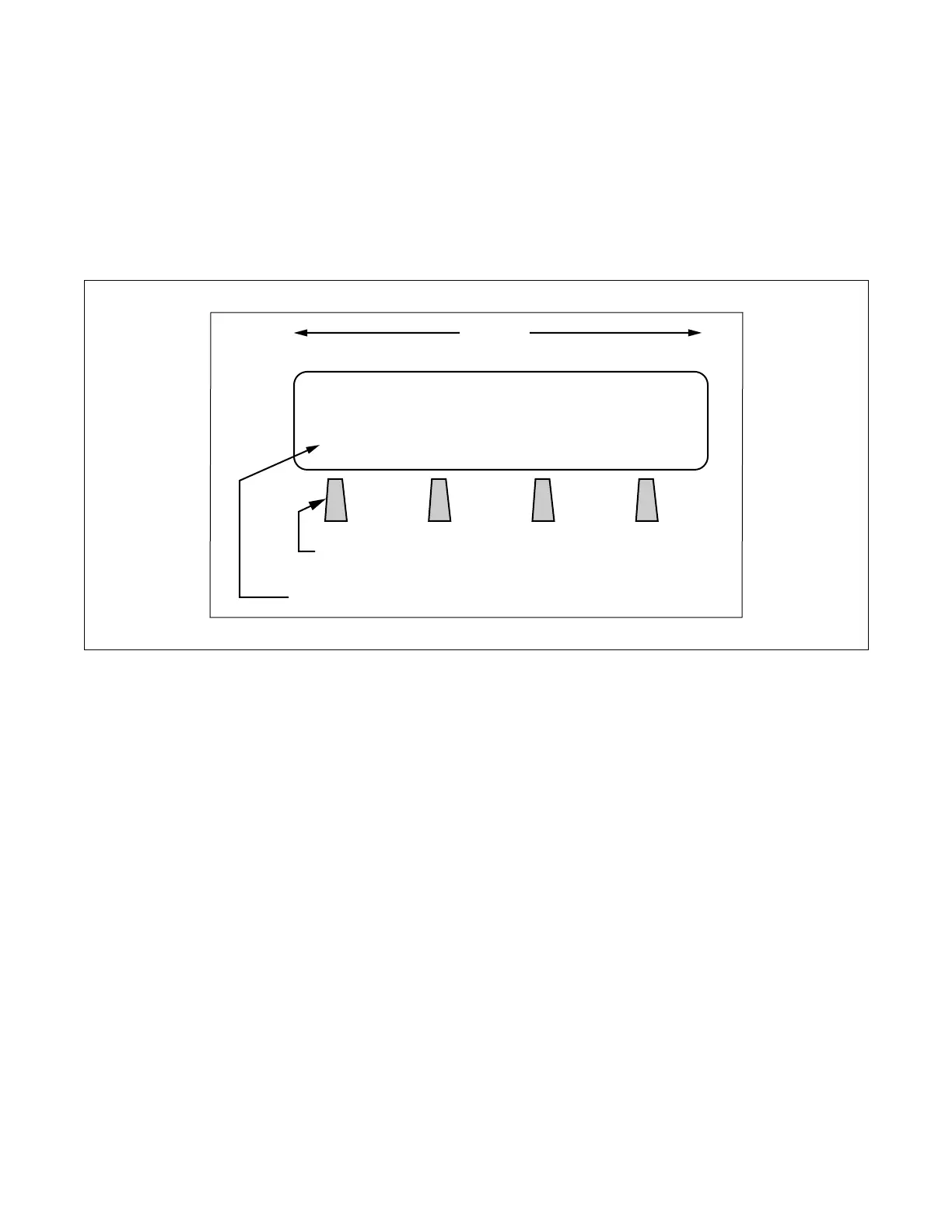ND-70348 (E) CHAPTER 4
Page 358
Revision 3.0
AFDD
AFDD: Assignment of Function Display Data
1. General
This command is used to assign the characters of soft key indication on a D
term
75.
When this command is not assigned, the default (which shows on FKY parameter description on this command)
is displayed.
Figure 4-11 Soft Key Indication
2. Precautions
1. The LCD is 24 digits wide, and there are four soft keys. A maximum of 6 characters can be assigned for
each soft key indication.
2. After the system initial is performed, the soft key can not be used for a minute.
3. The new LCD display programmed via this command will change after one minute passes.
4. When the station to be programmed is busy, the LCD display will not be changed until the station is re-
leased.
24 digits
11:20 AM WED 16 APR 1997
MIC DND >>>
23456789
Soft key
Soft key indication
