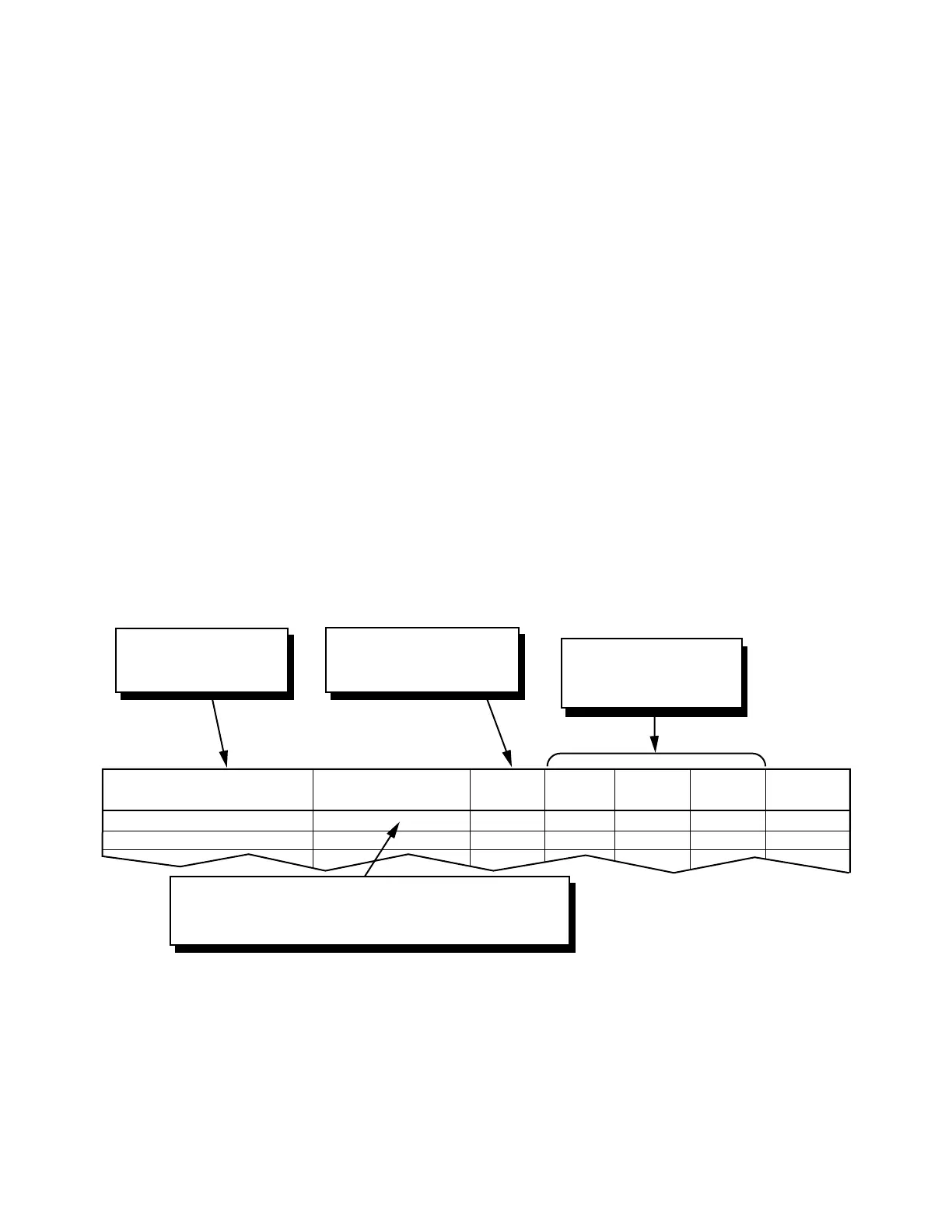ND-70348 (E) CHAPTER 4
Page 227
Revision 5.0
AUIDL
AUIDL: Assignment of User ID Data for LDM
1. General
This command is used to assign the User ID data such as user name and password for the purpose of logging in
to the PBX from the MAT in stand-alone system, or logging in to each Local Node (LN) in Fusion network.
Once programming the login information, User ID entry is necessary to login from the next time. This data is
written in Local Data Memory (LDM).
2. Precautions
1. Prior to this command, LDM block is assigned by ASYDL, SYS1, INDEX 513.
2. ASCII code is available for “User ID”
3. User information only in LDM data is effective for stand-alone system. In case the login information is
assigned in LDM data in Fusion network, the data is valid only in the Local Node to which the login infor-
mation is registered.
4. A maximum of 127 User ID data can be assigned per a LN in LDM data.
5. Error message is indicated when the specified User ID duplicates to the existing User ID in LDM/NDM
data. If you want to use this User ID in LDM data, it must be deleted from NDM data beforehand.
6. This command is available since Release 9 software enhancement.
3. Data Entry Instructions
Note:
The parameter “Grade” is valid since Release 11 software enhancement. The ALGDL command deter-
mines the usable commands depending on each User Grade. If the grade data is not assigned, the User ID
can use all the commands when logging in.
PASSWORD
Enter the password two times for sure in the MAT display.
The assigned password is displayed as “∗∗∗∗∗∗” on the MAT.
USER ID
USER ID
MAX. 16 DIGITS
PASSWORD
MAX. 8 DIGITS
GRADE
1-16
YEAR MONTH DAY REMARKS
Assign the User ID via
16 bytes ASCII code.
GRADE
Note
Designate the User Grade
for each User ID.
YEAR, MONTH, DAY
Enter the date when login
information is assigned.
