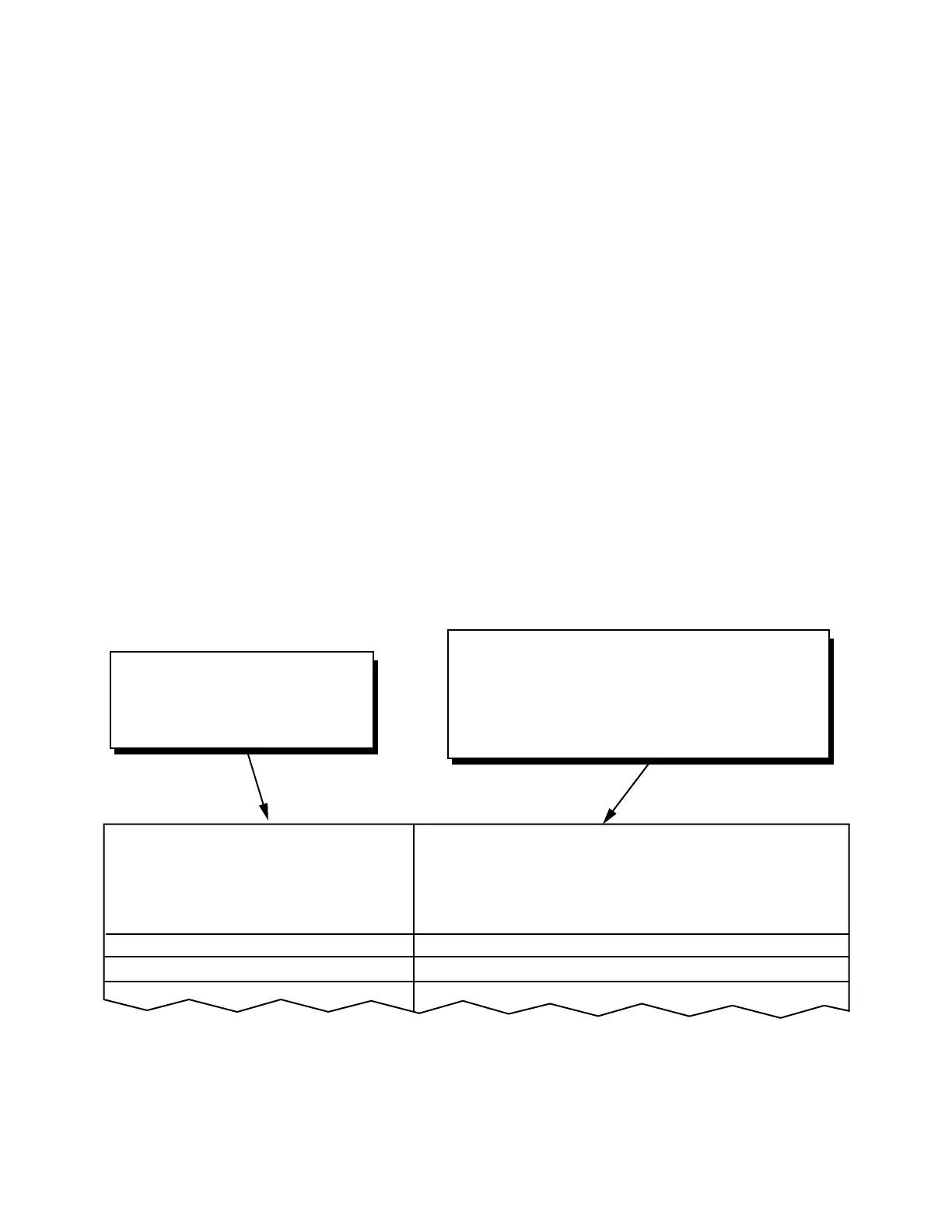ND-70348 (E) CHAPTER 4
Page 496-1
Revision 5.0
ACIC1N
ACIC1N: Assignment of CIC Code Data 1 for NDM
1. General
This command is used for CCIS data programming within Netfusing-CCIS incorporating network to establish
the relation between the Common Channel Signaling Controller Group (CSCG) and the Destination Point Code
(PC). The data assigned by this command is written in the Network Data Memory (NDM) of the Network Con-
trol Node (NCN), updating the NDM of each Local Node (LN).
2. Precautions
1. ACIC2 command assignment is also required for CCIS, and the PC parameter is an intermediate of those
two commands.
2. The PC parameter should correspond to the data assigned by the ADPCN command.
3. The CSCG parameter should correspond to the one assigned by the ACSCN command.
4. When this command is used for CCIS, all Point Codes (PC) within the network (except the PC of self
node) should be assigned.
5. The existing CCIS/ISDN data in DM turns invalid when the CCIS link data is assigned by this ACIC1
(NDM) command.
6. This command is available for the software Release 11 or later.
3. Data Entry Instructions
1 2
Enter even number CSCG of Basic Route assigned by the
ACSCN command with a range from 2 to 255 (except 128
and 129).
Note:
CSCG
DETERMINATE POINT CODE (PC)
1-16383
COMMON CHANNEL SIGNALING CONTROLLER
GROUP NUMBER (CSCG) 2-255
Destination’s Point Code assigned by
the ADPCN command and the final
destination’s Point Code in CCIS
network.
PC
Odd number CSCG for Alternate Route is not
required.
