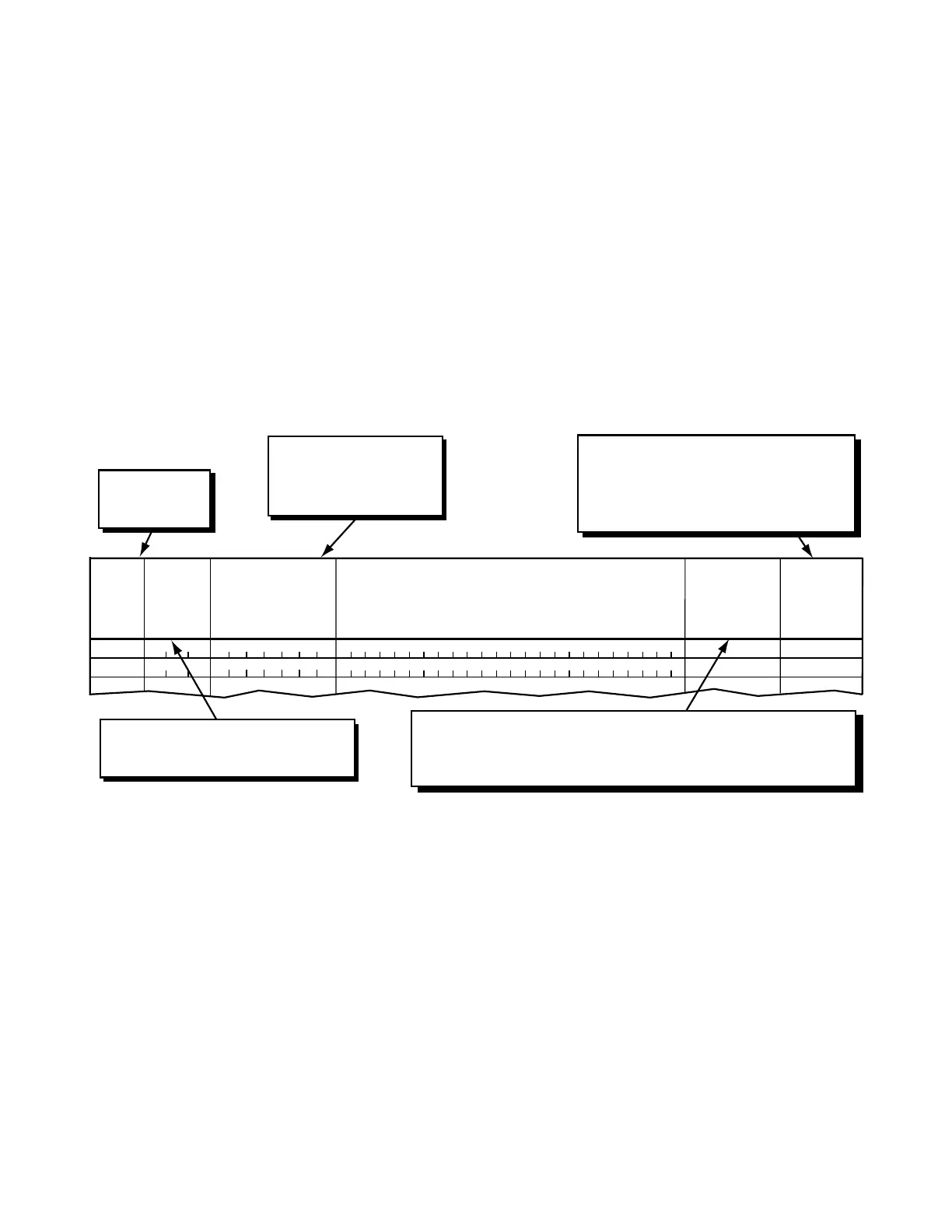ND-70348 (E) CHAPTER 4
Page 602-1
Revision 5.0
ACDDN
ACDDN: Assignment of Change Digit Code for Dial In Service for NDM
1. General
This command is used to assign the Change Digit Code for the ISDN line with DID Addressing in the Netfusing.
The data assigned by this command is written in the Network Data Memory (NDM) of the Network Control
Node (NCN), upgrading the NDM at each Local Node (LN).
2. Precautions
1. This command does not affect if DC=0 (Sub Address - Addressing) is assigned by the ARTD command.
2. Enter the Logical Route Number of the B-channel route in the parameter “LGRT.”
3. This command is available since Release 11 software enhancement.
3. Data Entry Instructions
TRANSFER
SERVICE
(XER)
DAY/
NIGHT
MODE
(D/N)
LOGICAL
ROUTE
NUMBER
(LGRT)
1-899
DIGIT CODE
(DC)
MAX. 7 DIGITS
[0-9, *, #]
CHANGE DIGIT CODE
(CDC)
MAX.24 DIGITS
[0-9, *, #, P]
ADDITIONAL
DIALING
(AD)
D/N
D = Day Mode
N = Night Mode
DC
Number of digit for this DC
must match the data in DC of
the ARTD command.
LGRT
When ISDN line is used, enter the Logical
Route Number of the B-channel route.
XFR
Always select “In Service” in XFR parameter
when ISDN DID Addressing is provided.
• In Service = Transfer is valid
• Out of Service = Transfer is invalid
AD
Always select “Out of Service” in AD parameter when ISDN DID Addressing.
• Out of Service = Additional Dialing Service is invalid
• In Service = PBX dial-in Additional Dialing Service (Japan) is valid
