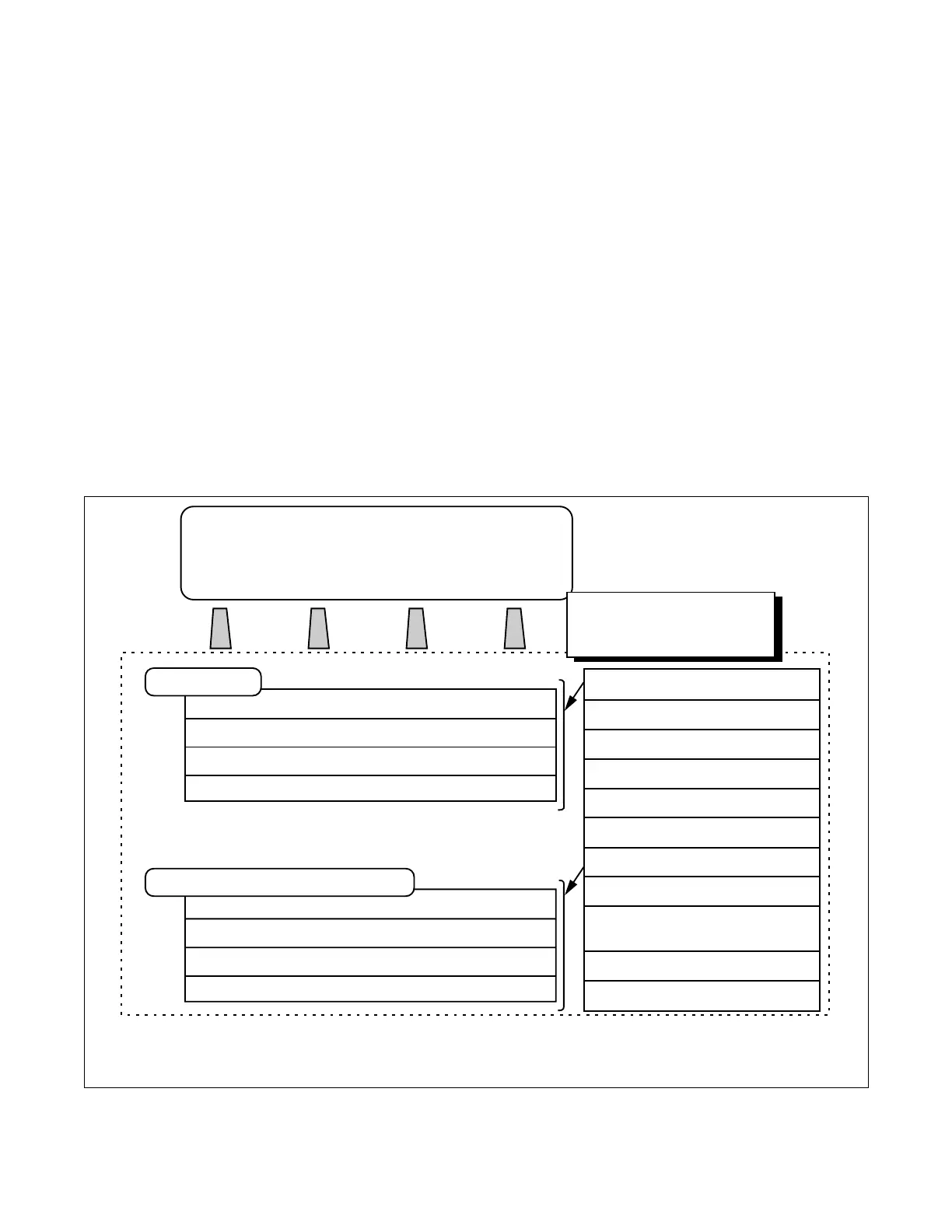ND-70348 (E) CHAPTER 4
Page 360
Revision 3.0
ADSL
ADSL: Assignment of D
term
Soft Key on LCD Data
1. General
This command is used to create an additional soft key pattern (for D
term
75).
2. Precautions
1. Four soft keys appear on a D
term
75, and those soft keys have four pages. This allows each soft key to have
four different functions, and a station user may turn the soft key pages over by simply pressing the page
scroll key (which may be indicated “>>>”).
2. The soft key allows different functions to be assigned depending on the call status of the D
term
75 station.
3. This command creates the maximum of 16 customized key patterns.
Note: Available for the software release 5 or later. 15 patterns at the maximum (SKP=0 is not used) for the earlier
released than the above-mentioned software.
4. SKN (Soft key number) is the guide number to assign the function data (FKY) onto each soft key of all the
pages. SKN within a soft key pattern (SKP) is illustrated in Figure 4-12.
Figure 4-12 Soft Key Pattern
11:20 AM WED 16 APR 1997
MIC DND >>>
23456789
SOFTWARE KEY PATTERN
(SKP)
SN = 0 (Idle)
PAGE 0
PAGE 1
PAGE 2
PAGE 3
SKN 0
SKN 4
SKN 8
SKN 12
SKN 1
SKN 5
SKN 9
SKN 13
SKN 2
SKN 6
SKN 10
SKN 14
SKN 3
SKN 7
SKN 11
SKN 15
SN = 6 (Trunk busy, BT connection)
PAGE 0
PAGE 1
PAGE 2
PAGE 3
SKN 0
SKN 4
SKN 8
SKN 12
SKN 1
SKN 5
SKN 9
SKN 13
SKN 2
SKN 6
SKN 10
SKN 14
SKN 3
SKN 7
SKN 11
SKN 15
•
•
•
SN= 0
(Idle)
SN= 1
(Originating, DT connection)
SN= 2
(Originating, RBT connection)
SN= 3
(Called station busy, BT connection)
SN= 4
(Communication in progress)
SN= 5
(Consultation Hold, Controlling Station)
SN= 6
(Trunk busy, BT connection)
SN= 7
Not used
SN= 8 Note 2
(Consultation Hold when Called
Station is Busy - Controlling Station)
SN= 9 Note 2
(3-party Conference call)
SN=15
(Others)
Note 1
Note 1
Note 1: Available only for the Station to which Busy Service is applied.
Note 2: Available for software Release 9 or later.
