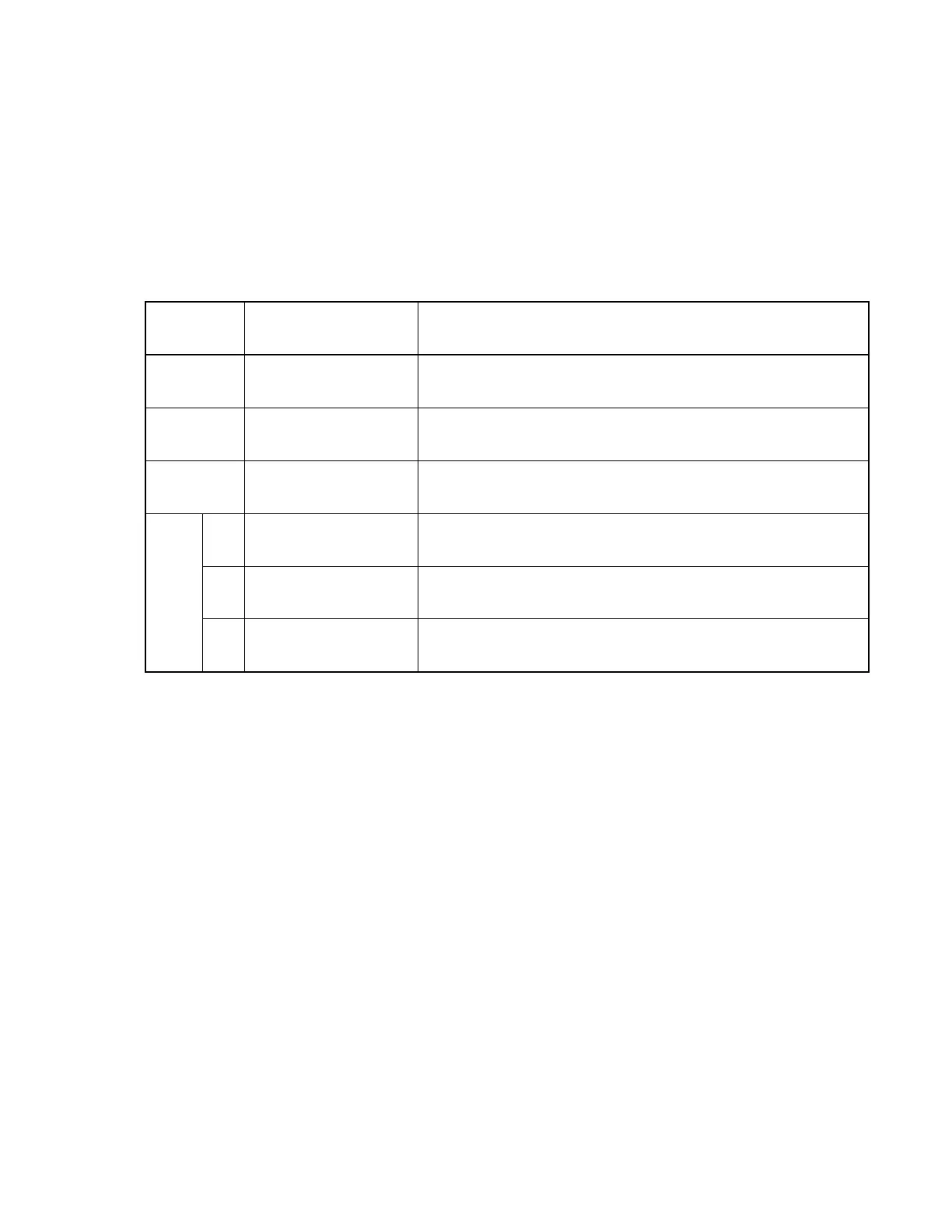ND-70348 (E) CHAPTER 4
Page 361
Revision 3.0
ADSL
5. The LCD display will not be changed for a minute, after the soft key data is assigned via this command or
the characters for the LCD display is changed via the AFDD command.
6. When the soft key data is programmed for the busy station, the LCD display will not be changed until the
station is becomes idle.
7. After the system initial is performed, the soft key can not be used for a minute.
8. SKP=0 in this command is assigned for the key pattern to be used commonly in a system (Available since
Release 5).
9. The priority order to display the data in the function key area (third line or the lowest line) is as follows.
Note: Soft key data assigned by the user may be changed to the other soft key data in lower priority via page
change key.
10. The same function data can not be assigned to both soft key and function key.
11. The created soft key pattern, which is assigned at SKP≠0, is applied to a D
term
75 by designating the pro-
grammed SKP number in ADKS. As for the key pattern data in SKP=0, ADKS is not necessary. If SKP=0
is designated in ADKS, default key pattern data (refer to Table 4-18
(page 364)
) is applied to a D
term
.
Priority
order
Displayed Data
Description
1
Services set to the
function key data
The application service which is set to the function key
2
Services set to the
function key data
Only when the station is idle/originating and the service set to
the function key
3
Note
Soft key assigned
via each station
The soft key data which is in the middle of being set via the
function key (FKY=122).
4
Note
(a)
Soft key data used
on a station basis
The soft key data to be assigned by the ADSL (SKP≠0) and
ADKS command.
(b)
Soft key used
on a system basis
The soft key data to be assigned by the ADSL (SKP=0).
(c)
Default soft key data
by ROM data
Default soft key data when (a) or (b) shown above is not
assigned.
