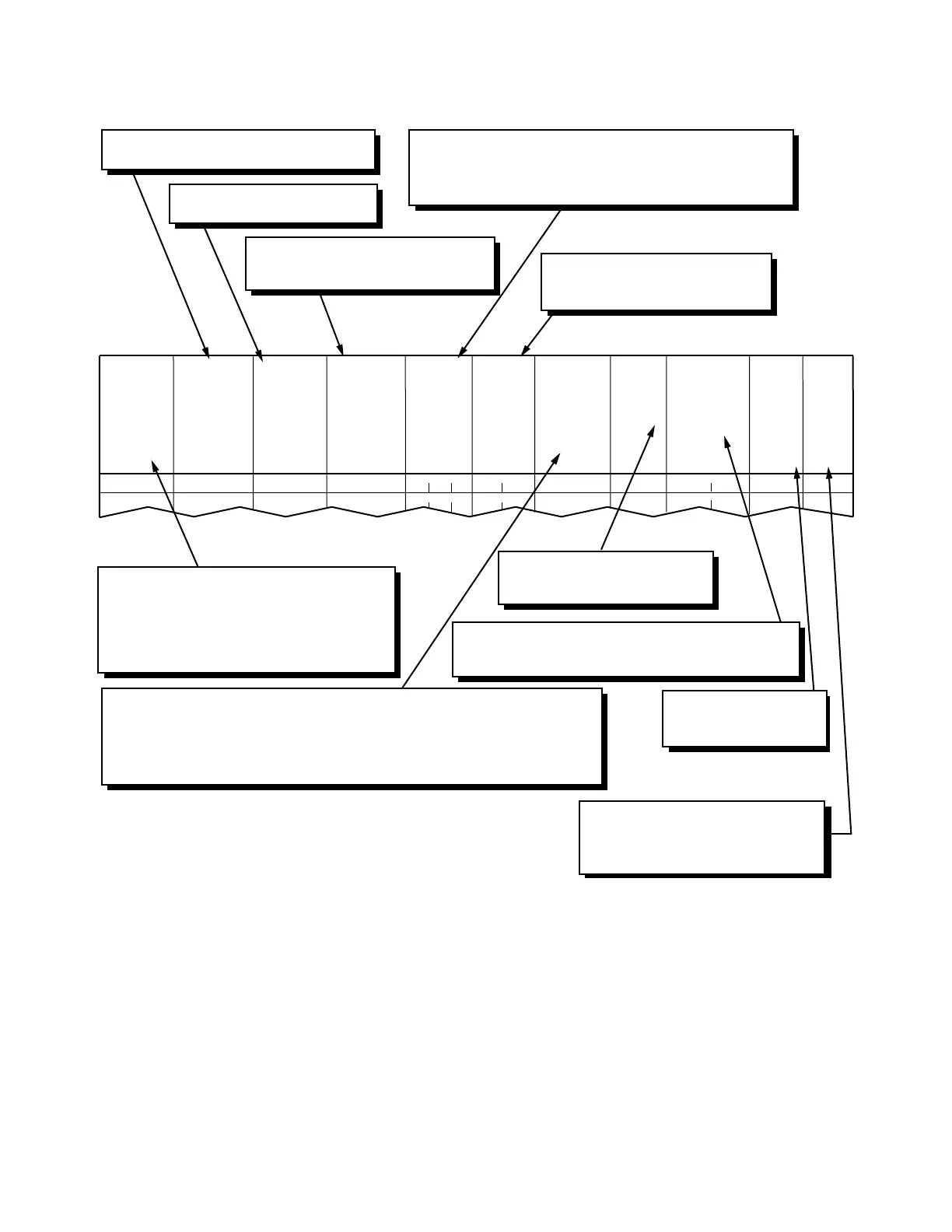ND-70348 (E) CHAPTER 4
Page 268
Revision 3.0
AOPRL
3. Data Entry Instructions
Enter OPR assigned by the AFRSN command.
OPR
Enter the trunk route seizure order.
RA
0=Route advance ends (Last route)
1= -
E
Enter the number of digits to be
skipped from dialed numbers.
SKIP
0=IP network is not used.
1=IP network is used.
IPTRK
0=Overflow Tone is not provided
1=Overflow Tone is provided
0=LCR-Controlled Alternate PRSC service is not required
1-15=The restriction class referred by the AEFR command.
OVFT
PRSC
Enter data with a range from 0 to 7 if the Time
Pattern assignment is required by the ATCP
command, or the Clocked Manual Override data
assigned by the ACMO command. Different
TDPTN data can be assigned to a single OPR.
00
0
0
0
0
0
0
0
0
0
0
0
0
0
0
Enter data with a range from 1 to 999 if the digits addition is required by the AADCL
command. Otherwise, enter 0. A maximum of 4 digits of DC can be added when the
PNL is assigned with a range from 1 to 127, and a maximum of 24 digits of DC can
be added when the PNL data with a range from 128 to 999.
TDPTN
Enter the Point Code of Destination Node
only when data "1" is set in "IPTRK"
parameter.
PC
TIME OF
DAY
CHANGE
PATTERN
(TDPTN)
0-7
OUTGOING
ROUTE
SELECTION
PATTERN
NUMBER
(OPR)
0-4000
ORDER OF
ROUTE
ADVANCING
(RA)
0-7
ROUTE
ADVANCING
END
INDICATION
(E)
0/1
LOGICAL
ROUTE
NUMBER
(LGRT)
1-899
NUMBER
OF
SKIPPED
DIGITS
(SKIP)
0-24
PATTERN
NUMBER
LOCATION
(PNL)
0-999
OVER-
FLOW
TONE
(OVFT)
0/1
PRIORITY
RESTRICTION
CLASS
(PRSC)
0-15
IP
TRUNK
(IPTRK)
0/1
Note
PNL
Enter the Logical Route number which is seized in the RA.
The B-channel/voice channel route number should be entered
in the case of ISDN/CCIS interface.
LGRT
POINT
CODE
(PC)
1-16367
Note
111
1
11
2
2
1
1
Note: Parameters IPTRK and PC are available since Release 9 software enhancement.
