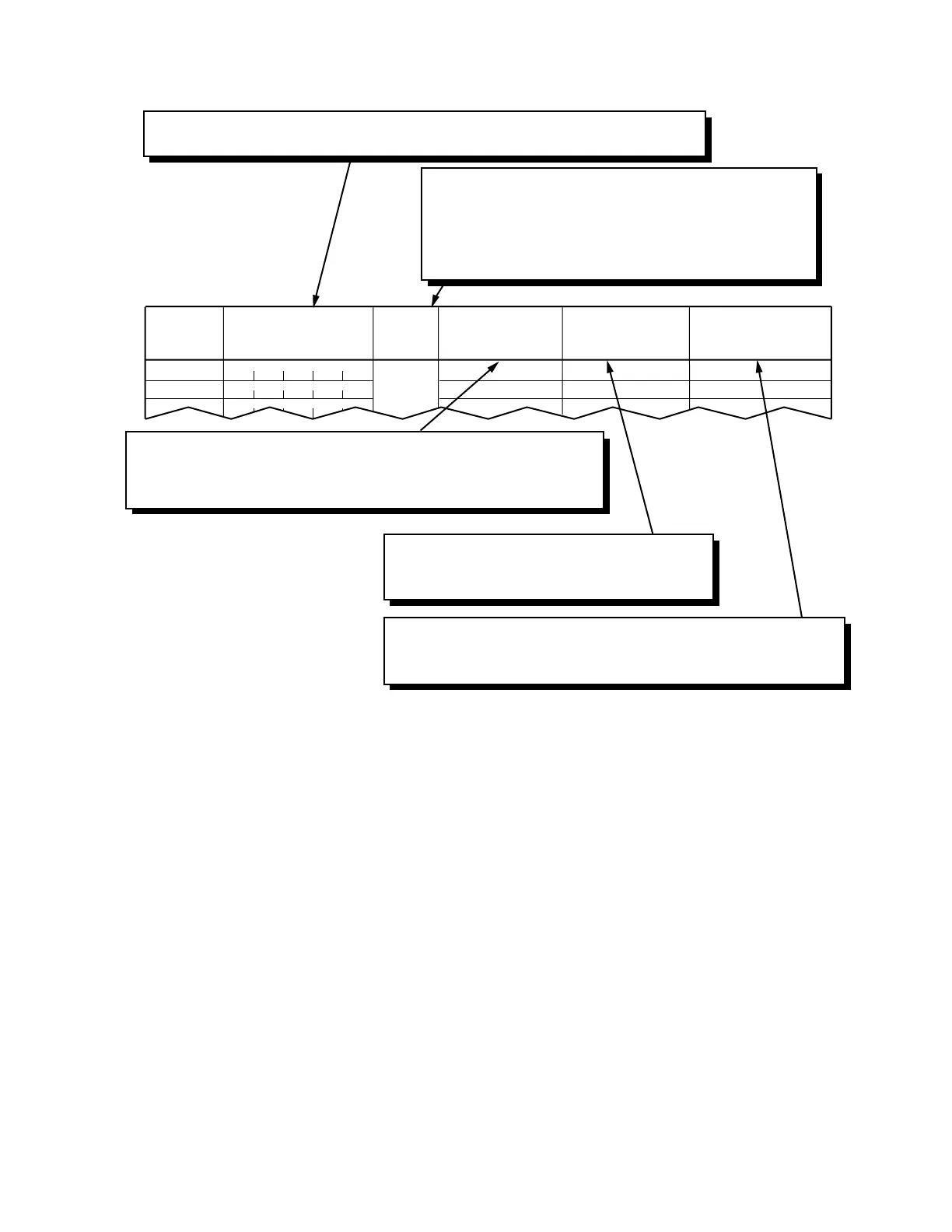ND-70348 (E) CHAPTER 4
Page 283
Revision 3.0
ALDN
3. Data Entry Instructions
Enter desired DID number to terminate the call to Attendant Console in the Day mode.
The Night mode destination of the LDN
0=No nighit transfer
1=STN
2=DC (Destination Number including access code.)
3=ADC
LDN
This parameter appears when TYPE=1 (STN).
Enter station number. (Specific ATTCON number assigned by the ASAT
command cannot be set.)
This parameter appears when TYPE=2 (DC).
Enter the outside party number
This parameter appears when TYPE=3 (ADC).
Enter the Abbreviated Digit Code assigned by the ASPD command
STN
TENANT
NUMBER
(TN)
LISTED DIRECTORY
NUMBER (LDN)
MAXIMUM 5 DIGITS
DC
ADC
TYPE
TYPE STN
DC
MAXIMUM 8 DIGITS
ADC
4 DIGITS
