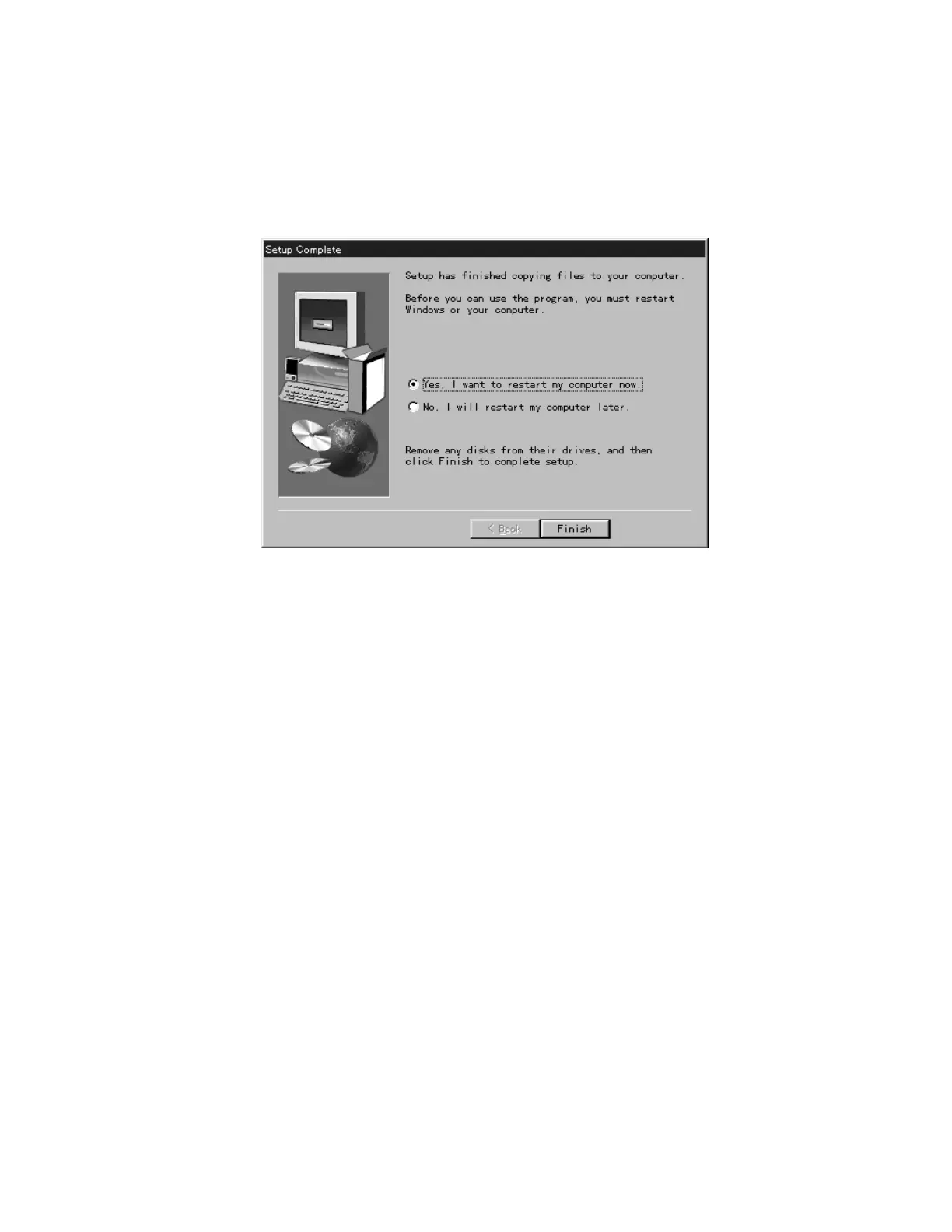ND-70348 (E) CHAPTER 2
Page 30
Revision 4.0
HOW TO OPERATE MAT
7. If the Setup Complete dialog box appears on the screen, the file copies have finished successfully. Click
Finish
to complete the IMX MAT software installation and restart your computer.
Note:
You should always reboot your PC after installing the IMX MAT software. Any change made during the installation
process does not take effect until the computer has been rebooted.
Figure 2-10 IMX MAT Setup Complete Dialog
Note 1:
In case it is required to uninstall the MAT Program, execute the “Add/Remove Programs” in the Control Panel
from <Start> button
→
<Settings>.
Note 2:
Just a single MAT Program can be installed on one PC. (Be sure NOT to install multiple versions of MAT Pro-
gram software on one PC.)
