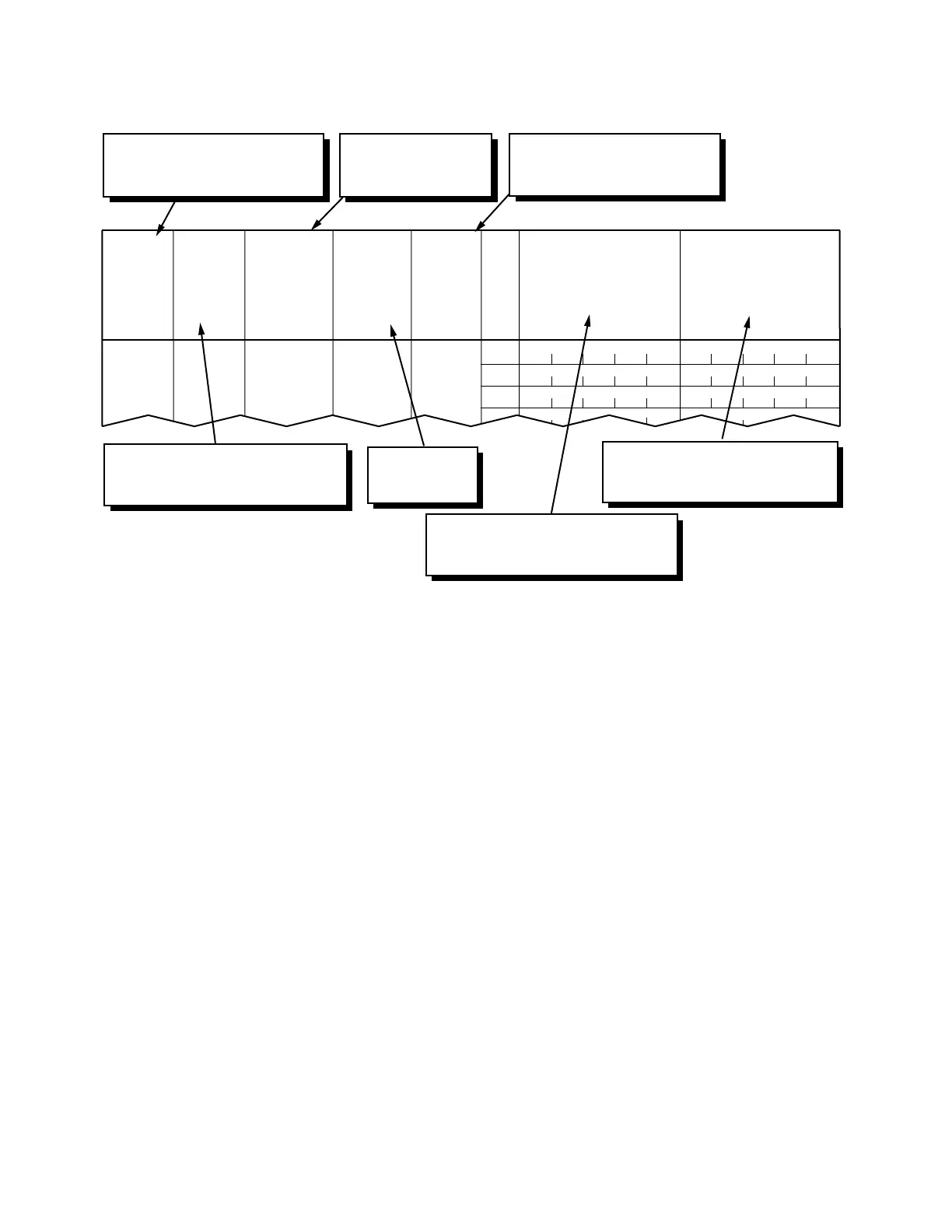ND-70348 (E) CHAPTER 4
Page 371
Revision 3.0
AICD
3. Data Entry Instructions
Enter the Module Group number of
the Intercom group.
MG No.
0=Automatic Intercom
1=Manual Intercom
A/M
Enter the tenant number of the
Intercom group.
TN
Enter the Intercom member stations
which can receive a Intercom call.
SIG STN
Enter the Intercom member stations
which can originate an Intercom call.
ICM STN
0=Restricted
1=Allowed
1
2
3
BCR
Enter unique number for each Intercom
group with a range from 1 to 50.
G-ID
MODULE
GROUP
NUMBER
(MG No.)
GROUP
ID
NUMBER
(G-ID)
1-50
AUTO/
MANUAL
SIGNALING
(A/M)
0/1
BRIDGE
CALL
RESTRIC-
TION
(BCR)
0/1
INTERCOM
STATION NUMBER
(ICM STN)
SIGNALLING
STATION
NUMBER
(SIG STN)
TENANT
NUMBER
(TN)
No.
