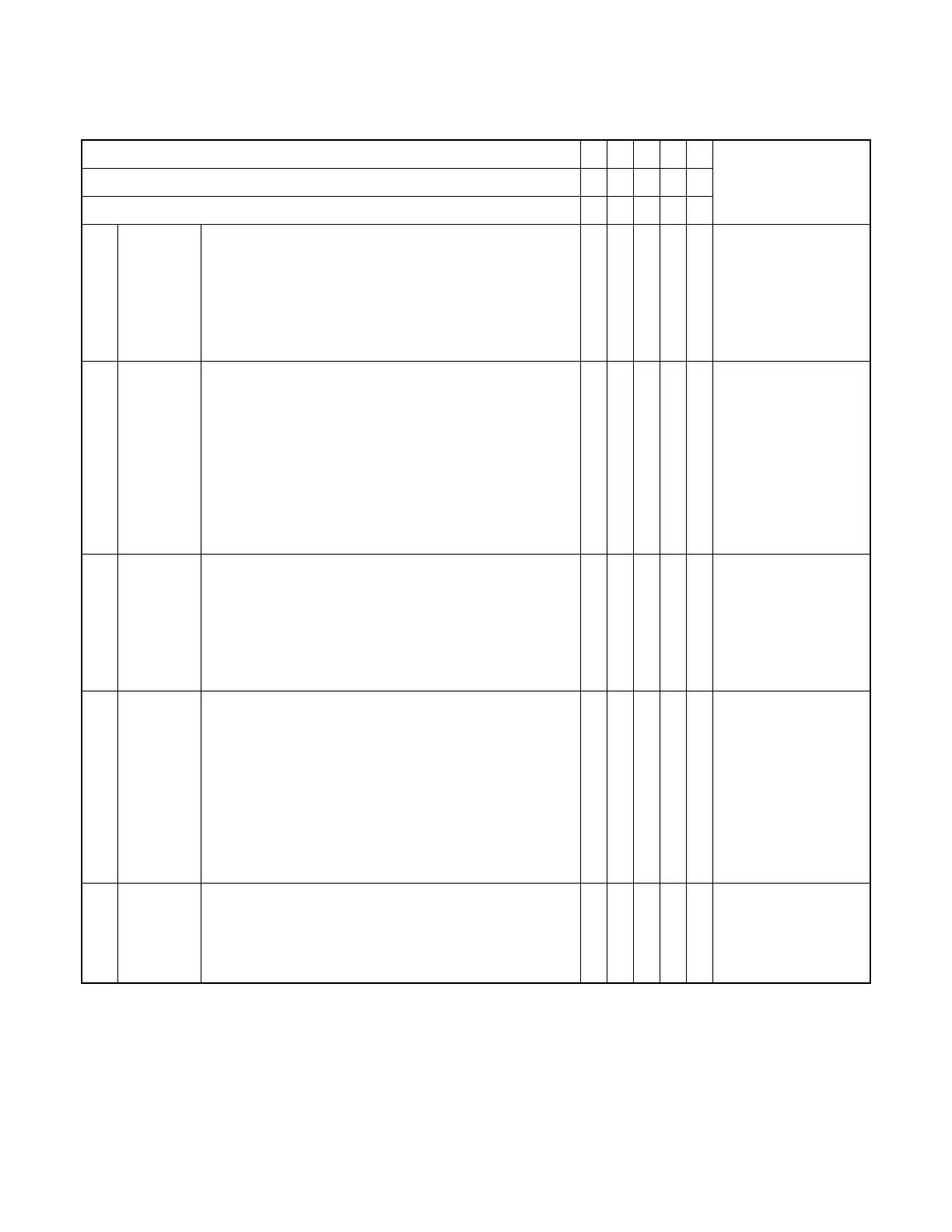ND-70348 (E) CHAPTER 4
Page 432
Revision 3.0
ALRNN
4. Data Sheet
LOGICAL ROUTE (LGRT) 1-899
REMARKSFUSION POINT CODE (FPC) 1-253
ROUTE NUMBER (RT) 1-255
1 OSGS
Signal Interface for Outgoing
0 = CCIS No.7 1 = RingDown
2 = Second Dial Tone 3 = Not used
4 = Sender (Immediate Start) Note
5 = Not used
6 = Sender (Delay Dial Start)
7 = Sender (Wink start) 8-15= Not used
Note: The select
signal in
ONSG should
be “DP.”
2 ONSG
Signal Selection for Outgoing
0 = Not used 1 = DP, 10 pps, 33% Make
2 = PB, 60msec. Interruption or CCIS No.7
3 = DP/PB 4 = MF
5 = DP, 20 pps, 33% Make
6 = Not used
7 = DP, 20 pps, 50% Make
8 = PB, 120 msec. Interruption
9 = DP, 10 pps, 40% Make
10 = MFC 11-15=Not used
3 ISGS
Signal Interface for Incoming
0 = CCIS No.7 1 = Ring Down
2 = Second Dial Tone 3 = Not used
4 = Sender (Immediate Start) Note
5 = Not used
6 = Sender (Delay Dial Start)
7 = Sender (Wink Start) 8-15= Not used
Note: The select
signal in
INSG should
be “DP.”
4 INSG
Signal Selection for Incoming
0 = Not used 1= DP, 10 pps, 33% Make
2 = PB, 60msec. Interruption or CCIS No.7
3 = DP/PB 4 = MF
5 = DP, 20 pps, 33% Make
6 = Not used
7 = DP, 20 pps, 50% Make
8 = PB, 120 msec. Interruption
9 = DP, 10 pps, 40% Make
10 = MFC 11-15=Not used
5TF
Type of Trunk Function
0 = Not used
1 = Outgoing Trunk (OGT)
2 = Incoming Trunk (ICT)
3 = Bothway Trunk (BWT)
