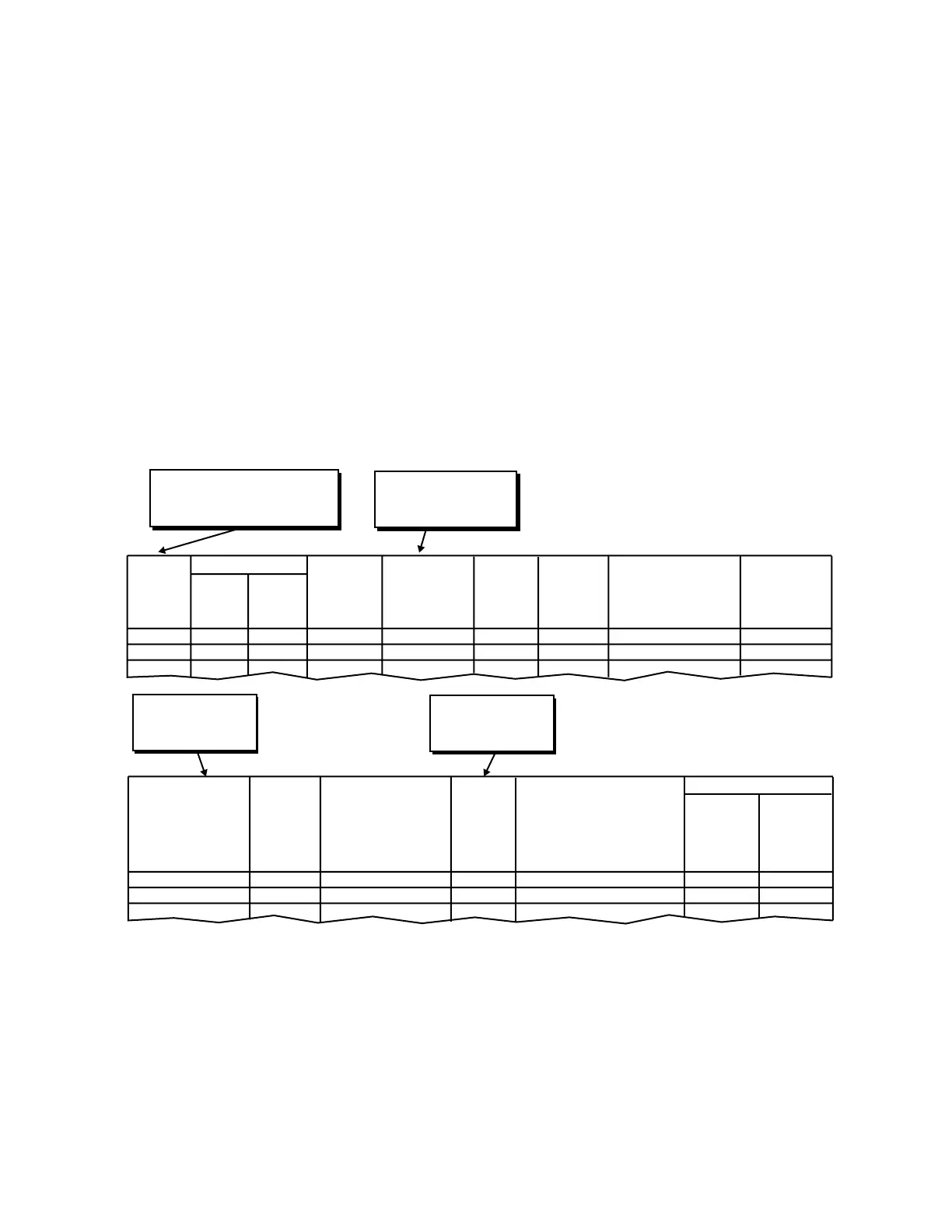ND-70348 (E) CHAPTER 4
Page 616
Revision 3.0
AVTL
6. When the Date Range is one day, only the starting week is displayed. The relationship between the Date
Range and the Week Range is as follows:
Example:
In the case of DATA; 11/08- 11/22, WEEK; MON-WED
In a case where 11/08 is Wednesday and 11/22 is Wednesday two weeks after, in the designated Date Range,
8th is the first Monday. 13th through 15th are Monday through Wednesday of next week, and 20th through
22nd are Monday through Wednesday of the week after next. These seven days are the subject for process-
ing.
7. The Time Range cannot be designated when the end time is earlier than the start time.
Example:
00: 10-20: 00 From 0: 10 to 19: 59
05: 20-05: 30 From 5: 20 to 5: 29
10: 10-09: 10 Cannot be designated
10: 50-10: 10 Cannot be designated
3. Data Entry Instructions
KIND OF
TIE LINE
(TL/SPC)
T/S
CALLING NUMBER
(CALLING)
MAX. 24 DIGITS
CALLED NUMBER
(CALLED)
MAX. 24 DIGITS
DATE
(MONTH)
(DAY)
PATTERN
NUMBER
(PTN)
0-15
OUTGOING/
INCOMING
(IC/OG)
I/O
OUTSIDE
ROUTE
NUMBER
(RT)
TRUNK
NUMBER
(TK)
LENS OF Dch
(D-LENS)
Bch NUMBER
(CH)
6/12/18/24
TIME RANGE
START
TIME
(SH) : (SM)
:
:
:
:
END TIME
(EH) : (EM)
SUB ADDRESS
(SUB NO)
MAX.12 DIGITS
KIND OF
SUB
ADDRESS
(SUB)
0/1
KEYPAD
INFORMA-
TION
(KEYPAD)
0/1
TL/SPC
IC/OG
KEYPAD
SUB
1=Out of service
2=In service
1=Not assigned
2=Assigned
T=Time Link
S=Semi Permanent Connection
I=Incoming
O=Outgoing
