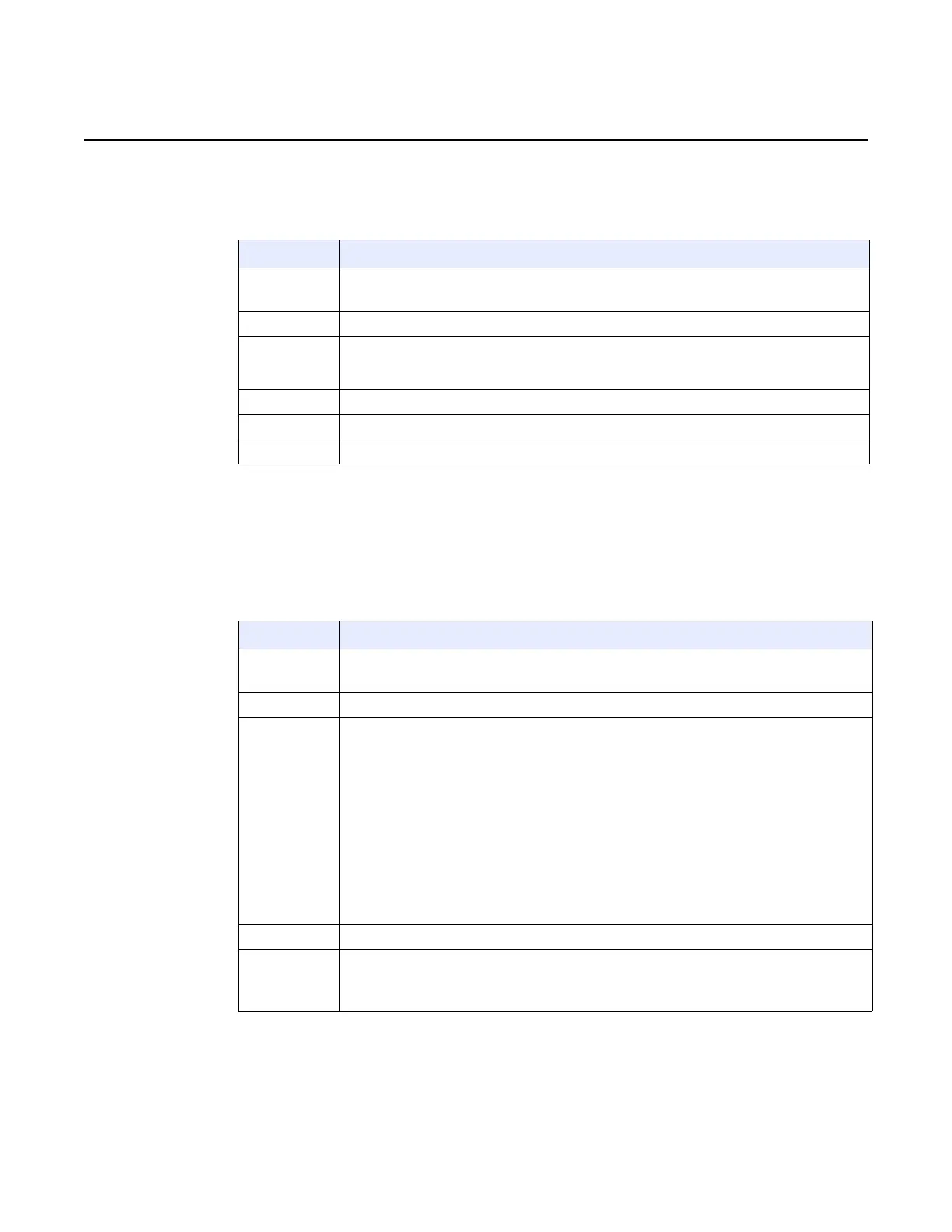FD 100/320Gbps NT and FX NT IHub Services Guide Virtual Private LAN Service
Issue: 13 3HH-11985-AAAA-TQZZA 281
5.16.2.52 prefix
Table 177 prefix command
5.16.2.53 route-distinguisher
Table 178 route-distinguisher command
Item Description
Syntax prefix low-order-vsi-id
no prefix
Context configure>service>vpls>bgp-ad>vsi-id
Description This command specifies the low-order 4 bytes used to compose the Virtual Switch Instance
Identifier (VSI-ID) to use for NLRI in BGP auto-discovery in this VPLS service. If no value is
set, the system IP address will be used.
Default no prefix
Parameters low-order-vsi-id — Specifies a unique VSI ID.
Values 0..4294967295
Item Description
Syntax route-distinguisher ip-addr.comm-val | as-number:ext-comm-val
no route-distinguisher
Context configure>service>vpls>bgp
Description This command configures the Route Distinguisher (RD) component that will be signaled in the
MPBGP NLRI for L2VPN AFI. This value will be used for BGP-AD and BGP VPLS NLRI if these
features are configured.
If this command is not configured, the RD is automatically built using the BGP-AD VPLS ID.
The following rules apply:
• If BGP AD VPLS-id is not configured and no RD is configured under BGP node,
RD=VPLS-ID
• If BGP AD VPLS-id is not configured, an RD value must be configured under BGP node
(this is the case when only BGP VPLS is configured).
• If BGP AD VPLS-id is configured and an RD value is also configured under BGP node, the
configured RD value prevails.
Values and format (6 bytes, other 2 bytes of type) will be automatically generated.
Default no route-distinguisher
Parameters ip-addr:comm-val — Specifies the IP address.
OR
as-number:ext-comm-val — Specifies the AS number.
(1 of 2)
