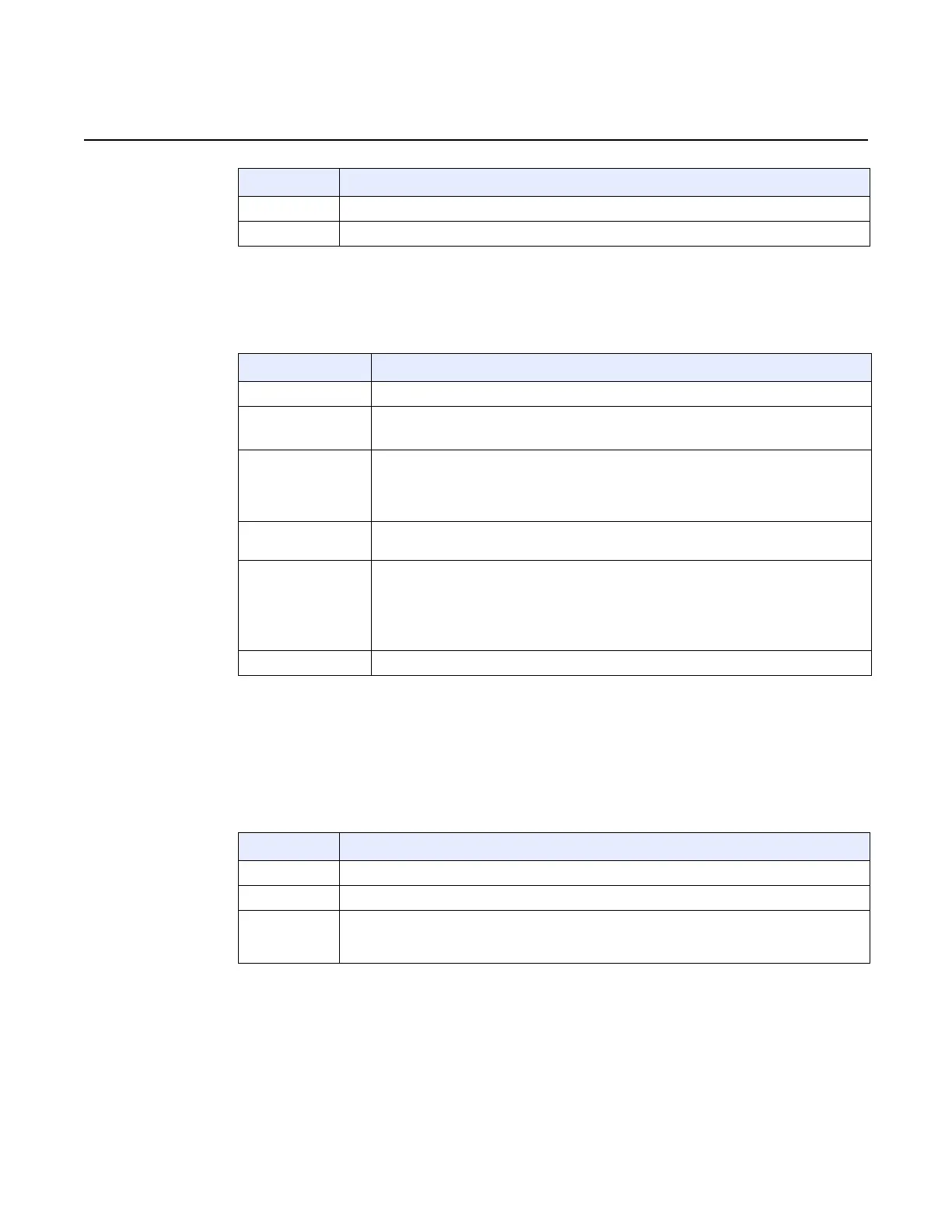FD 100/320Gbps NT and FX NT IHub Services Guide Virtual Private Routed Network Service
Issue: 13 3HH-11985-AAAA-TQZZA 565
Table 610 describes the command output fields.
Table 610 Show DHCP Summary Output
7.10.12.10 interface
Table 611 interface command
Context show>service>id>dhcp
Description Displays DHCP configuration summary information.
Label Description
Sap The configuration identification.
Snoop Yes — The packets received from the DHCP clients were snooped.
No — The packets received from the DHCP clients were not snooped.
Used/Provided Used — The number of lease-states that are currently in use on a specific interface, that
is, the number of clients on that interface got an IP address by DHCP. This value is
always less than or equal to the ‘Provided’ field.
Provided — The lease-populate value that is configured for a specific interface.
Arp Reply Agent Displays whether or not there is proper handling of received ARP requests from
subscribers.
Info Option Keep — The existing information is kept on the packet and the router does not add any
additional information.
Replace — On ingress, the existing information-option is replaced with the
information-option from the router.
Drop — The packet is dropped and an error is logged.
Admin State Indicates the administrative state.
Item Description
(2 of 2)
Item Description
Syntax interface [ip-address | ip-int-name] [detail] [family]
Context show>service>id
Description This command displays information for the IP interfaces associated with the service. If no
optional parameters are specified, a summary of all IP interfaces associated to the service are
displayed.
(1 of 2)
