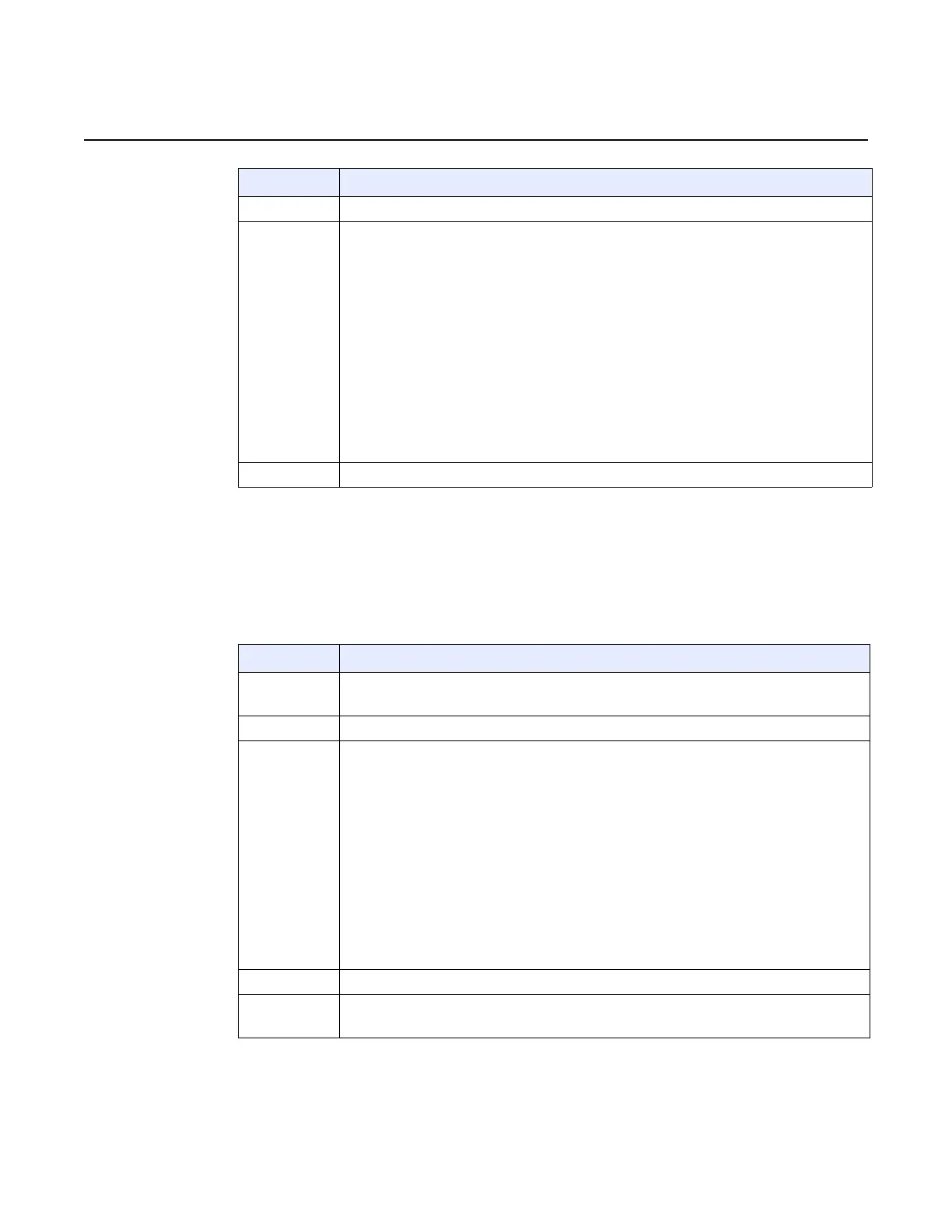FD 100/320Gbps NT and FX NT IHub Services Guide Virtual Private LAN Service
Issue: 13 3HH-11985-AAAA-TQZZA 285
5.16.3.4 forward-delay
Table 186 forward-delay command
Context configure>service>vpls>sap>stp
Description This command configures the SAP as an edge or non-edge port. If auto-edge is enabled for
the SAP, this value will be used only as the initial value.
Note: The function of the edge-port command is similar to the rapid-start command. It tells
RSTP that it is on the edge of the network (for example, there are no other bridges connected
to that port) and, as a consequence, it can immediately transition to a forwarding state if the
port becomes available.
RSTP, however, can detect that the actual situation is different from what edge-port may
indicate.
Initially, the value of SAP parameter is set to edge-port. This value will change if:
• A BPDU is received on that port. This means that after all there is another bridge connected
to this port. Then the edge-port becomes disabled.
• If auto-edge is configured and no BPDU is received within a certain period of time, RSTP
concludes that it is on an edge and enables the SAP edge-port.
The no form of this command returns the edge port setting to the default value.
Default no edge-port
Item Description
(2 of 2)
Item Description
Syntax forward-delay seconds
no forward-delay
Context configure>service>vpls>stp
Description RSTP, as defined in the IEEE 802.1D-2004 standards, will normally transition to the forwarding
state via a handshaking mechanism (rapid transition), without any waiting times. If
handshaking fails (e.g. on shared links, see below), the system falls back to the timer-based
mechanism defined in the original STP (802.1D-1998) standard.
A shared link is a link with more than two nodes (for example, a shared 10/100BaseT
segment). The port-type command is used to configure a link as point-to-point or shared.
For timer-based transitions, the 802.1D-2004 standard defines an internal variable
forward-delay, which is used in calculating the default number of seconds that an SAP spends
in the discarding and learning states when transitioning to the forwarding state.
The value of the forward-delay variable depends on the STP operating mode of the VPLS
instance:
• In RSTP or MSTP mode, but only when the SAP has not fallen back to legacy STP
operation, the value configured by the hello-time command is used.
• In all other situations, the value configured by the forward-delay command is used.
Default 15
Parameters seconds — The forward delay timer for the STP instance in seconds.
Values: 4 — 30