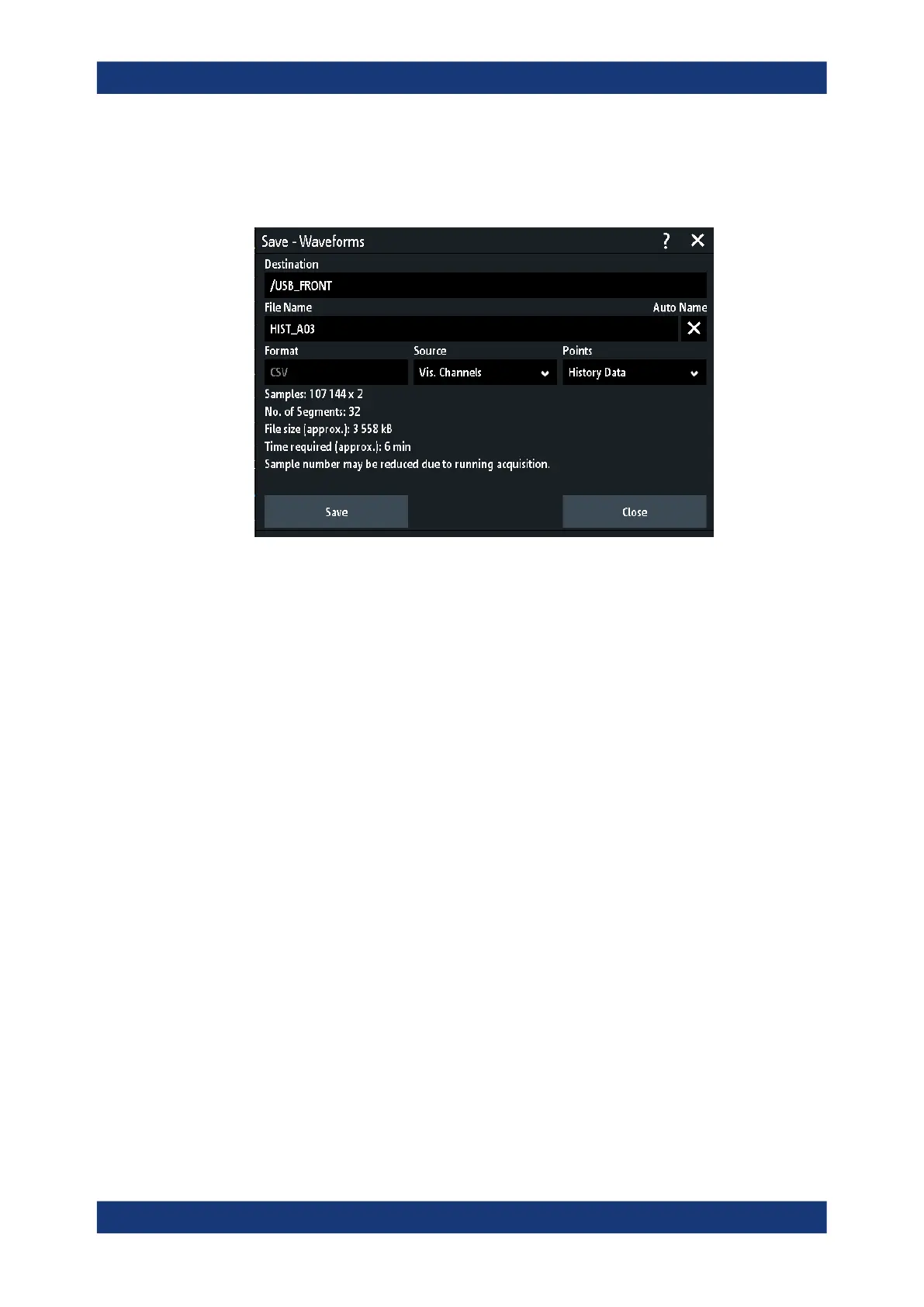Waveform analysis
R&S
®
RTM3000
128User Manual 1335.9090.02 ─ 09
6. Enter the "File Name". This name is the name of the folder that contains the seg-
ment files.
The file format is CSV.
7. To select the target folder, tap the "Destination" field.
The location is always "/USB_FRONT", saving to internal storage is not possible.
8. Tap "Save".
A message shows the progress of the saving process.
9. Close the dialog box.
To save the segment table
1. Connect a USB flash drive to the instrument.
2. In the segment table window, tap "Save".
3. To select the target folder, double-tap it.
4. Tap "New File".
5. Enter the filename.
6. Tap "Enter".
The file is saved immediately, and the window is closed.
7.4.5.2 File organization and content
The segment table and history segments are saved to CSV files.
Segment table
The segment table file contains all information that is shown in the table, and also all
timestamps: relative time, time to previous, and absolute time.
History and segmented memory (option R&S
RTM-K15)