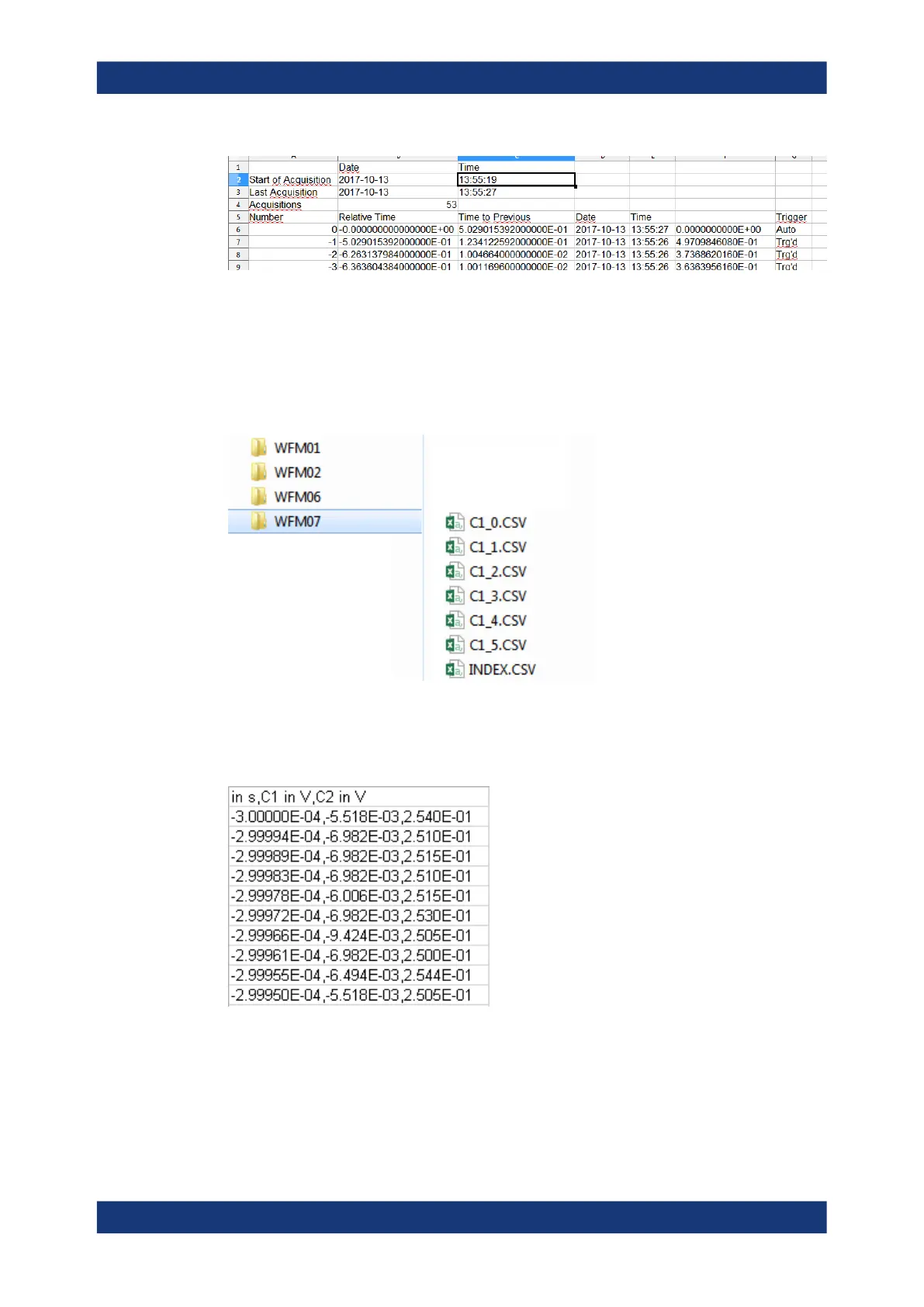Waveform analysis
R&S
®
RTM3000
129User Manual 1335.9090.02 ─ 09
Figure 7-10: Content of a segment table file
Waveforms
Each history segment is saved to a separate file, and all segment files are written to a
folder that contains only the files of the saved acquisition. You can specify the name of
the folder. The names of the data files include the segment index.
Figure 7-11: Content of a history waveform folder
The data files contain the time and voltage data of the samples. If you save all visible
channels, the voltages of all channels are written into one file.
Figure 7-12: Content of a history segment file, two channels are saved
In addition to the data files, an index file is written. The index file delivers information
on the files and the segments. For each segment, the segment index, save date and
time, and the filename is listed.
History and segmented memory (option R&S
RTM-K15)