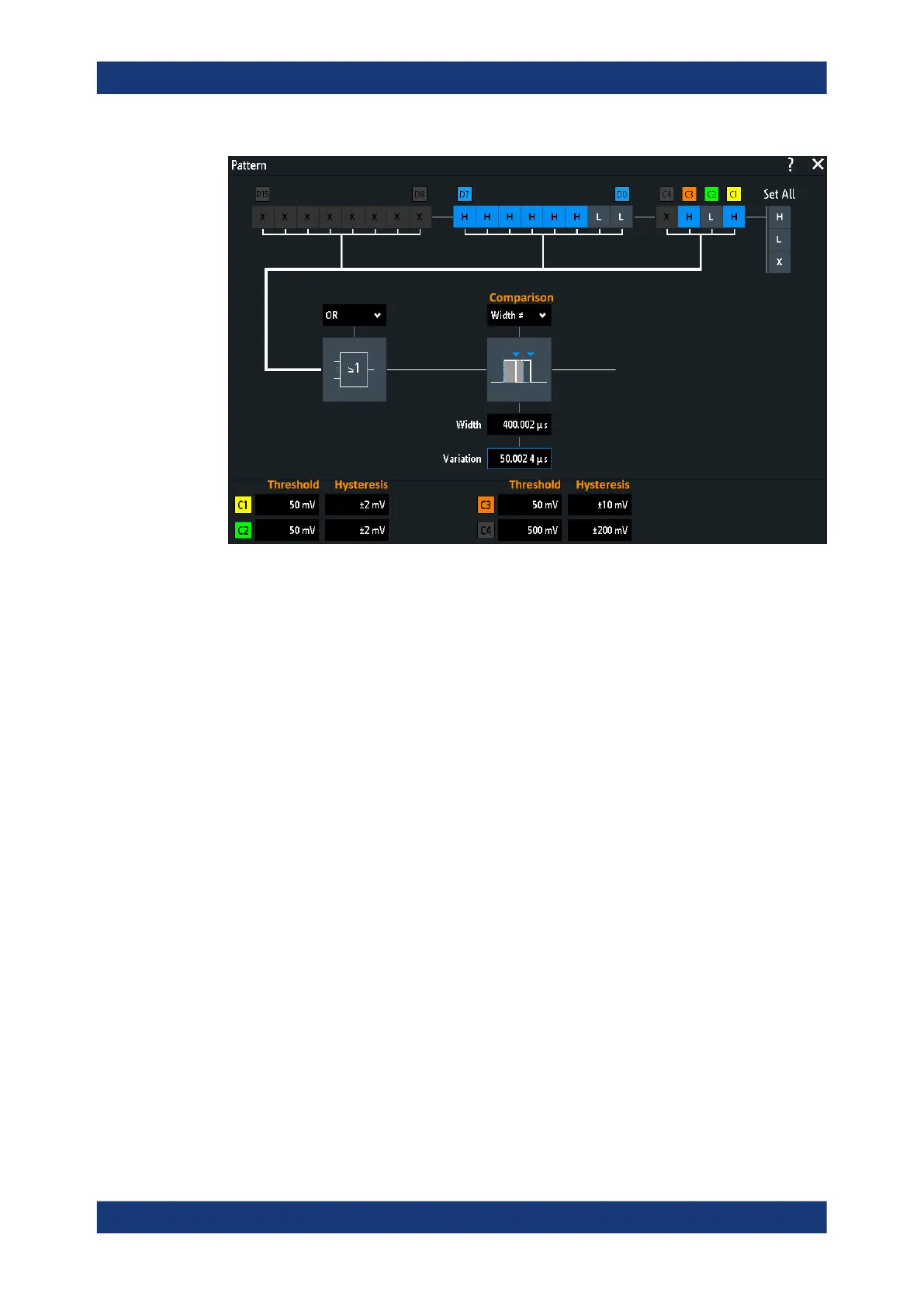Waveform analysis
R&S
®
RTM3000
143User Manual 1335.9090.02 ─ 09
Threshold, Hysteresis
Sets the search threshold value for each analog channel. If the signal value is higher
than the threshold, the signal state is high. Otherwise, the signal state is considered
low.
For each analog channel, set a hysteresis to avoid unwanted search results caused by
noise oscillation of the signal.
Remote command:
SEARch:TRIGger:PATTern:LEVel<n> on page 498
SEARch:TRIGger:PATTern:LEVel<n>:DELTa on page 498
H | L | X, Set All
Defines the pattern by selecting the state "H" (high), "L" (low) or "X" (do not care, the
channel does not affect the search) for each active analog and digital channel.
The word length of the pattern depends on the number of available analog and digital
channels. Logic channels are only available with MSO option R&S RTM-B1. Use "Set
All" to set all channels to the same state.
Remote command:
SEARch:TRIGger:PATTern:SOURce on page 497
AND, OR, NAND, NOR
Sets the logical combination of the channel states.
"AND"
The required states of all channels must appear in the input signal at
the same time.
"OR"
At least one of the channels must have the required state.
"NAND"
"Not and" operator, at least one of the channels does not have the
required state.
Search