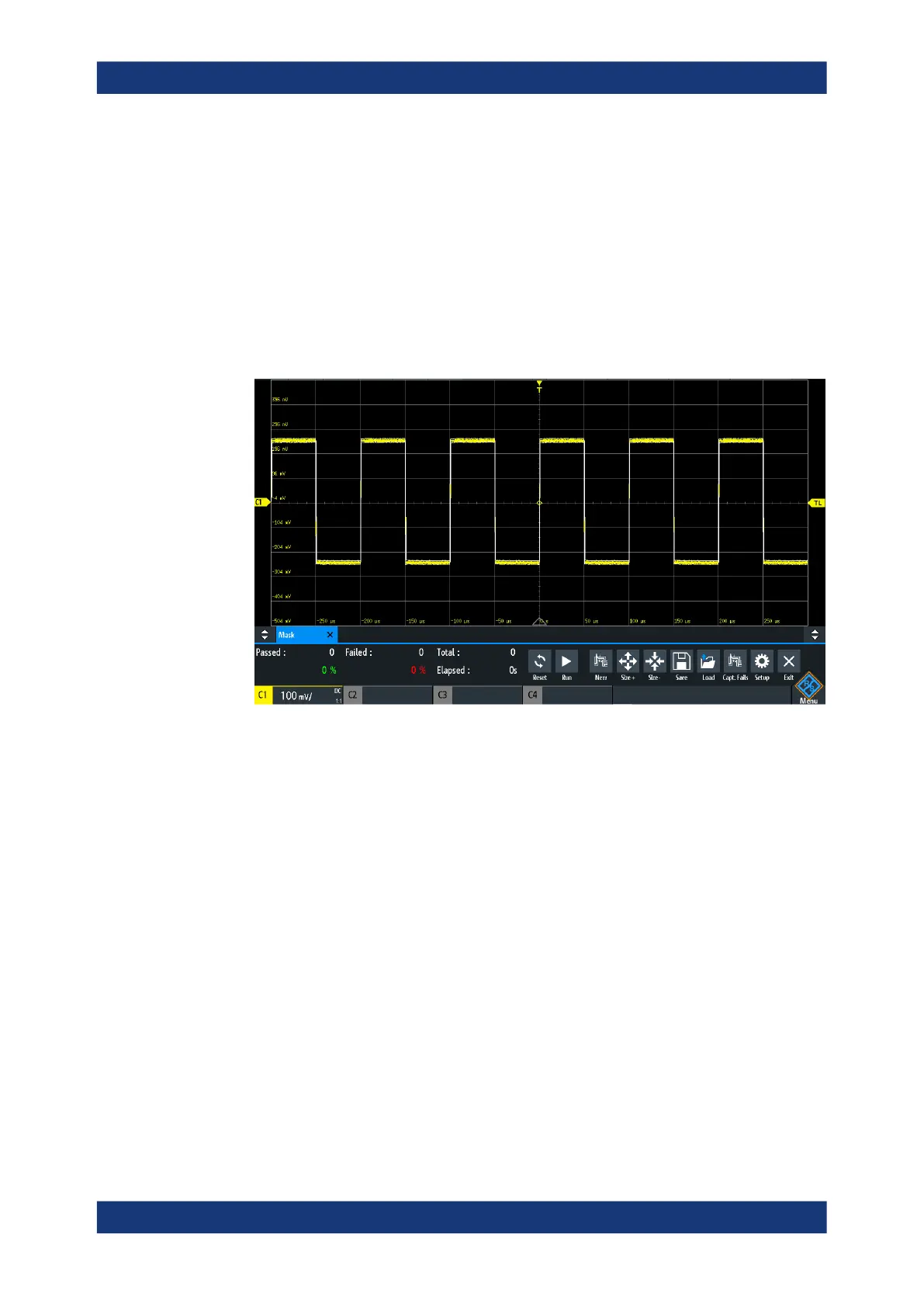Applications
R&S
®
RTM3000
167User Manual 1335.9090.02 ─ 09
To create and set up a mask
You create a mask based on a channel waveform, then optimize it by changing its posi-
tion and proportions, and save it.
1. Select and adjust the channel waveform that you want to use as basis for the
mask.
2. Run continuous acquisition.
3. Start the mask application.
4. In the mask window, tap "New".
5. Adjust the size of the mask:
● For simple setup, use "Size+" and "Size-" to change the mask dimensions in x-
and y-direction.
● For detailed setup:
– Tap "Setup" to open the "Mask" menu.
– Change "Width Y", "Width X" and/or "Stretch Y".
Mask testing
