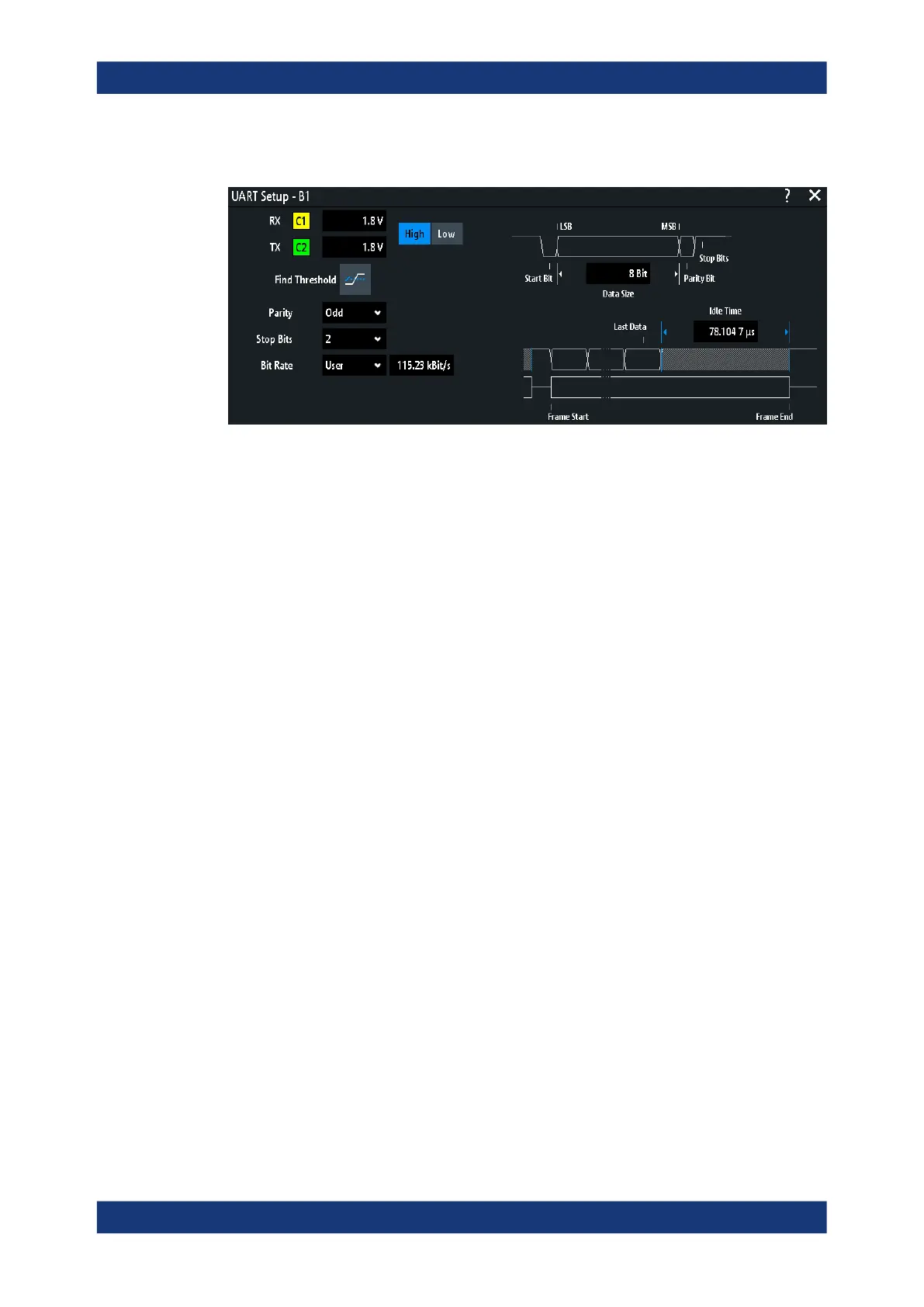Serial bus analysis
R&S
®
RTM3000
279User Manual 1335.9090.02 ─ 09
UART configuration settings
Figure 13-18: UART setup dialog
TX / RX / Source......................................................................................................... 279
Polarity........................................................................................................................ 279
Threshold, Find Threshold.......................................................................................... 279
Parity...........................................................................................................................280
Stop Bits......................................................................................................................280
Bit Rate....................................................................................................................... 280
Data Size.....................................................................................................................280
Idle Time......................................................................................................................280
TX / RX / Source
Select the input channel of the UART lines. Input channels are the receive line (RX),
and the optional transmit line (TX).
If the MSO option R&S RTM-B1 is installed, you can use logic channels as source.
Note: TX is available only on bus 1 and bus 3. On bus 2 and bus 4, you can set only
one the RX line. The TX line occupies a second bus line. Thus, if TX is used on bus 1
or bus 3 , bus 2 or bus 4 is not available respectively.
Remote command:
BUS<b>:UART:RX:SOURce = BUS<b>:UART:DATA:SOURce on page 630
BUS<b>:UART:TX:SOURce on page 630
Polarity
Selects if the transmitted data is high active (high = 1) or low active (low = 1). If RX and
TX are used, the setting affects both lines.
High active is used, for example, for control signals, while low active is defined for data
lines (RS-232).
Remote command:
BUS<b>:UART:DATA:POLarity on page 630
BUS<b>:UART:POLarity on page 630
Threshold, Find Threshold
Set the signal threshold for the source channel. Enter a value, or use "Find Threshold"
to set the threshold to the middle reference level of the measured amplitude.
UART / RS232 (option R&S
RTM-K2)