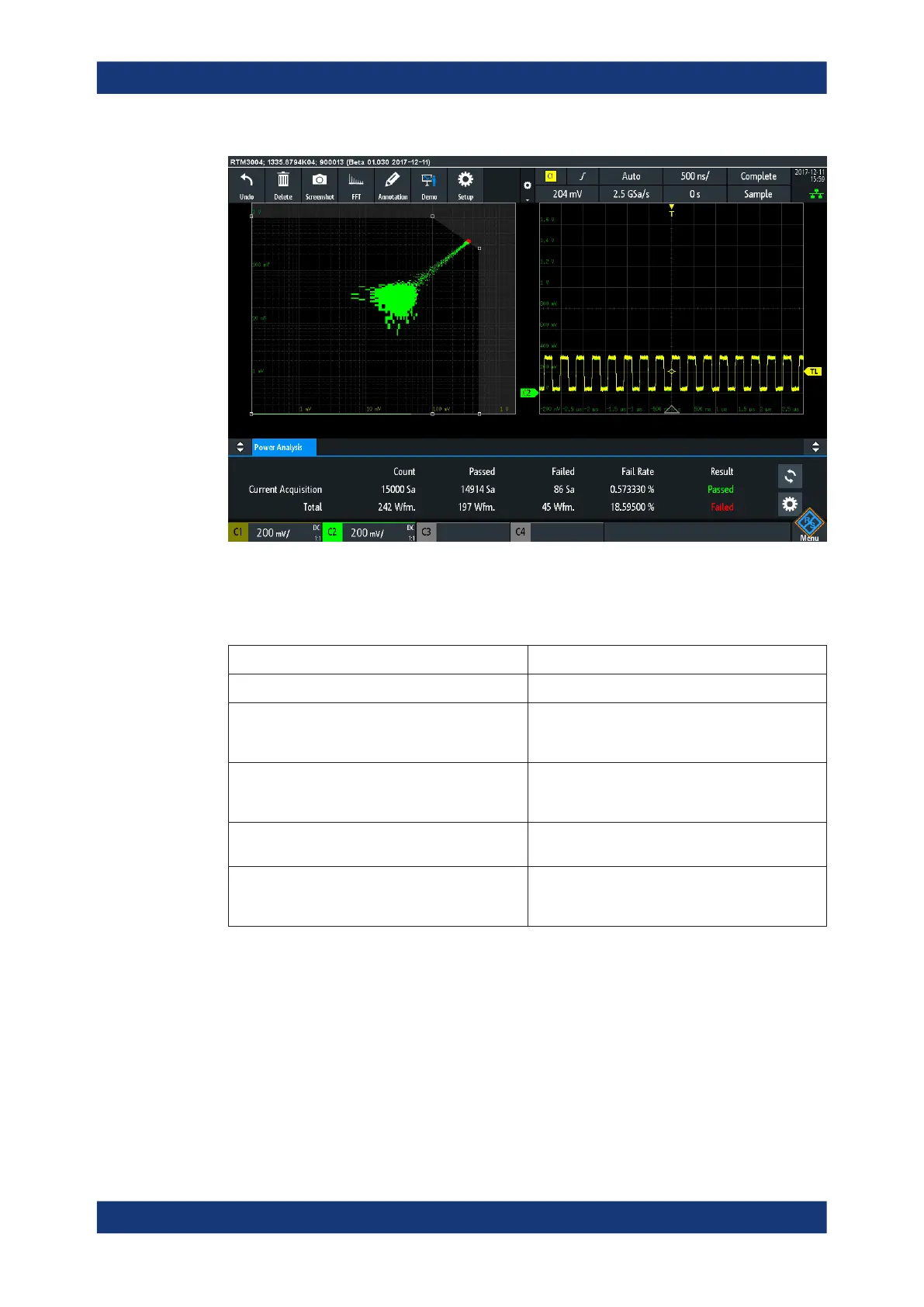Power analysis (option R&S RTM-K31)
R&S
®
RTM3000
385User Manual 1335.9090.02 ─ 09
Figure 14-14: Results of the SOA power measurement
The numerical results of the safe operating area mask test are described in Table 14-6.
Table 14-6: Results of the mask test
Result Description
Count Number of tested points/acquisitions
Passed Number of points/acquisitions that have passed the
mask test, i.e. they are within the defined safe opea-
rating area mask
Failed Number of points/acquisitions that have failed the
mask test, i.e. they are out of the defined safe opea-
rating area mask
Fail rate Ratio of acquisition hits to the number of tested
acquisitions
Result A test has failed if the number of sample hits or
acquisition hits exceeds the limit of "Tot.Tolerance" /
"Acq. Tolerance" hits
Remote commands are described in Chapter 17.12.14, "S.O.A", on page 750.
14.7.4.2 Configuring safe operating area measurements
For details of the configuration settings, see Chapter 14.7.4.3, "Safe operating area
settings", on page 386.
1. Press the Apps Selection key. Tap "Power Analysis".
2. In the "Power Path" tab, tap "SOA".
Power path power measurements