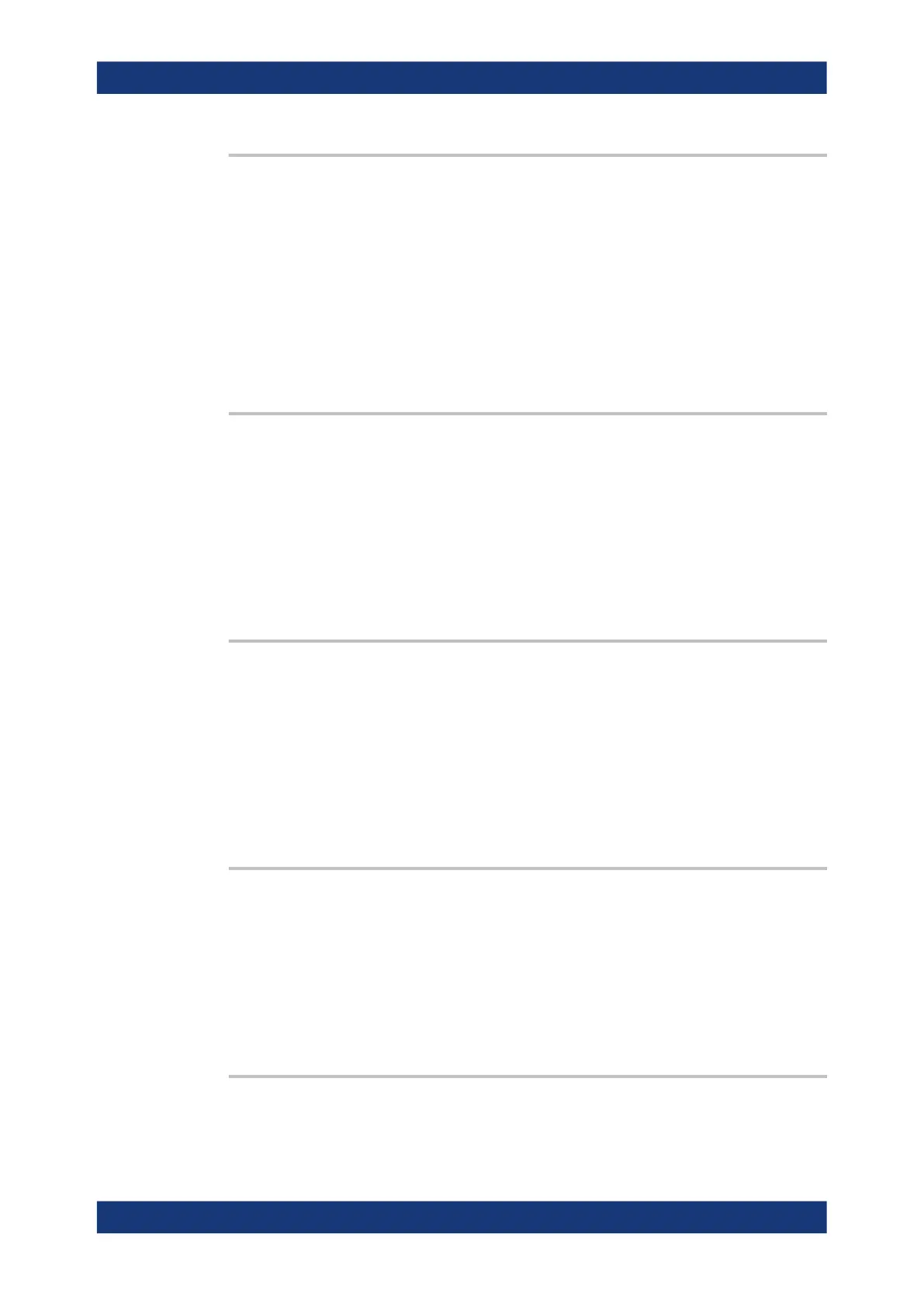Remote control commands
R&S
®
RTM3000
486User Manual 1335.9090.02 ─ 09
REFCurve<m>:LOAD:STATe
Loads the instrument settings in addition to the reference waveform data. The wave-
form data must be loaded before the settings, see REFCurve<m>:LOAD on page 485.
The settings are only available if the file was stored to the internal storage and never
written to a USB flash device.
Suffix:
<m>
.
1..4
Selects the reference waveform.
Usage: Event
REFCurve<m>:HORizontal:POSition
<Position>
Changes the horizontal position of the reference waveform independently of the chan-
nel waveform settings.
Suffix:
<m>
.
1..4
Selects the reference waveform.
Parameters:
<Position> Default unit: s
REFCurve<m>:HORizontal:SCALe <Scale>
Changes the horizontal scale (timebase) of the reference waveform independently of
the channel waveform settings.
Suffix:
<m>
.
1..4
Selects the reference waveform.
Parameters:
<Scale> Default unit: s/div
REFCurve<m>:VERTical:POSition <Position>
Changes the vertical position of the reference waveform.
Suffix:
<m>
.
1..4
Selects the reference waveform.
Parameters:
<Position> Default unit: div
REFCurve<m>:VERTical:SCALe <Scale>
Changes the vertical scale of the reference waveform.
Waveform analysis