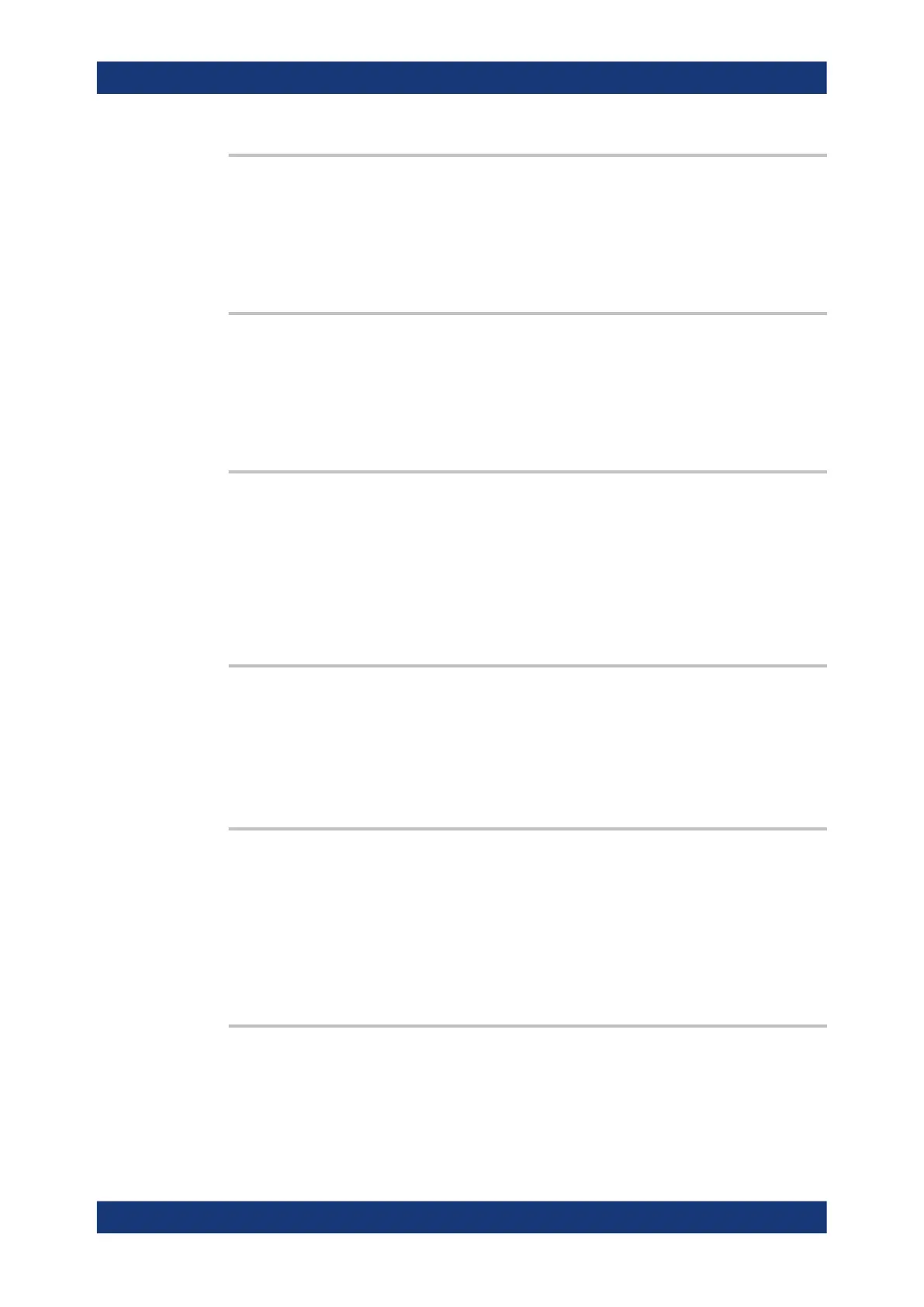Remote control commands
R&S
®
RTM3000
496User Manual 1335.9090.02 ─ 09
SEARch:TRIGger:DATatoclock:CLEVel <ClockLevel>
Sets the voltage level for the clock signal. The crossing of clock level and clock edge
defines the start point for setup and hold time.
Parameters:
<ClockLevel> Range: Depends on vertical scale
SEARch:TRIGger:DATatoclock:DLEVel <DataLevel>
Sets the voltage level for the data signal. The data lavel defines the threshold for data
transition.
Parameters:
<DataLevel> Range: Depends on vertical scale
SEARch:TRIGger:DATatoclock:CLEVel:DELTa
<LevelDelta>
SEARch:TRIGger:DATatoclock:DLEVel:DELTa <LevelDelta>
Set a hysteresis range to the clock and data levels in order to avoid unwanted search
results caused by noise oscillation around the level.
Parameters:
<LevelDelta> Range: Lower limit depends on vertical scale and other set-
tings, no upper limit
SEARch:TRIGger:DATatoclock:CEDGe <ClockEdge>
Sets the edge of the clock signal to define the start point for the setup and hold time.
Parameters:
<ClockEdge> POSitive | NEGative | EITHer
*RST: POS
SEARch:TRIGger:DATatoclock:HTIMe <HoldTime>
Sets the minimum time after the clock edge while the data signal must stay steady
above or below the data level. The hold time can be negative. In this case, the hold
time ends before the clock edge, and the setup time must be positive and longer than
the absolute value of the hold time.
Parameters:
<HoldTime> Range: Depends on time base and sample interval
SEARch:TRIGger:DATatoclock:STIMe <SetupTime>
Sets the minimum time before the clock edge while the data signal must stay steady
above or below the data level. The setup time can be negative. In this case, the setup
interval starts after the clock edge, and the hold time must be positive and longer than
the absolute value of the setup time.
Waveform analysis
