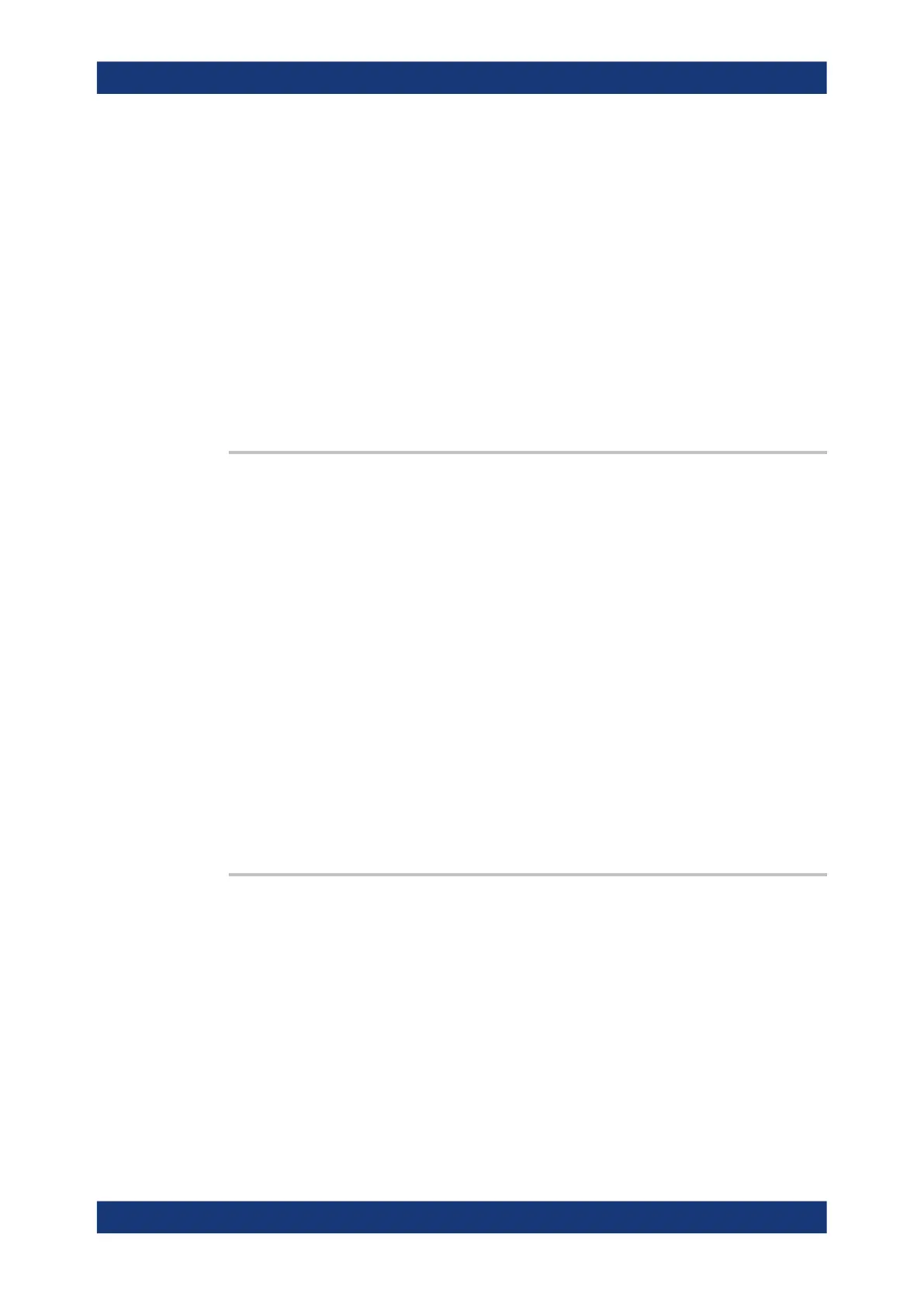Remote control commands
R&S
®
RTM3000
502User Manual 1335.9090.02 ─ 09
6. For peak searches, the value contains the peak voltage. For
width searches, it contains the pulse width. For edge searches,
the value is not relevant.
Example:
SEARch:RESult:ALL?
Returns all four results of a peak search:
1,-4.7750e-04,0,PEAK,NEGATIVE,-1.530e-02,2,
-4.4630e-04,0,PEAK,NEGATIVE,-1.530e-02,3,
-4.1660e-04,0,PEAK,NEGATIVE,-1.530e-02,4,
-3.8690e-04,0,PEAK,NEGATIVE,-1.530e-02
Example: Chapter 17.2.3.1, "Searching for a pulse of specified width",
on page 429
Usage: Query only
SEARch:RESult<n>?
Returns the result values of the specified search result.
See also: SEARch:RESult:ALL?
Suffix:
<n>
.
*
Number of the search result
Return values:
<Result> Comma-separated value list
Meaning of the values:
Result number, time value, y-position (not relevant), search type,
slope or polarity, optional value: voltage for peak search, pulse
width for width search.
Example:
SEARch:RESult3?
Returns the result values of the third search result.
3,-4.1660e-04,0,PEAK,NEGATIVE,-1.530e-02
Usage: Query only
SEARch:RCOunt?
Returns the number of search results.
Return values:
<ResultCount> *RST: 0
Example: Chapter 17.2.3.1, "Searching for a pulse of specified width",
on page 429
Usage: Query only
Waveform analysis