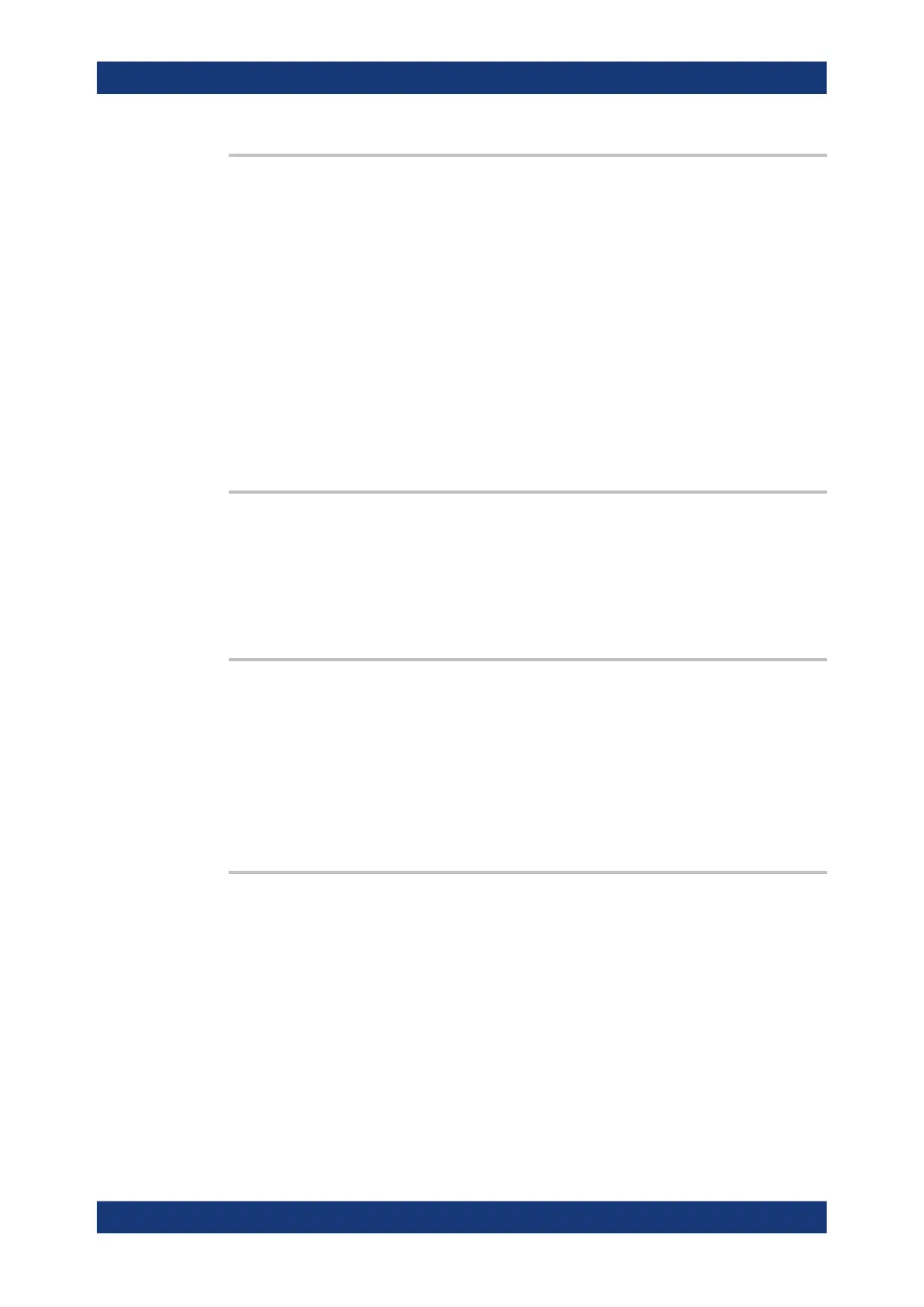Remote control commands
R&S
®
RTM3000
501User Manual 1335.9090.02 ─ 09
SEARch:TRIGger:WINDow:WIDTh <Width>
Sets the reference pulse width, the nominal value for comparisons.
Parameters:
<Width> *RST: 400e-6
17.6.4.10 Search results
SEARch:RESult:BCOunt?...............................................................................................501
SEARch:RESDiagram:SHOW......................................................................................... 501
SEARch:RESult:ALL?.....................................................................................................501
SEARch:RESult<n>?......................................................................................................502
SEARch:RCOunt?..........................................................................................................502
EXPort:SEARch:NAME...................................................................................................503
EXPort:SEARch:SAVE....................................................................................................503
SEARch:RESult:BCOunt?
Returns the maximum number of search results, which the instrument can store.
Return values:
<BufferedCount> Maximum number of search results
Usage: Query only
SEARch:RESDiagram:SHOW <ResultShow>
Shows or hides the table of search results.
Parameters:
<ResultShow> ON | OFF
*RST: OFF
Example: Chapter 17.2.3.1, "Searching for a pulse of specified width",
on page 429
SEARch:RESult:ALL?
Returns all result values of the search.
Return values:
<AllResults> List of results items seperated by comma
For each result, six values are returned:
1. Result number as indicated in the search results table
2. X-position (time) of the search result
3. Y-position of the search result, currently not relevant
4. Type of the search result (Edge, Peak, ...)
5. Slope or polarity of the search result
Waveform analysis