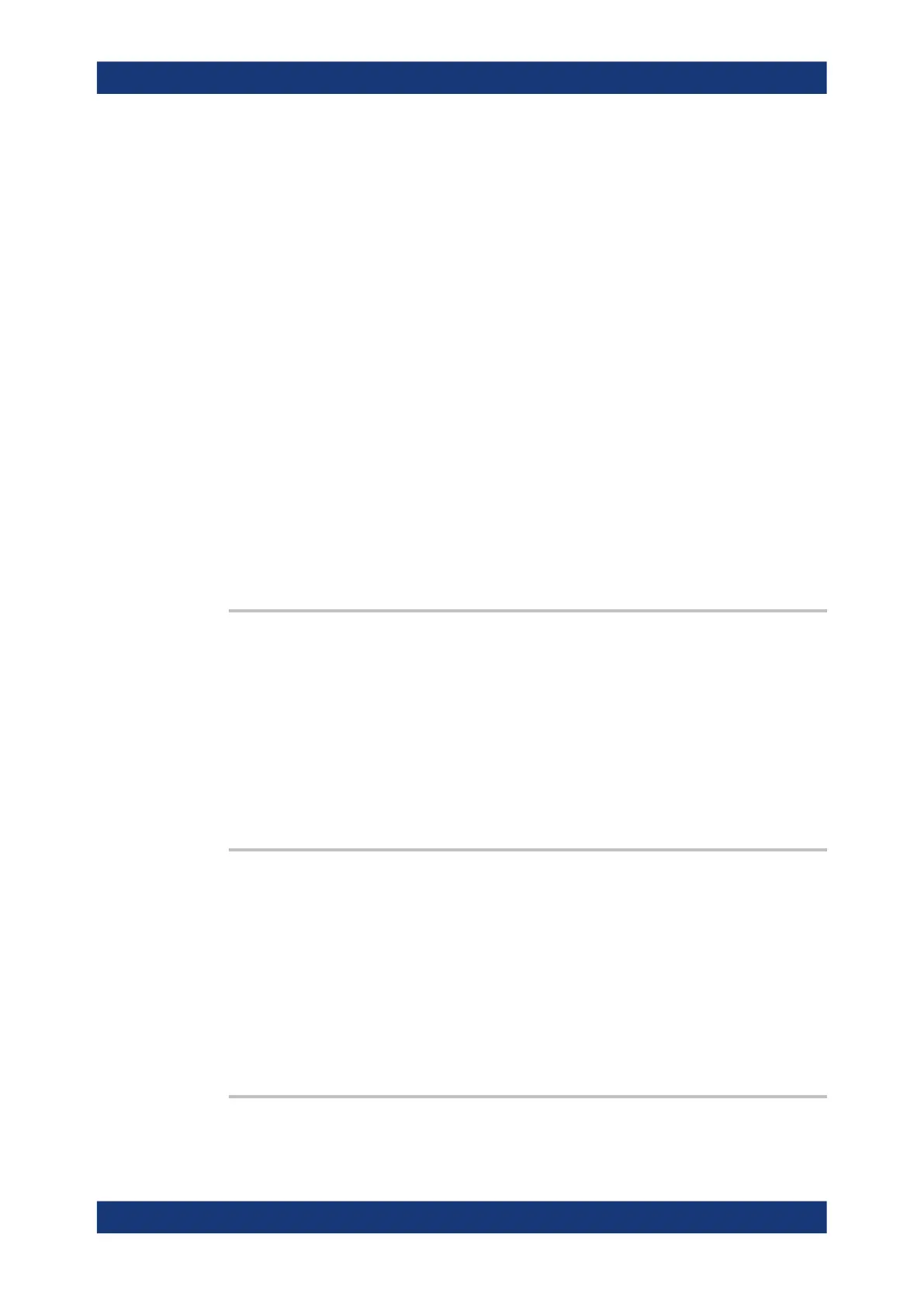Remote control commands
R&S
®
RTM3000
510User Manual 1335.9090.02 ─ 09
DIGital<m>:HISTory:TSABsolute?....................................................................................511
LOGic<p>:HISTory:TSABsolute?......................................................................................511
SPECtrum:HISTory:TSABsolute?.....................................................................................511
CHANnel<m>:HISTory:TSABsolute?................................................................................ 511
CALCulate:MATH<m>:HISTory:TSABsolute:ALL?............................................................. 512
BUS<b>:HISTory:TSABsolute:ALL?................................................................................. 512
DIGital<m>:HISTory:TSABsolute:ALL?.............................................................................512
LOGic<p>:HISTory:TSABsolute:ALL?...............................................................................512
SPECtrum:HISTory:TSABsolute:ALL?.............................................................................. 512
CHANnel<m>:HISTory:TSABsolute:ALL?......................................................................... 512
CALCulate:MATH<m>:HISTory:TSDate?.......................................................................... 512
BUS<b>:HISTory:TSDate?..............................................................................................512
DIGital<m>:HISTory:TSDate?..........................................................................................512
LOGic<p>:HISTory:TSDate?........................................................................................... 512
SPECtrum:HISTory:TSDate?...........................................................................................512
CHANnel<m>:HISTory:TSDate?...................................................................................... 512
CALCulate:MATH<m>:HISTory:TSDate:ALL?....................................................................512
BUS<b>:HISTory:TSDate:ALL?....................................................................................... 512
DIGital<m>:HISTory:TSDate:ALL?................................................................................... 512
LOGic<p>:HISTory:TSDate:ALL?.....................................................................................512
SPECtrum:HISTory:TSDate:ALL?.................................................................................... 512
CHANnel<m>:HISTory:TSDate:ALL?................................................................................512
CALCulate:MATH<m>:HISTory:TTABle[:ENABle] <TimeTableEnable>
BUS<b>:HISTory:TTABle[:ENABle] <TimeTableEnable>
DIGital<m>:HISTory:TTABle[:ENABle] <TimeTableEnable>
LOGic<p>:HISTory:TTABle[:ENABle] <TimeTableEnable>
CHANnel<m>:HISTory:TTABle[:ENABle] <TimeTableEnable>
Displays or hides the segment table on the screen.
Parameters:
<TimeTableEnable> ON | OFF
*RST: OFF
CHANnel<m>:HISTory:TMODe <TableMode>
Returns the the type of the timestamp that is shown the segment table.
Parameters:
<TableMode> RELative | ABSolute
RELative
Time difference of the current segment to the newest segment
(index = 0).
ABSolute
Date and daytime of the trigger event of the segments.
CALCulate:MATH<m>:HISTory:TSRelative?
BUS<b>:HISTory:TSRelative?
Waveform analysis