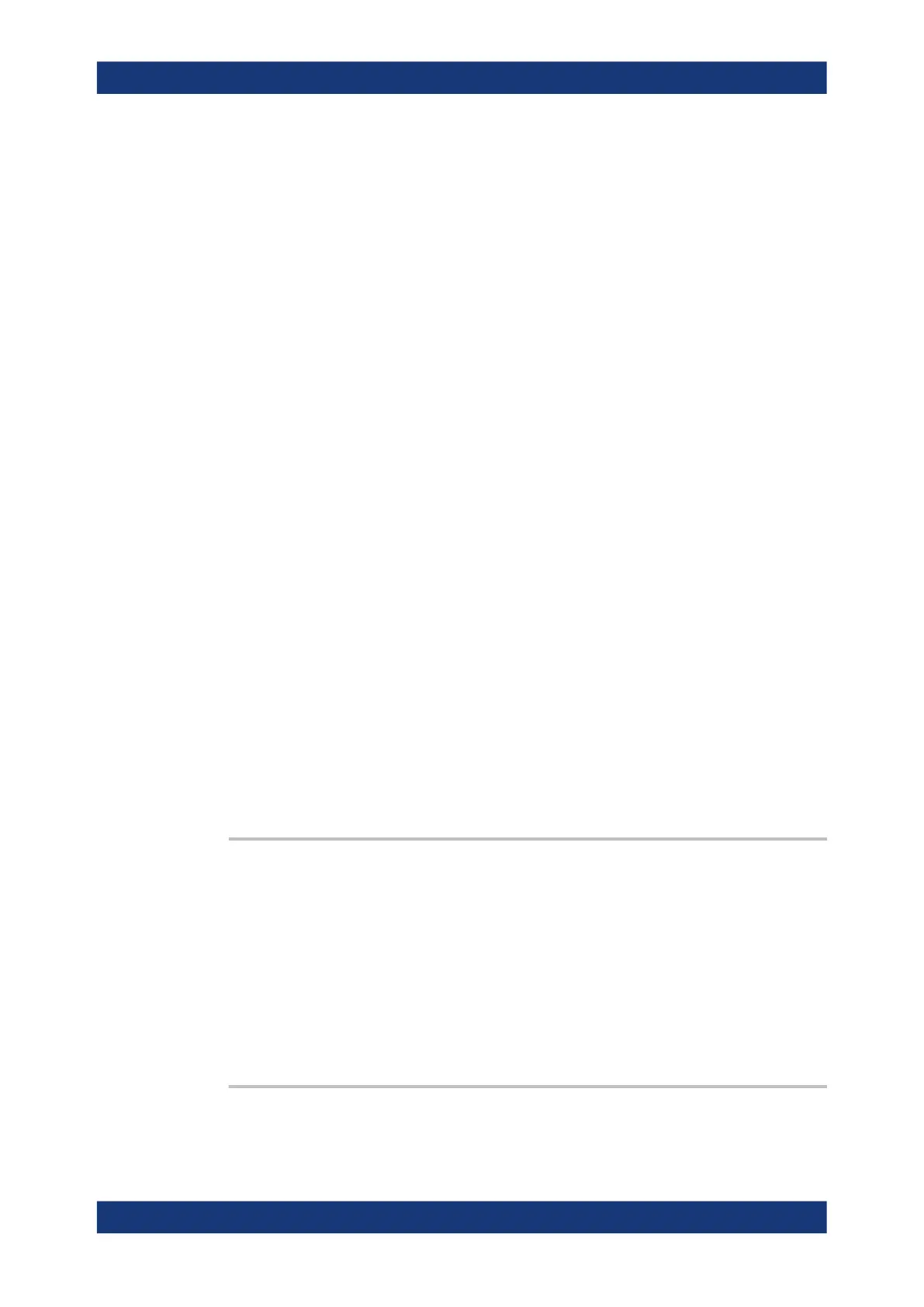Remote control commands
R&S
®
RTM3000
513User Manual 1335.9090.02 ─ 09
Return values:
<Year>, <Month>,
<Day>
Comma-separated list of year, month, and day values.
The list starts with the oldest segment, and the newest segment
is the last one.
Example:
CHANnel2:HISTory:TSDate:ALL?
--> 2014,11,26,2014,11,26,2014,11,26,2014,11,26,...
Usage: Query only
17.6.5.4 Export of history data
The commands in this chapter use numeric suffixes:
●
CHANnel<m>: Selects the analog input channel.
●
MATH<m>: Selects the math waveform, range 1..4
●
DIGital<m>: Selects the logic channel, range 0..15
●
LOGic<p>: Selects the logic pod, range 1..2
●
BUS<b>: Selects the bus, range 1..4
BPLot:EXPort:NAME......................................................................................................513
BUS<b>:HISTory:EXPort:NAME...................................................................................... 513
DIGital<m>:HISTory:EXPort:NAME.................................................................................. 513
LOGic<p>:HISTory:EXPort:NAME....................................................................................513
SPECtrum:HISTory:EXPort:NAME................................................................................... 513
CHANnel<m>:HISTory:EXPort:NAME.............................................................................. 513
EXPort:ATABle:NAME.................................................................................................... 513
BPLot:EXPort:SAVE.......................................................................................................513
BUS<b>:HISTory:EXPort:SAVE....................................................................................... 513
DIGital<m>:HISTory:EXPort:SAVE...................................................................................514
LOGic<p>:HISTory:EXPort:SAVE.....................................................................................514
SPECtrum:HISTory:EXPort:SAVE.................................................................................... 514
CHANnel<m>:HISTory:EXPort:SAVE............................................................................... 514
EXPort:ATABle:SAVE..................................................................................................... 514
BPLot:EXPort:NAME
BUS<b>:HISTory:EXPort:NAME <ExportPath>
DIGital<m>:HISTory:EXPort:NAME <ExportPath>
LOGic<p>:HISTory:EXPort:NAME <ExportPath>
SPECtrum:HISTory:EXPort:NAME <ExportPath>
CHANnel<m>:HISTory:EXPort:NAME <ExportPath>
EXPort:ATABle:NAME <ExportPath>
Parameters:
<ExportPath> String parameter
Example:
EXPort:ATABle:NAME "/USB_FRONT/EXPORT/TIMES"
BPLot:EXPort:SAVE
BUS<b>:HISTory:EXPort:SAVE
Waveform analysis