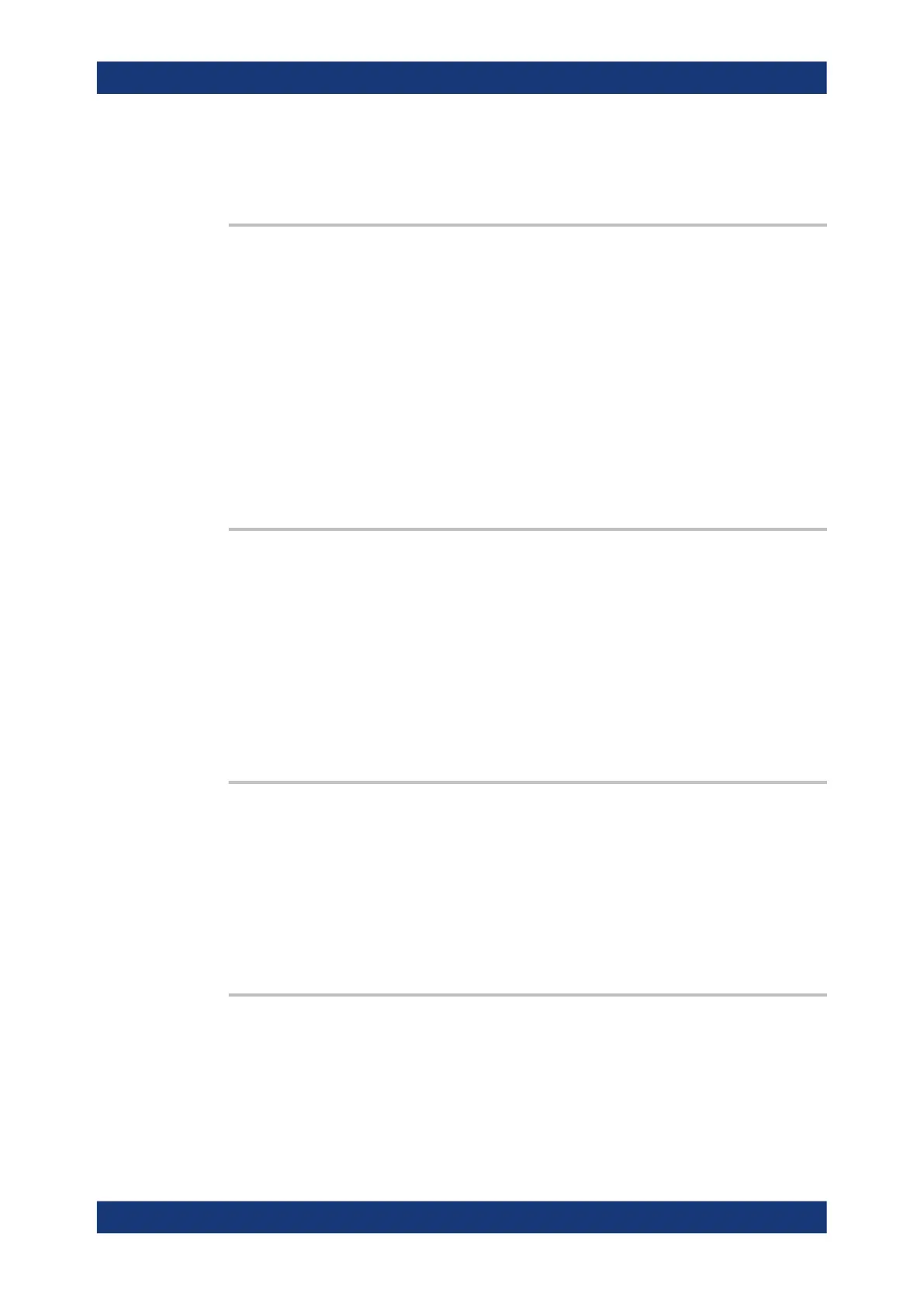Remote control commands
R&S
®
RTM3000
532User Manual 1335.9090.02 ─ 09
SPECtrum | MINHold | MAXHold | AVERage
FFT waveforms
CURSor<m>:USSOURce <UseSecondSource>
Enables the second cursor source. To select the second source, use CURSor<m>:
SSOURce.
If enabled, the second cursor measures on the second source. Using a second source,
you can measure differences between two waveforms with cursors. Both sources must
be in the same domain (time domain or frequency domain).
Suffix:
<m>
.
1, the suffix is irrelevant.
Parameters:
<UseSecondSource> ON | OFF
*RST: OFF
CURSor<m>:SSOURce <SecondSource>
Selects the second cursor source.
Suffix:
<m>
.
1, the suffix is irrelevant.
Parameters:
<SecondSource> CH1 | CH2 | CH3 | CH4 | MA1 | MA2 | MA3 | MA4 | MA5 | RE1 |
RE2 | RE3 | RE4 | XY1 | XY2 | D70 | D158 | D0..15 | SPECtrum |
MINHold | MAXHold | AVERage
See CURSor<m>:SOURce on page 531.
CURSor<m>:TRACking[:STATe] <State>
If set to ON, the V-Marker cursor measurement is enabled.
Suffix:
<m>
.
1, the suffix is irrelevant.
Parameters:
<State> ON | OFF
*RST: OFF
CURSor<m>:X1Position <Xposition1>
CURSor<m>:X2Position <Xposition2>
The commands specify or return the positions of vertical cursor lines on the x-axis
(time, frequency for FFT).
Suffix:
<m>
.
1, the suffix is irrelevant.
Measurements