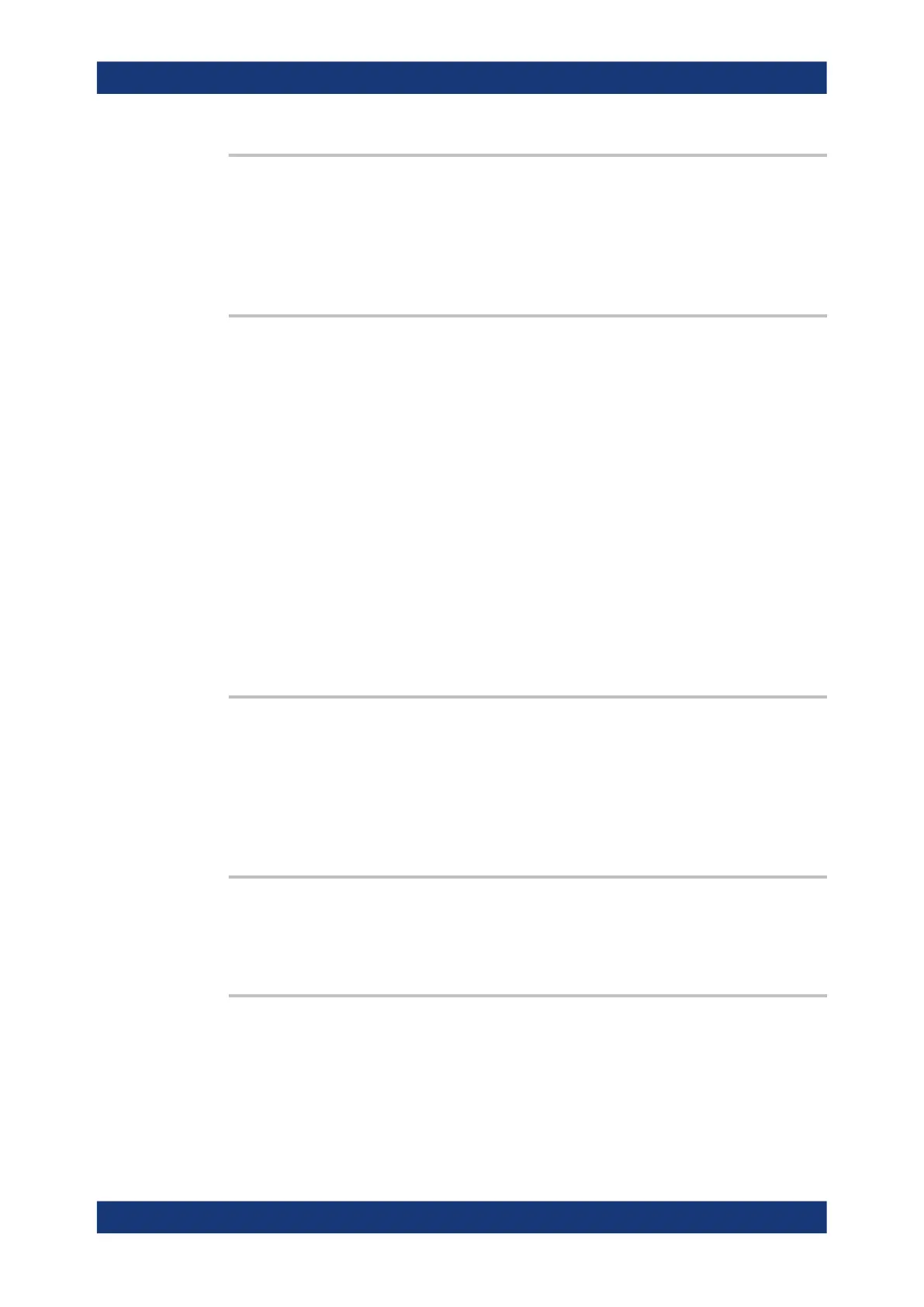Remote control commands
R&S
®
RTM3000
544User Manual 1335.9090.02 ─ 09
SPECtrum:FREQuency:SCALe
Sets the vertical scale of the spectrum analysis waveform.
Parameters:
<Scale> Range values and unit depend on SPECtrum:FREQuency:
MAGNitude:SCALe.
DISPlay:CBAR:FFT[:POSition] <DividerPosition>
Defines the position of the divide bar between normal waveform and FFT window.
Parameters:
<DividerPosition> Vertical position in pixel, measured from the top edge. The verti-
cal display size is 800 px.
Default unit: px
17.8.3.2 Frequency settings
SPECtrum:FREQuency:CENTer...................................................................................... 544
SPECtrum:FREQuency:FULLspan...................................................................................544
SPECtrum:FREQuency:SPAN.........................................................................................544
SPECtrum:FREQuency:STARt........................................................................................ 545
SPECtrum:FREQuency:STOP.........................................................................................545
SPECtrum:FREQuency:BANDwidth[:RESolution][:VALue]..................................................545
SPECtrum:FREQuency:BANDwidth[:RESolution]:RATio.....................................................545
SPECtrum:FREQuency:CENTer
Defines the position of the displayed frequency domain, which is (Center - Span/2) to
(Center + Span/2). The width of the domain is defined using the command SPECtrum:
FREQuency:SPAN.
Parameters:
<CenterFrequency>
SPECtrum:FREQuency:FULLspan
Performs the spectrum analysis calculation for the full frequency span.
Usage:
Event
SPECtrum:FREQuency:SPAN
The span is specified in Hertz and defines the width of the displayed frequency range,
which is (Center - Span/2) to (Center + Span/2).
Parameters:
<Span>
Applications