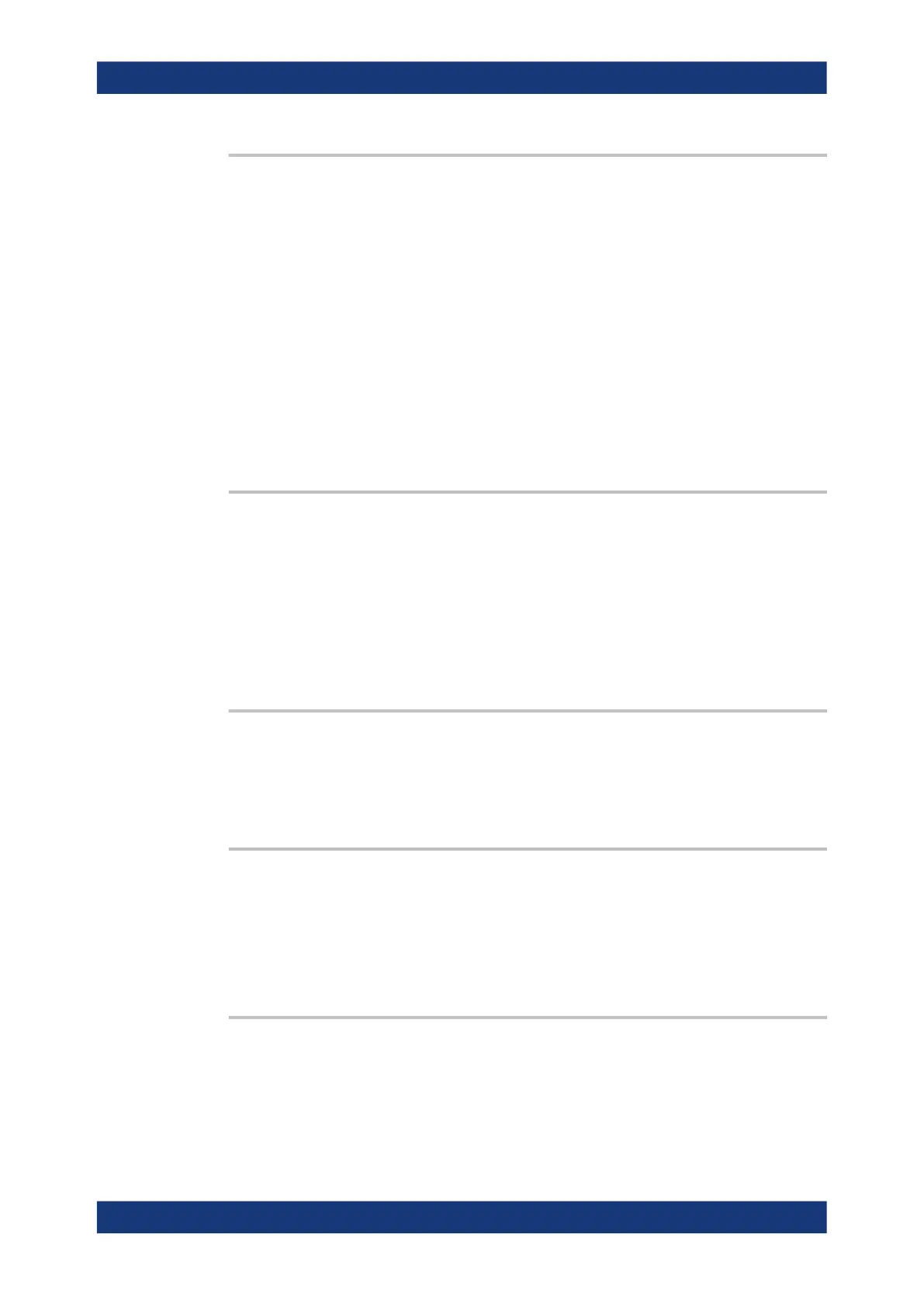Remote control commands
R&S
®
RTM3000
546User Manual 1335.9090.02 ─ 09
SPECtrum:TIME:RANGe <TimeRange>
Sets the time range for the time domain diagram.
Parameters:
<TimeRange>
17.8.3.4 Waveform settings
SPECtrum:WAVeform:AVERage[:ENABle]........................................................................ 546
SPECtrum:WAVeform:MAXimum[:ENABle]....................................................................... 546
SPECtrum:WAVeform:MINimum[:ENABle]........................................................................ 546
SPECtrum:WAVeform:SPECtrum[:ENABle].......................................................................546
SPECtrum:FREQuency:AVERage:COUNt........................................................................ 546
SPECtrum:FREQuency:AVERage:COMPlete?..................................................................546
SPECtrum:FREQuency:RESet........................................................................................ 546
SPECtrum:WAVeform:AVERage[:ENABle] <WaveformEnable>
SPECtrum:WAVeform:MAXimum[:ENABle] <WaveformEnable>
SPECtrum:WAVeform:MINimum[:ENABle] <WaveformEnable>
SPECtrum:WAVeform:SPECtrum[:ENABle] <WaveformEnable>
Enables/diables the indicated waveform.
Parameters:
<WaveformEnable> ON | OFF
*RST: ON
SPECtrum:FREQuency:AVERage:COUNt <AverageCount>
Defines the number of spectrums used for averaging.
Parameters:
<AverageCount>
SPECtrum:FREQuency:AVERage:COMPlete?
Returns the state of spectrum averaging.
Parameters:
<AverageComplete>
Usage: Query only
SPECtrum:FREQuency:RESet
Resets the Min Hold, Max Hold, Spectrum and Average waveforms to the current
waveform.
Usage:
Event
Applications