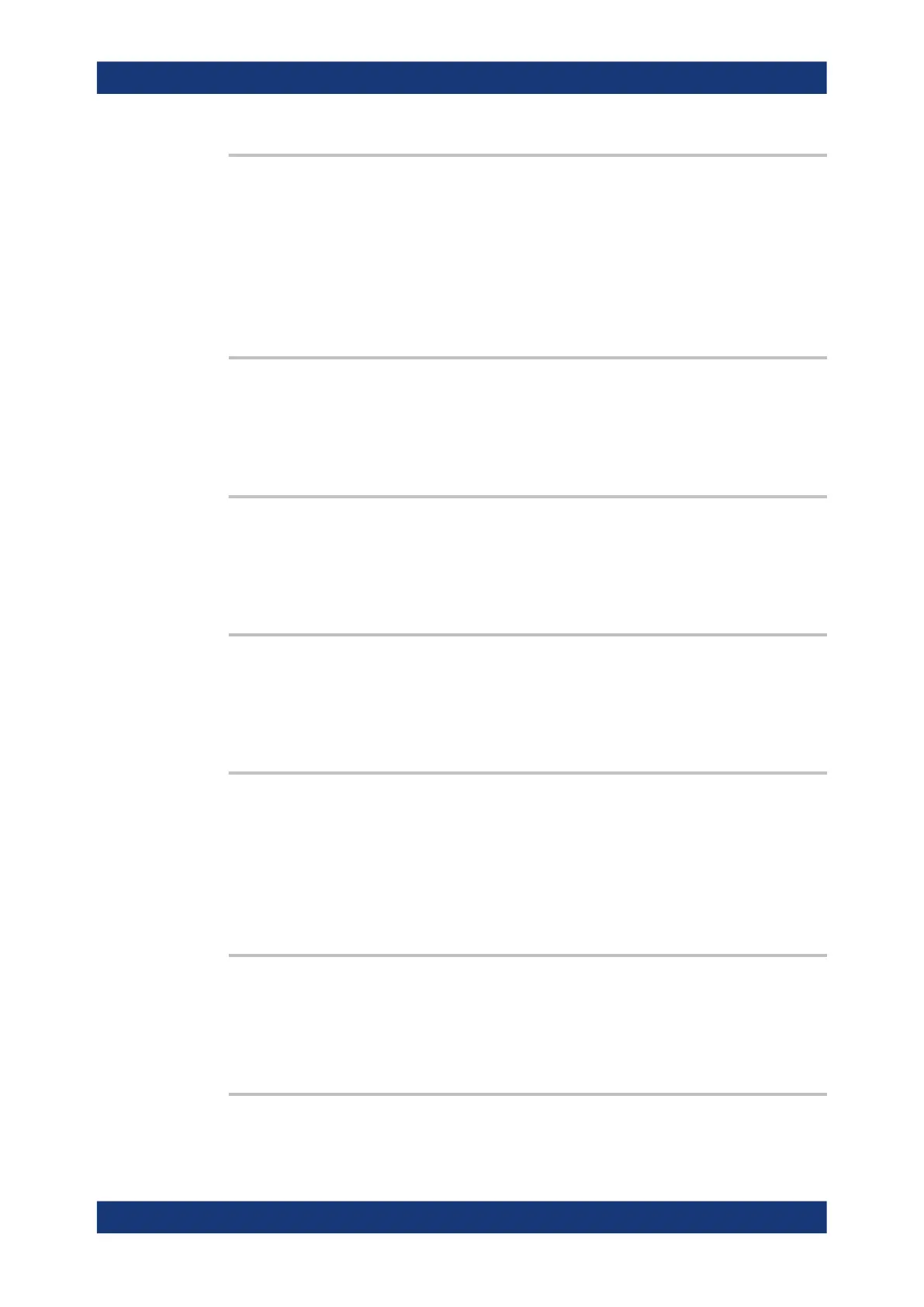Remote control commands
R&S
®
RTM3000
683User Manual 1335.9090.02 ─ 09
TRIGger:A:MILStd:DATA:CONDition <Compare>
For a data word, sets the triggering condition for the comparison of the decoded value
to the defined range.
Parameters:
<Compare> EQUal | NEQual | GTHan | GEQual | LEQual | LTHan | WITHin |
OUTSide
*RST: OFF
TRIGger:A:MILStd:DATA:MAXimum <DataMinimum>
For a data word, sets the maximum data value.
Parameters:
<DataMinimum> 01X-string
TRIGger:A:MILStd:DATA:MINimum
<DataMinimum>
For a data word, sets the minimum data value.
Parameters:
<DataMinimum> 01X-string
TRIGger:A:MILStd:DATA:OFFSet <DataOffset>
For a data word sets the word offset to be triggered on.
Parameters:
<DataOffset> *RST: 0
TRIGger:A:MILStd:DATA:OFFSet:CONDition <DataOffset>
For a data offset, sets the triggering condition for the comparison of the decoded value
to the defined range.
Parameters:
<DataOffset> EQUal | NEQual | GTHan | GEQual | LEQual | LTHan
*RST: 0
TRIGger:A:MILStd:DATA:WORDs <DataWords>
For a data word sets the number of words to be triggered on.
Parameters:
<DataWords> *RST: 1
TRIGger:A:MILStd:ERRor:MANChester <ErrorEnable>
Enables/disables triggering if there is an error in the Manchester coding of the signal.
Serial bus analysis
