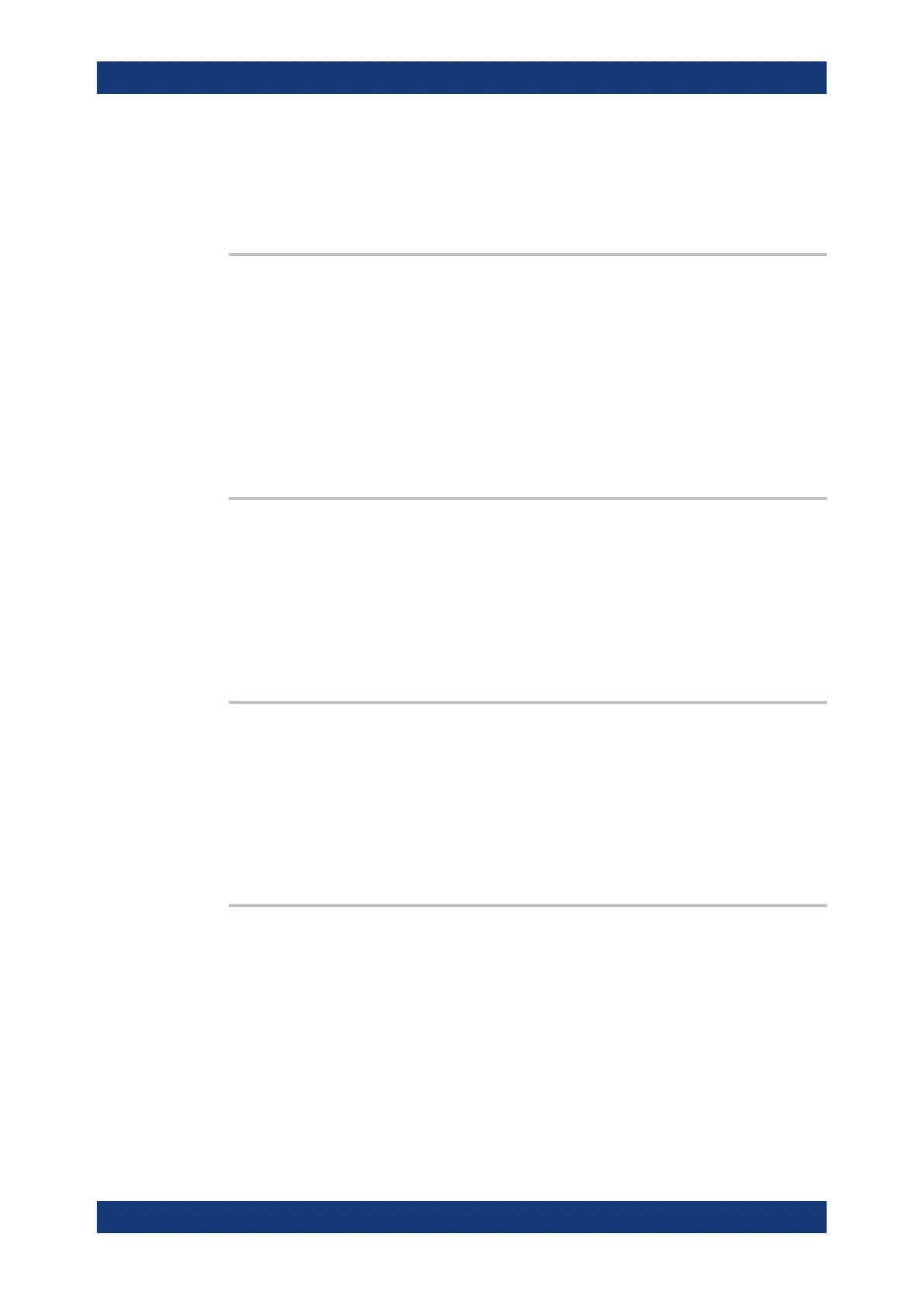Remote control commands
R&S
®
RTM3000
752User Manual 1335.9090.02 ─ 09
Setting parameters:
<InsertIndex>
Usage: Setting only
POWer:SOA:LINear:POINt<m>:CURRent <Current>
POWer:SOA:LOGarithmic:POINt<m>:CURRent <Current>
Sets the maximum current for the indicated mask point. The minimum current is set to
0.
Suffix:
<m>
.
*
Index of the mask point
Parameters:
<Current> Imax value
POWer:SOA:LINear:POINt<m>:CURRent:MAXimum
<MinimumCurrent>
POWer:SOA:LOGarithmic:POINt<m>:CURRent:MAXimum <MinimumCurrent>
Sets the maximum current for the corresponding point.
Suffix:
<m>
.
*
Parameters:
<MinimumCurrent>
POWer:SOA:LINear:POINt<m>:CURRent:MINimum <MaximumCurrent>
POWer:SOA:LOGarithmic:POINt<m>:CURRent:MINimum <MaximumCurrent>
Sets the minimum current for the corresponding point.
Suffix:
<m>
.
*
Parameters:
<MaximumCurrent>
POWer:SOA:LINear:POINt<m>:VOLTage <Voltage>
POWer:SOA:LOGarithmic:POINt<m>:VOLTage <Voltage>
Sets the voltage for the corresponding point.
Suffix:
<m>
.
*
Parameters:
<Voltage>
Power analysis (option R&S RTM-K31)