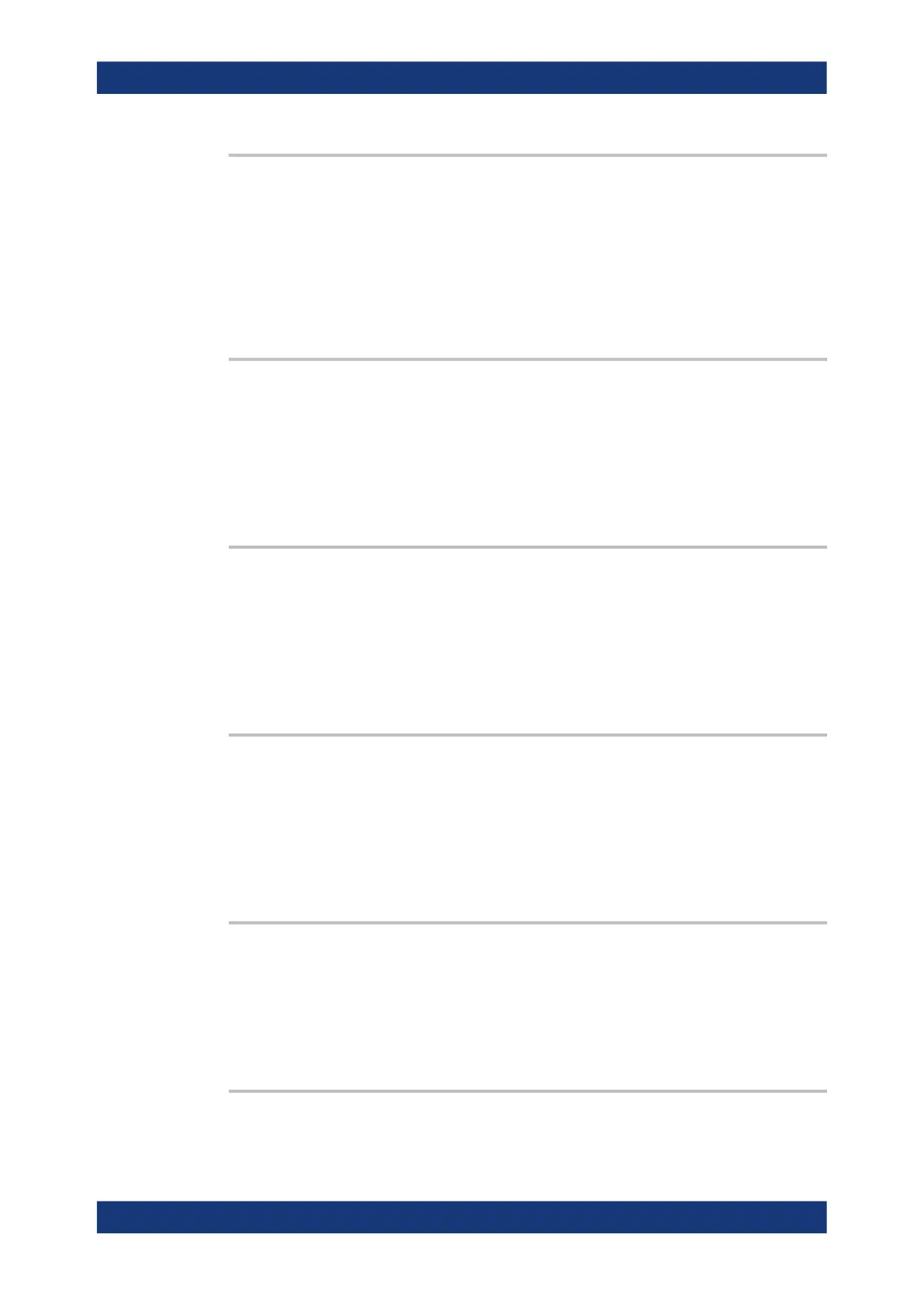Remote control commands
R&S
®
RTM3000
753User Manual 1335.9090.02 ─ 09
POWer:SOA:LINear:REMove <RemoveIndex>
POWer:SOA:LOGarithmic:REMove <RemoveIndex>
Removes the point with the selcted index from the list of the safe operating area mask
definition.
Setting parameters:
<RemoveIndex>
Usage: Setting only
POWer:SOA:RESult:ACQuisition:FAILed?
Returns the number of points that failed, i.e they are not within the defined safe operat-
ing area.
Return values:
<FailedPoints>
Usage: Query only
POWer:SOA:RESult:ACQuisition:FRATe?
Returns the total point fail rate, i.e the ratio of point hits to the number of tested points
for the current acquisition.
Return values:
<FailRate>
Usage: Query only
POWer:SOA:RESult:ACQuisition:PASSed?
Returns the number of passed points, i.e they are within the defined safe operating
area.
Return values:
<PassedPoints>
Usage: Query only
POWer:SOA:RESult:ACQuisition:POINts?
Returns the number of points, considered for the current acquisition.
Return values:
<Points>
Usage: Query only
POWer:SOA:RESult:ACQuisition:STATe?
Returns the result, passed or failed, of the current aqcuisition measurement.
Power analysis (option R&S
RTM-K31)
