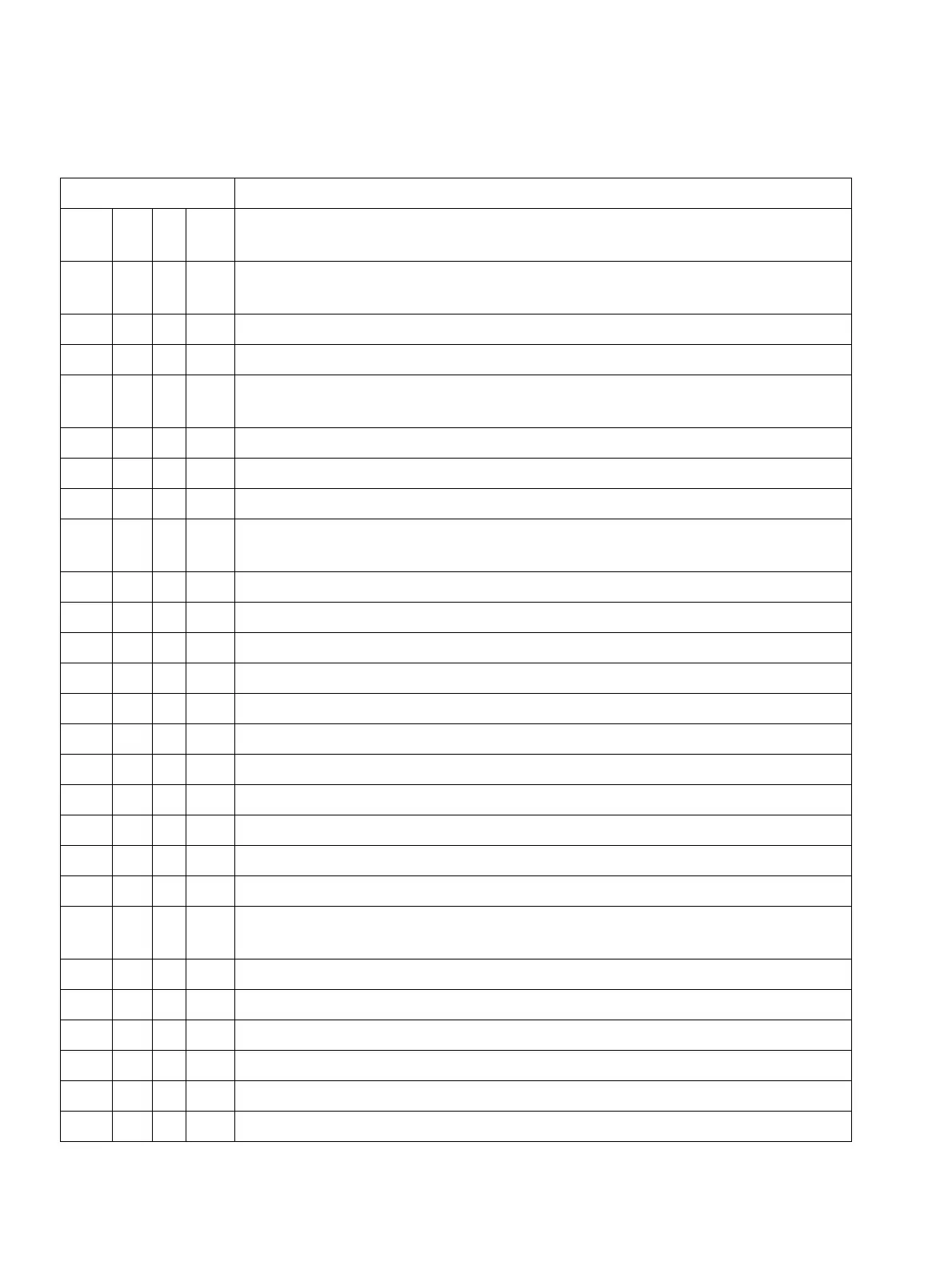System Programming Codes (Expert Mode Codes)
P31003-H3560-S403-54-7620, 09/05
A-18 HiPath 3000 V6.0, HiPath 5000 V6.0, Provisional Service Manual
pcodes.fm
22 13 2 2 Port for CDRS (call detail recording at station), output: 0 = none, 1 = V.24
port, 2 = UPN port
22 13 2 3 Port for CDRT (call detail recording per trunk), output: 0 = none, 1 = V.24
port, 2 = UPN port
22 13 2 4 Port for CDB printout
22 13 2 5 Port for CDR printout
22 13 2 6 Port for CDRA (call detail recording, attendant); if a pay phone is config-
ured, also see code 11 8), output: 0 = none, 1 = V.24 port, 2 = UPN port
22 14 Call FWD, external
22 14 1 Connect call: 0 = On answer, 1 = Immediately.
22 14 2 Call forwarding: 0 = deactivate, 1 = activate
22 15 Caller list mode: 1 = Only external, 2 = External and Internal, 3 = External
ring/call
22 16 Applications
22 16 1 Call distribution: 0 = no, 1 = yes
22 17 Tones
22 17 1 Conference, Warning tone: 0 = off, 1 = on
22 17 2 Call pickup, Warning tone: 0 = off, 1 = on
22 18 Transfer key (Retrieve): 1 = Press once, 2 = Press twice
22 19 Class of service
22 19 1 Night answer, Pos. 1-5; enter station
22 19 2 Central telephone lock
22 20 DTMF automatic: 0= no, 1 = yes
22 21 Key click: 0=Off, 1= Volume 1 ... 4 = Volume 4
22 22 DTMF - Pulse/Pause: 1 = 70/70 msec, 2 = 80/80 msec, 3 = 80/250 msec,
4 = 200/200 msec
22 23 Phone lock destination
22 24 Stn. relocate: 0 = denied, 1 = allowed
22 25 Trunk reservation: 0 = off, 1 = on
22 26 Speaking volume: 0 = default, 1 = high
22 27 CO features (Transfer/Conference/Drop): 0 = disabled, 1 = enabled
22 28 Feature Identification Number (FIN) for Transfer (U.S. only)
Table A-3 Expert Mode Codes
Code Function
