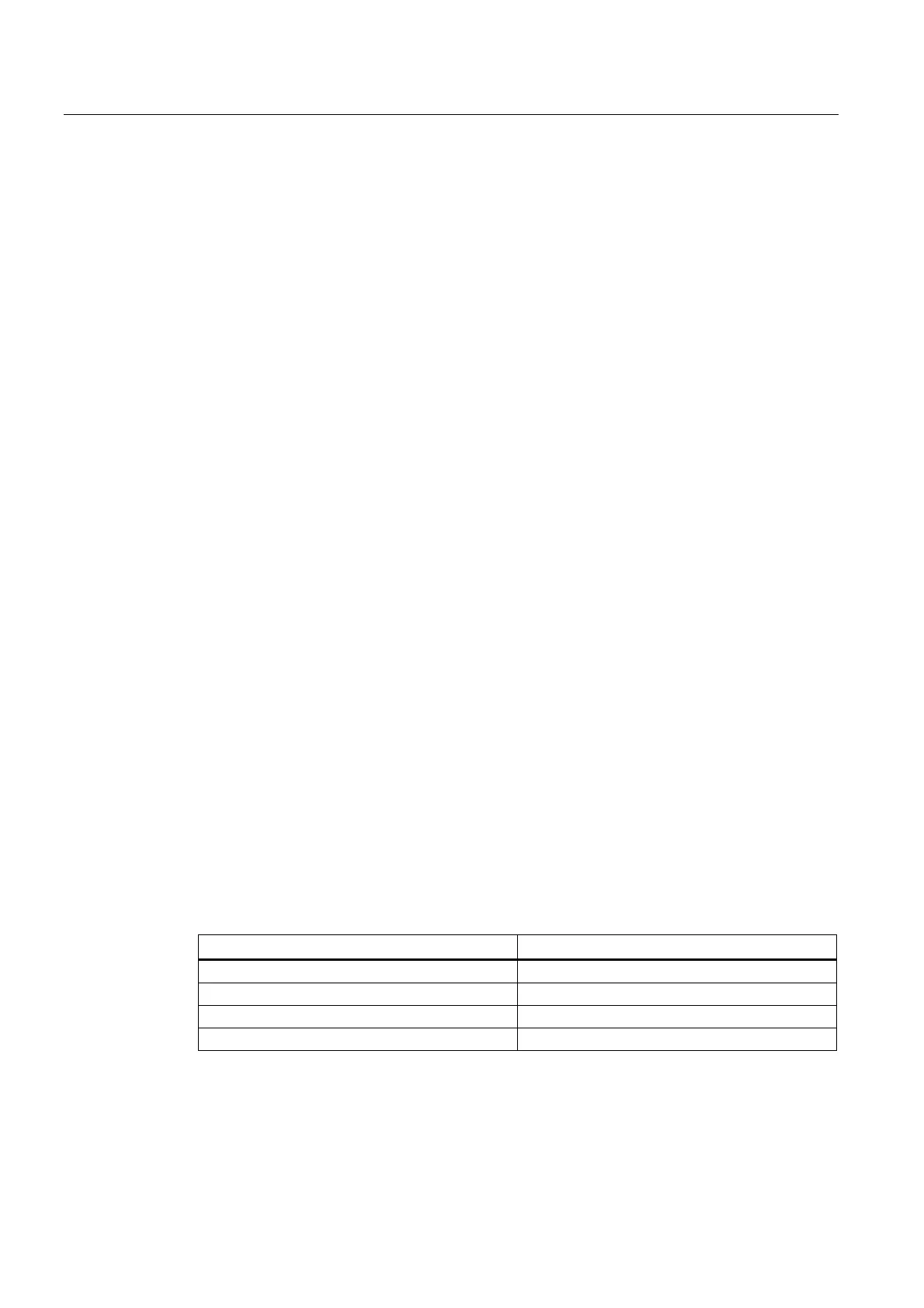B3: Distributed systems - 840D sl only
2.2 NCU link
Extended Functions
100 Function Manual, 03/2013, 6FC5397-1BP40-3BA1
Powering up an NCU group
If an NCK reset is triggered on an NCU in a link group, it will also be transferred to all other
NCUs of the link group so that all NCUs of the link group perform a warm restart.
Nibbling and punching technologies
The fast inputs/outputs required for the nibbling and punching must be connected and
parameterized on the NCU on which the part program is processed and the axes
interpolated. The commands for "High-speed nibbling and punching", e.g.
PONS and SONS, are
not available for link axes.
Frames
A link axis is permitted in a Frame command only when it is a geometry axis. The Frame
command changes only the geometry in the channel to which the link axis is currently
assigned.
Speed/torque coupling, master-slave
The drives of all axes/spindles of a master-slave group must be connected to the same
NCU. The master axis can, however, be traversed as link axis for the channel of another
NCU.
2.2.4 Axis container
2.2.4.1 General information
An axis container is a circular data structure with a parameterized number of elements.
These elements together with axis containers, are designated as slots (Slot 1, Slot 2, ... Slot
n). The slots allow a variable assignment of geometry and/or special axes to machine axes.
The entry in a slot can reference an NCU-local machine axis (container axis) or a link axis
(container-link axis).
The following figure shows an axis container with four slots. The container axes refer in the
current position of the axis container to the following machine axes:
Container axis Machine axis
CT1_SL1 NCU 1: AX1
CT1_SL2 NCU 1: AX2
CT1_SL3 NCU 2: AX1
CT1_SL4 NCU 2: AX2
