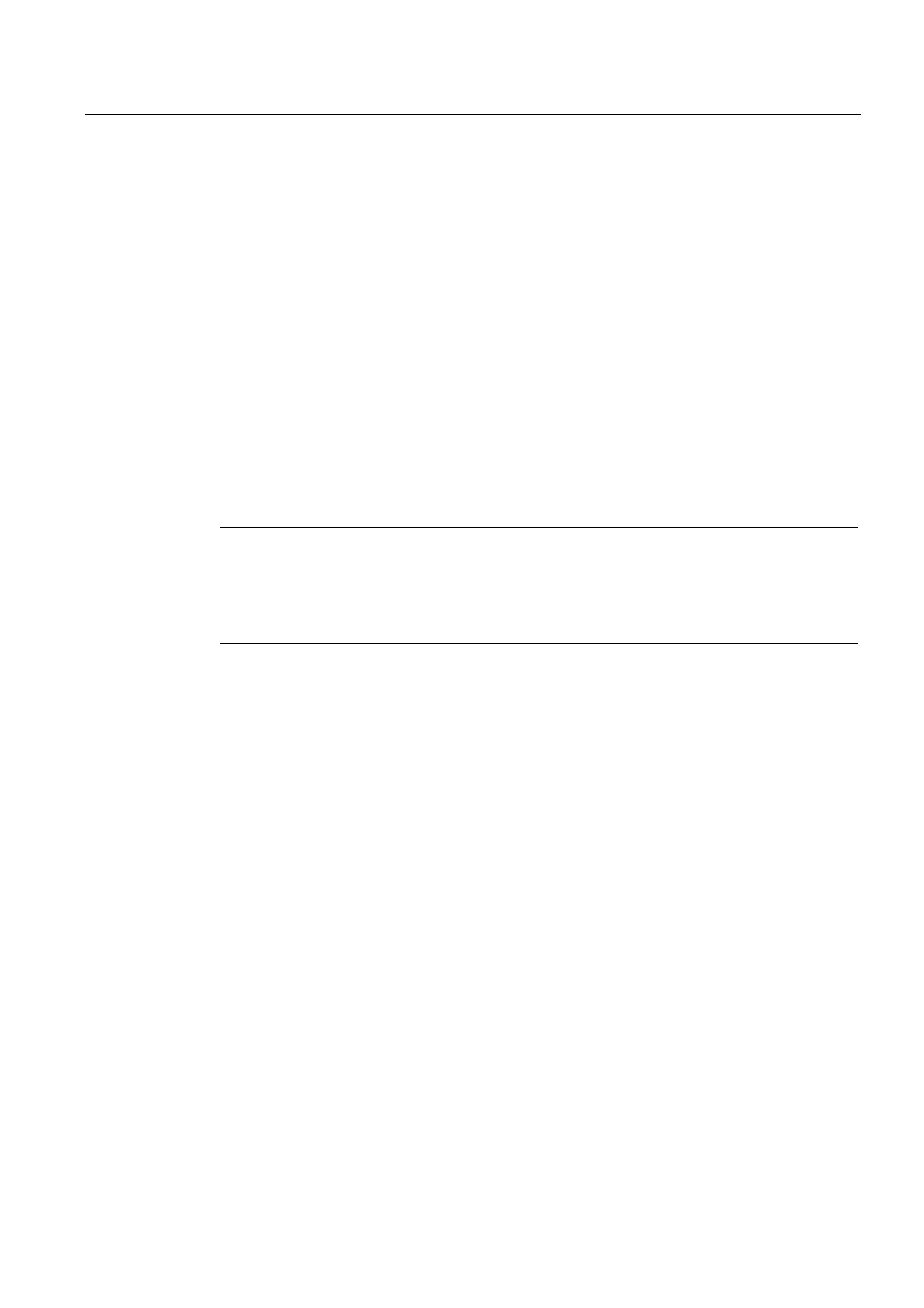H1: Manual and handwheel travel
3.9 Retraction in the tool direction (JOG retract)
Extended Functions
Function Manual, 03/2013, 6FC5397-1BP40-3BA1
191
Data to be restored
In order to be able to execute the retraction in the tool direction after a program abort, the
following data which was active in the channel before the program abort, is restored:
● Active tool offset
● Active machining plane
● Active tool carrier
● Active transformation data block with transformation parameters
● Data of the thread group with G33 or G331/G332
● Positions of the axes that are involved in the transformation
If this data is completely available after a program abort, it is restored in the channel when
the JOG retract submode is selected. In this case, the workpiece coordinate system (WCS)
is aligned by the control in such a way that one of the geometry axes is in the direction of the
tool axis. The tool retraction can then be performed manually by traversing this geometry
axis.
Note
Data backup
The specified data itself is not backed up, only the references to this data. If the data is
changed prior to the selection of JOG retract, the function is performed on the basis of the
changed data.
Restrictions
Programs that can be started by interrupt signals are not executed in JOG retract.
3.9.2 Parameter assignment
NC-specific machine data
Automatic selection of JOG retract after Power On
After the control has run up (Power On), the channels are in the parameterized default
mode:
MD10720 $MN_OPERATING_MODE_DEFAULT[<mode group>] = <default mode>
The following machine data can be set so that when the control has run up, JOG mode is
selected irrespective of the parameterized default mode. However, the selection is only
performed when the mode group retraction data is available in a channel.
