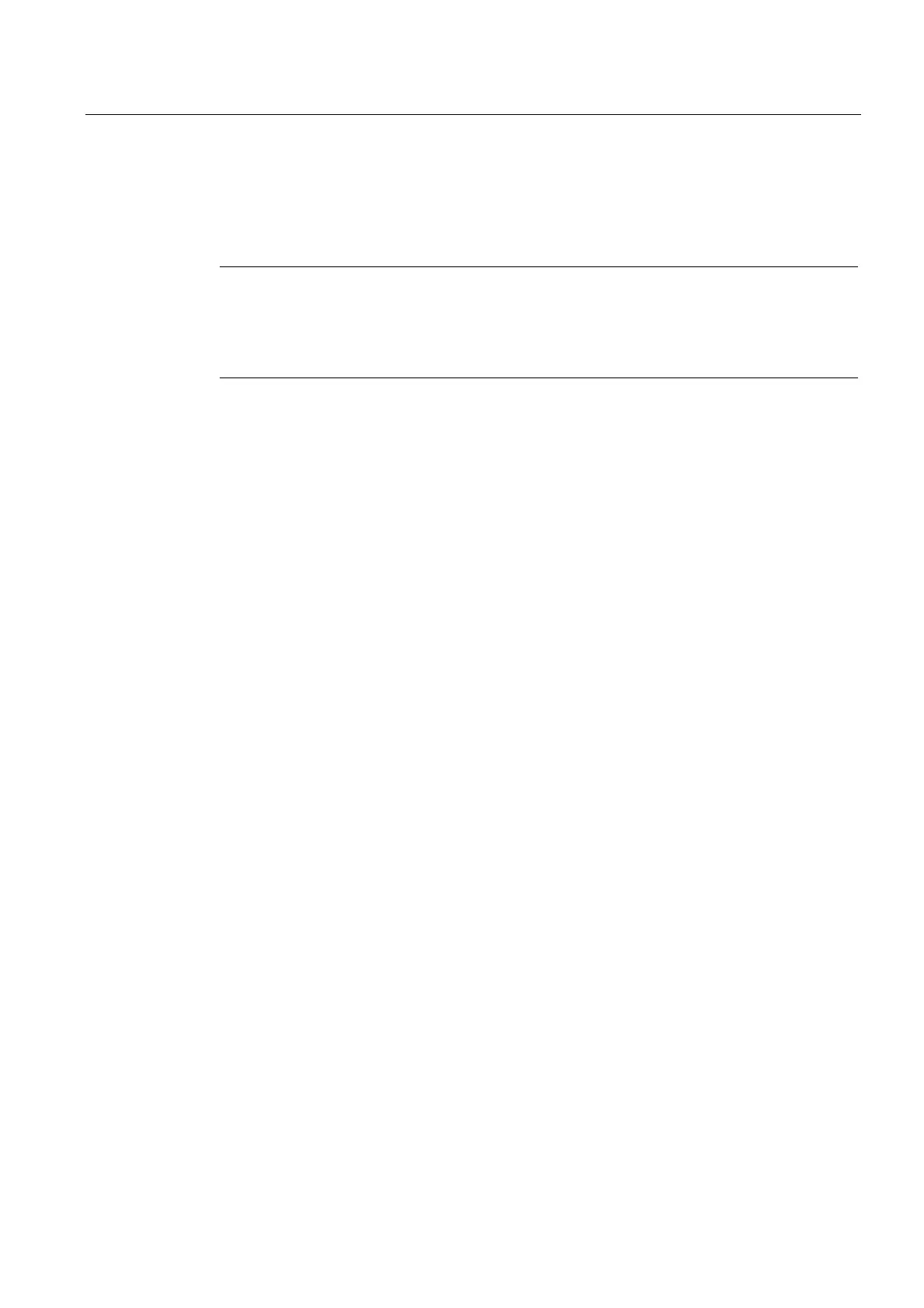W3: Tool change
16.6 Tool change point
Extended Functions
Function Manual, 03/2013, 6FC5397-1BP40-3BA1
797
The M command for tool change is defined in machine data:
MD22560 $MC_TOOL_CHANGE_M_CODE
Default setting is 6 (corresponding to DIN 66025).
Note
If the tool offset number is supplied from the PLC or an HMI tool manager, a preprocessing
stop STOPRE must be inserted at a suitable point. STOPRE must be avoided, however,
when tool radius compensation (G41 / G42) or SPLINE interpolation is active, since several
blocks are required here in advance for the path calculation.
References
For further information about M functions which also apply to tool change M06 (e.g.
extended address, time of output to PLC, auxiliary function groups, behavior during block
search, behavior during overstore) see:
Function Manual, Synchronized Actions
16.6 Tool change point
Tool change point
The selection of the tool change point has a significant effect on the cut-to-cut time
(Page 796). The tool change point is chosen according to the machine tool co
ncept and, in
certain cases, according to the current machining task.
Approaching a fixed point
Fixed positions on a machine axis stored in machine data can be approached by means of
the "fixed-point approach" function. This can be used to define and control one or several
tool change points.
There are two fixed point approach options:
● Approaching a fixed point in JOG
The machine user starts the "fixed-point approach" in the JOG mode with the traverse
keys or the handwheel (see Section "Approaching a fixed point in JOG (Page 183)").
● Appro
aching a fixed point with G75
Fixed point approach is called using the command
G75 from the part program.
References:
Programming Manual, Fundamentals, Section: Additional commands > Approach fixed
point (G75)
