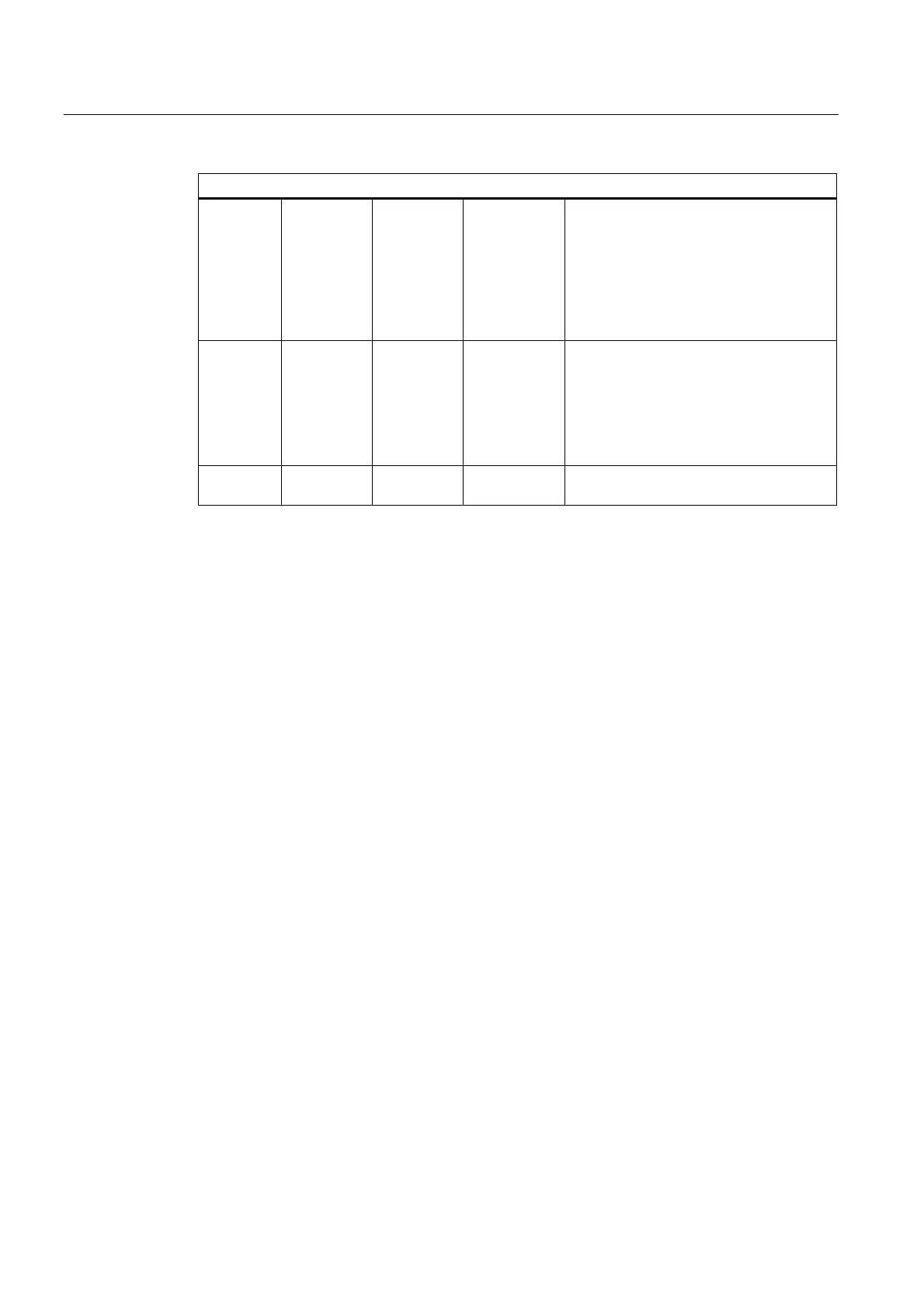R2: Rotary axes
12.5 Special features of rotary axes
Extended Functions
698 Function Manual, 03/2013, 6FC5397-1BP40-3BA1
Possible combinations of rotary-axis machine data
1 1 1 Yes The axis is a rotary axis; positioning is
performed with modulo conversion, i.e.
the software limit switches are inactive,
the operating range is unlimited; the
position display is modulo (setting most
frequently used for rotary axes); axis
with/without working-area limitation can
be used.
1 1 0 Yes The axis is a rotary axis; positioning is
performed with modulo conversion, i.e.
the software limit switches are inactive,
the operating range is unlimited; the
position display is absolute; axis
with/without working-area limitation can
be used.
0 0 or 1 0 or 1 Not
recommended
Axis is not a rotary axis;
therefore, the other MD are not evaluated.
JOG velocity for rotary axes
SD41130 $SN_JOG_ROT_AX_SET_VELO (JOG speed for rotary axes)
The above setting data can be used to define a valid JOG velocity for all rotary axes (see
also Section "H1: Manual and handwheel travel (Page 143)").
If a v
alue of 0 is entered in the setting data, the following axial machine data acts as JOG
velocity for the rotary axis:
MD21150 $MC_JOG_VELO (conventional axis velocity)
12.5 Special features of rotary axes
Software limit switch
The software limit switches and working-area limitations are active and are required for
swivel axes with a limited operating range. However, in the case of continuously rotating
rotary axes (MD30310 $MA_ROT_IS_MODULO = 1), the software limit switches and working
area limitations can be deactivated for individual axes.
A modulo rotary axis with/without working-area limitation can be used.
References:
Function Manual, Basic Functions; Axis Monitoring, Protection Zones (A3)
