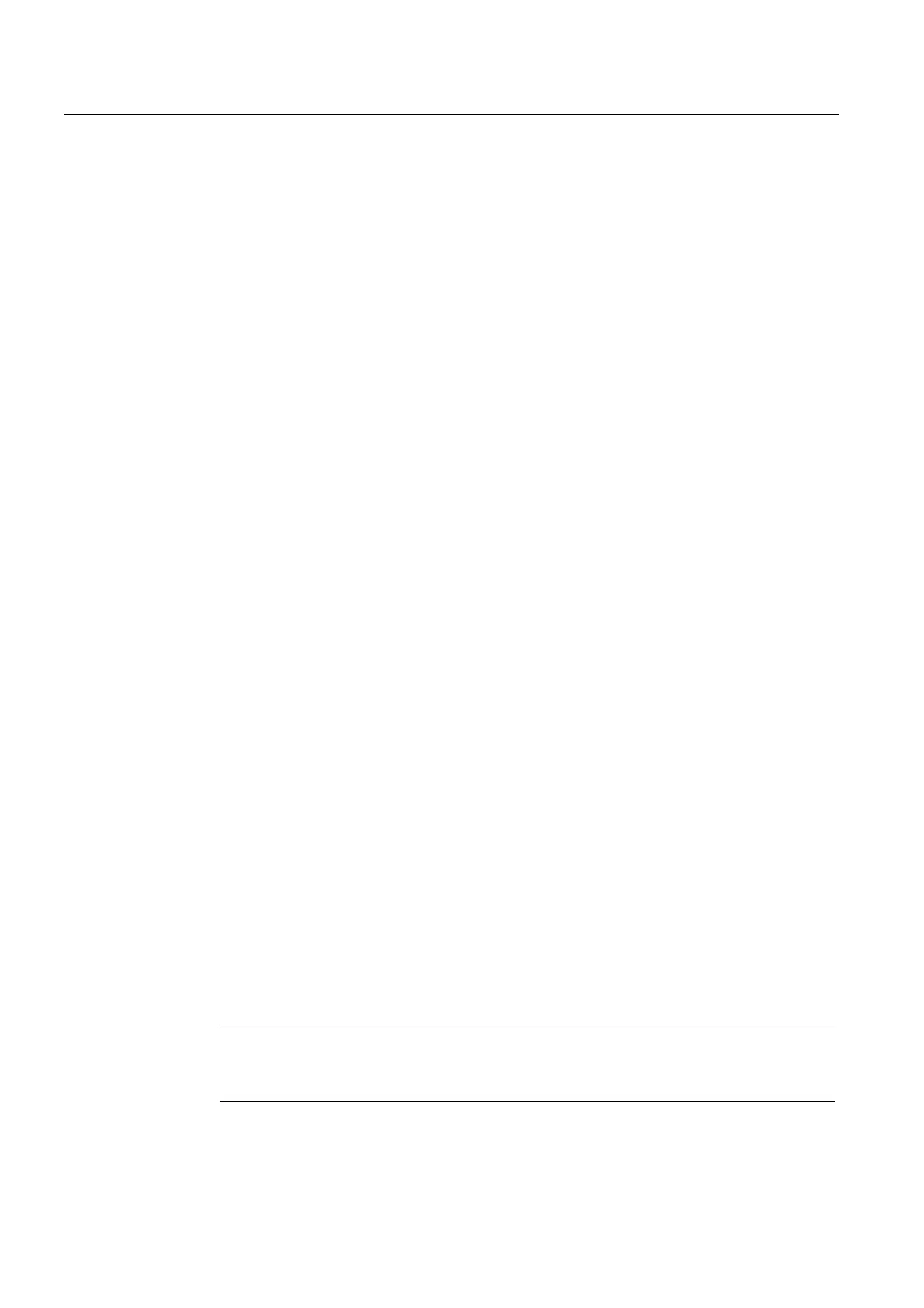H1: Manual and handwheel travel
3.7 DRF offset
Extended Functions
180 Function Manual, 03/2013, 6FC5397-1BP40-3BA1
Boundary conditions
● Preconditions
Fixed feedrate, dry-run feedrate, thread cutting, or tapping must not be selected.
● Limit values
The acceleration and velocity of the axes are limited to the values defined in the machine
data.
● Interruption of traversing movement
On NC Stop, the function remains selected but the handwheel pulses are not summated
and are ineffective.
Precondition: MD32084 $MA_HANDWH_CHAN_STOP_COND bit 2 = 1
DRF
A selected DRF function also has a path-override action.
● Channel-specific deletion distance-to-go
This causes the movement triggered by the contour handwheel to be aborted; the axes
are decelerated and the program is restarted with the next NC block. The contour
handwheel then becomes effective again.
3.7 DRF offset
Function
The "DRF offset" function (differential resolver function) can be used to set an additive
incremental zero offset in respect of geometry and auxiliary axes in the basic coordinate
system in AUTOMATIC mode via an electronic handwheel.
The handwheel assignment, i.e. the assignment of the handwheel from which the increments
for the DRF offset are to be derived, to the geometry or auxiliary axes that are to be moved
by this, must be performed via the appropriate machine axes. The appropriate machine axes
are those to which the geometry or auxiliary axis is mapped.
The DRF offset is not displayed in the axis actual-value display.
Applications
The DRF offset can be used, for example, in the following application cases:
● Offsetting tool wear within an NC block
Where NC blocks have very long processing times, it becomes necessary to offset tool
wear manually within the NC block (e.g. large surface-milling machines).
● Highly precise offset during grinding
● Simple temperature compensation
Note
The zero offset introduced via the DRF offset is always effective in all modes and after a
RESET. It can, however, be suppressed non-modally in the part program.
