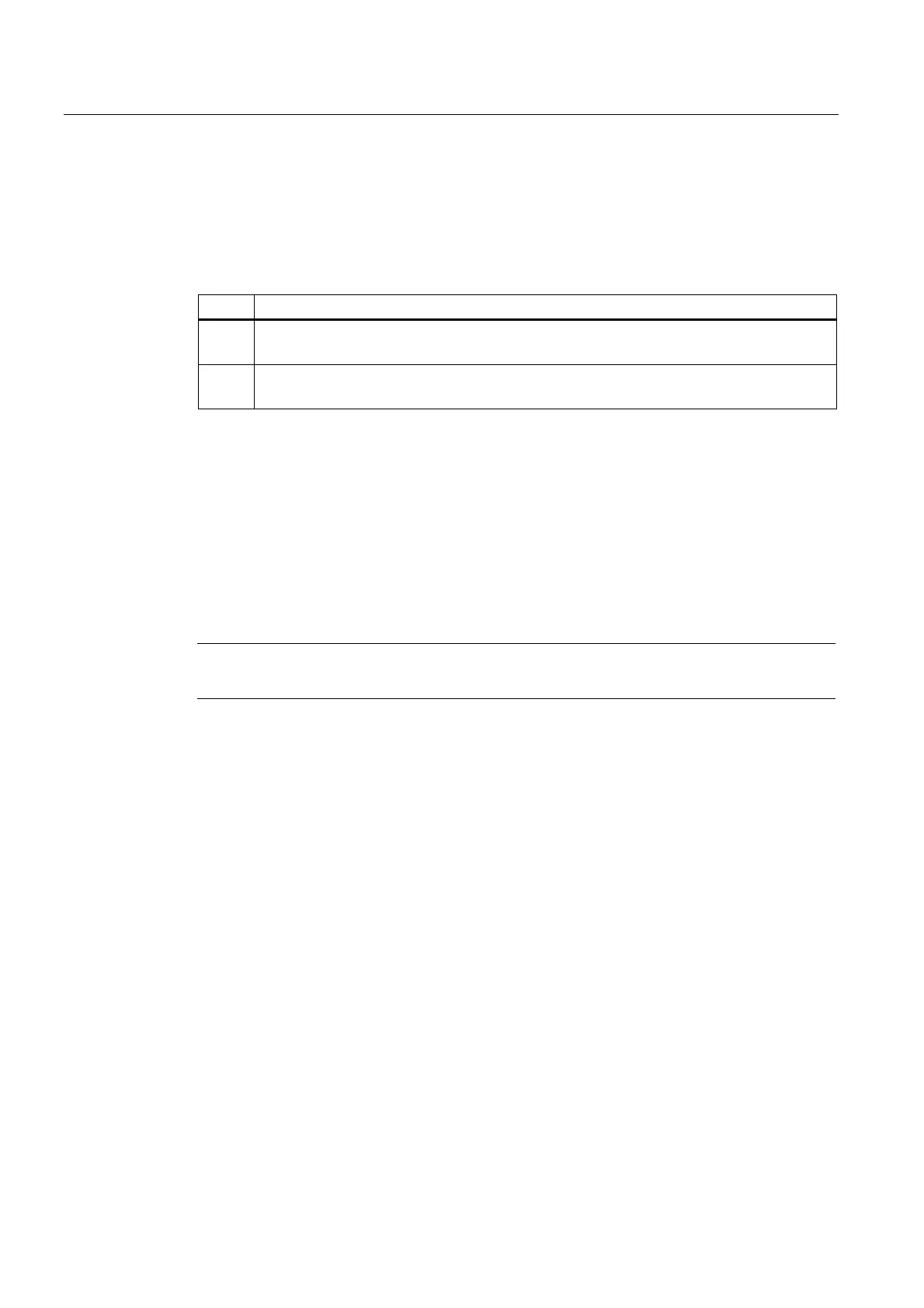P2: Positioning axes
10.3 Motion behavior and interpolation functions
Extended Functions
608 Function Manual, 03/2013, 6FC5397-1BP40-3BA1
Selection of interpolation type
The interpolation type that should be effective for G0 is adjusted with the following machine
data:
MD20730 $MC_G0_LINEAR_MODE (interpolation response in G0)
Value Meaning
0 In the rapid traversing mode (G0) the non-linear interpolation is active.
Path axes are traversed as positioning axes.
1 In the rapid traversing mode (G0) the linear interpolation is active.
The path axes are interpolated together.
The desired interpolation response in G0 can also be programmed via the two following part
program commands, independently of the default:
RTLIOF
Deactivating the linear interpolation.
⇒ In the rapid traversing mode (G0), the non-linear interpolation is active.
RTLION
Activating the linear interpolation.
⇒ In the rapid traversing mode (G0), the linear interpolation is active.
The currently set interpolation response of the path axes with
G0 can be queried with system
variable $AA_G0MODE.
Note
In both interpolation types, rapid override is channel-specific.
10.3.3 Autonomous singleaxis operations
Functionality
Single PLC axes, command axes started via static synchronized actions or asynchronous
reciprocating axes can be interpolated independently of the NCK. An axis/spindle
interpolated by the main run then reacts independently of the NC program with respect to:
● NC stop
● Alarm handling
● Program control
● End of program
● RESET
