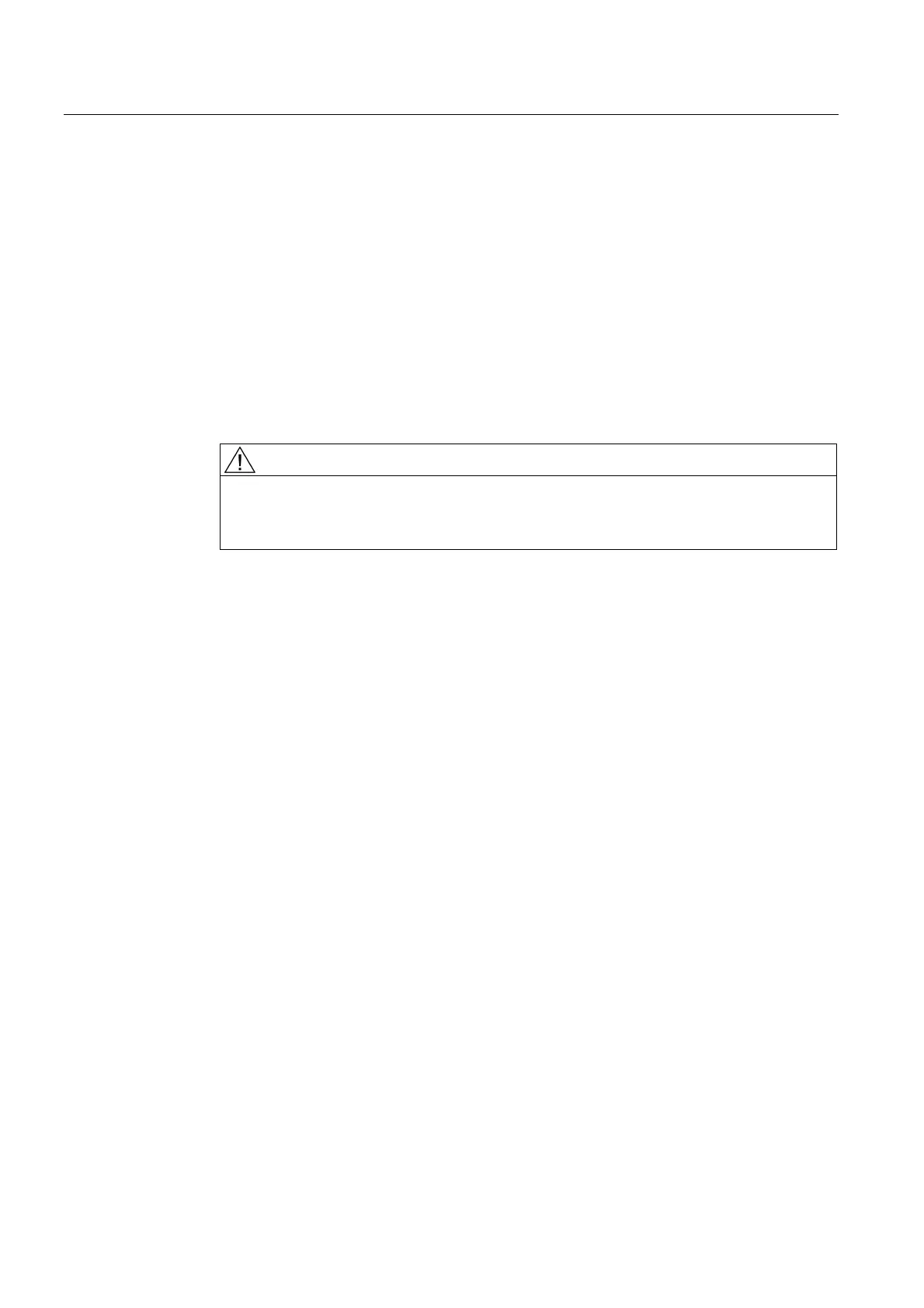H1: Manual and handwheel travel
3.2 Continuous (JOG CONT)
Extended Functions
150 Function Manual, 03/2013, 6FC5397-1BP40-3BA1
Abort traversing movement
The operator can abort traversing via the user interface of the machine control panel (MCP)
in the following ways:
● Pressing the same traversing key again
● Pressing the traversing key for the opposite direction
● RESET
● Deselection of the JOG mode by changing the operating mode to AUTOMATIC or MDI
The traversing movement is aborted from the control when:
● An active traversing range limit is reached (working area limitation, software limit switch,
etc.)
CAUTION
Traversing range limit inactive
Software limit switches and working-area limitations are only active after referencing of
the axis.
● An alarm occurs with cancellation of the traversing movements
Parameter assignment
The selection of jog or continuous mode is performed NC-specifically for all axes via the
setting data:
SD41050 $SN_JOG_CONT_MODE_LEVELTRIGGRD (jog/continuous mode for JOG
continuous)
3.2.3 Supplementary conditions
Indexing axis
An indexing axis always stops at an indexing position both in jog mode and in continuous
mode. In jog mode, the indexing axis traverses to the next indexing position in the direction
of travel, for example, when the traversing key is released (see Section "T1: Indexing axes
(Page 771)").
