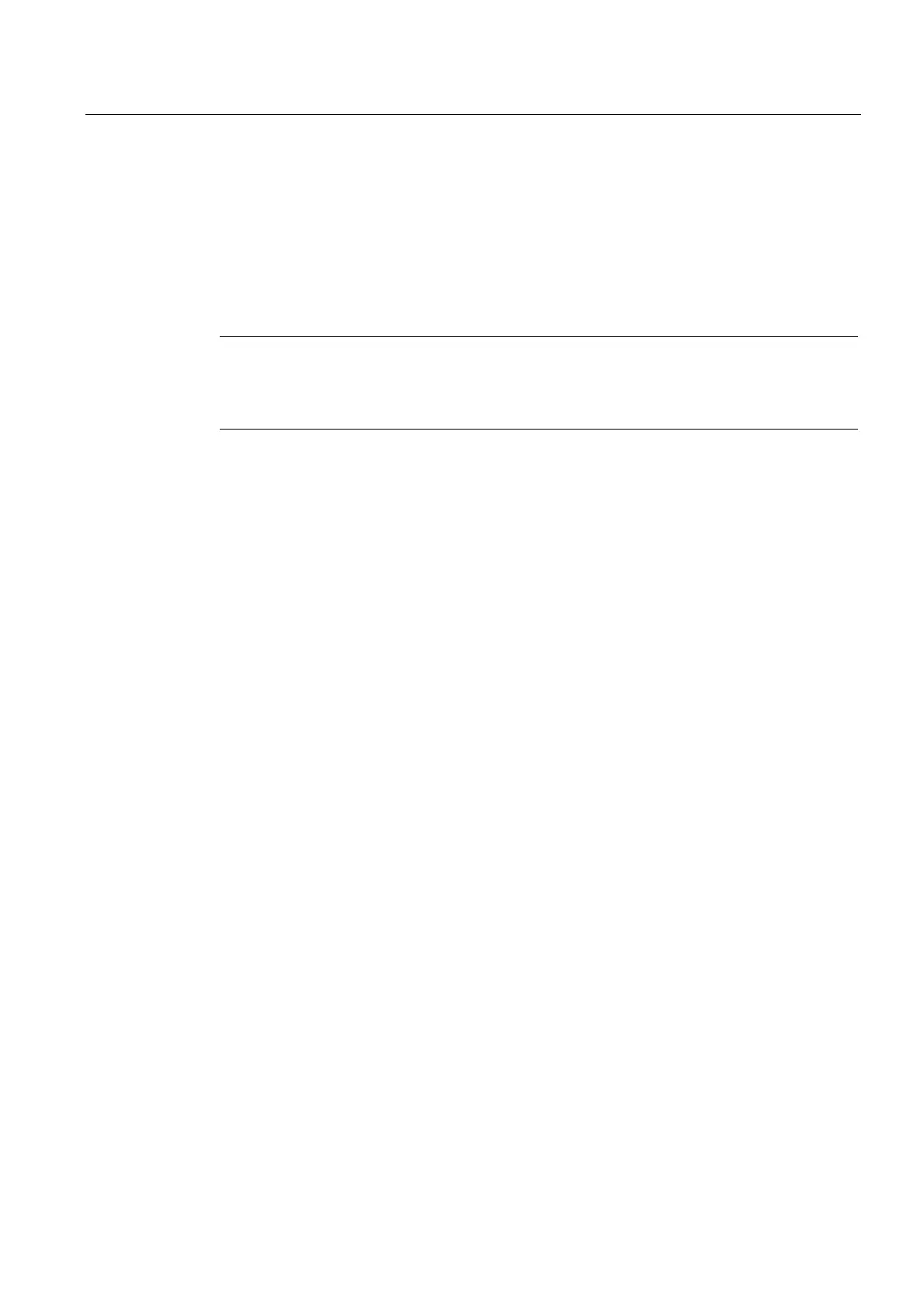K5: Mode groups, channels, axis interchange
5.4 Axis/spindle replacement
Extended Functions
Function Manual, 03/2013, 6FC5397-1BP40-3BA1
333
5.4.10 Axis interchange via axis container rotation
Enabling axis container rotation
When an axis container rotation is enabled, all container axes that can be allocated to a
channel are allocated to this channel using implicitly generated
GET or GETD. An axis can only
be relinquished, e.g. to another channel, after container rotation.
Note
The implicit assignment of an axis to a channel is notpossible if the axis in the state "main
run axis" (e.g. is a PLC axis). In order to be able to participate in the axis container rotation,
the axis must first exit the state.
For further explanations on the axis replacement of container axes (see Section "B3:
Distributed systems - 840D sl only (Page 71)").
Example: Axis container rotation with an implicit GET or GETD
Action Channel 1 Action Channel 2
SPOS = 180 positioned
AXCTSWE(CT 1)
; gets spindle in Channel 1
; and allows axis container rotation
Assumption:
The spindle is used in both channels and is also an axis in axis container CT 1.
Activation
Axis interchange using axis container rotation and implicit GET/GETD is activated using
machine data MD10722 $MN_AXCHANGE_MASK, bit 1=1.
5.4.11 Axis replacement with and without preprocessing stop
Axis replacement extension without preprocessing stop
Instead of a GET block with a preprocessing stop, this GET request only generates an
intermediate block. In the main run, when this block is executed, the system checks whether
the states of the axes in the block match the current axis states. If they do not match, forced
reorganization can be triggered.
The following states of an axis or positioned spindle are checked for:
● The mode, either for the axis or for positioned spindle
● Setpoint position
