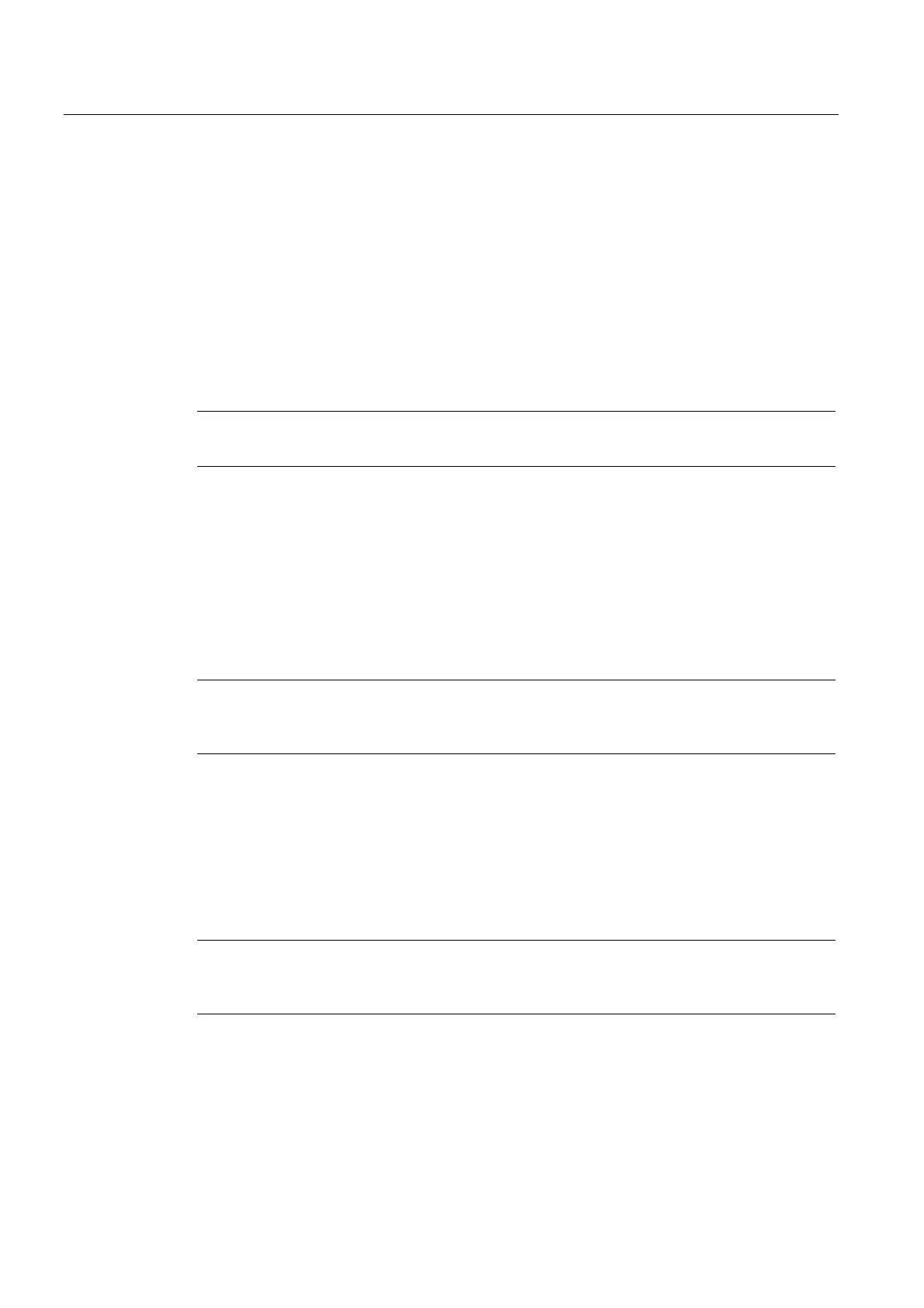H1: Manual and handwheel travel
3.10 Start-up: Handwheels
Extended Functions
200 Function Manual, 03/2013, 6FC5397-1BP40-3BA1
3.10 Start-up: Handwheels
3.10.1 General information
In order to operate handwheels of a SINUMERIK control system, they have to be
parameterized via NCK machine data.
If the handwheels are not directly connected to the control, additional measures are required,
e.g. connection via PROFIBUS- or Ethernet-MCP or handwheel module, inserting and
configuring the module with SIMATIC STEP 7, HW-Config.
Note
Currently only six handwheels can be parameterized in a SINUMERIK control system.
Connection options
SINUMERIK 840D sl
For SINUMERIK 840D sl, handwheels can be connected via the following components:
● PROFIBUS (Page 203) module
● Ethernet (Page 206) module
Note
Several handwheels, which are connected via different components, can be connected to
one SINUMERIK 840D sl at the same time.
SINUMERIK 828D
For SINUMERIK 828D, handwheels can be connected via the following components:
● PPU (Page 201)
● Machi
ne control panel (MCP) via PROFIBUS (Page 202)
Note
Several handwheels, which are connected via different components, can be connected to
one SINUMERIK 828D at the same time.
