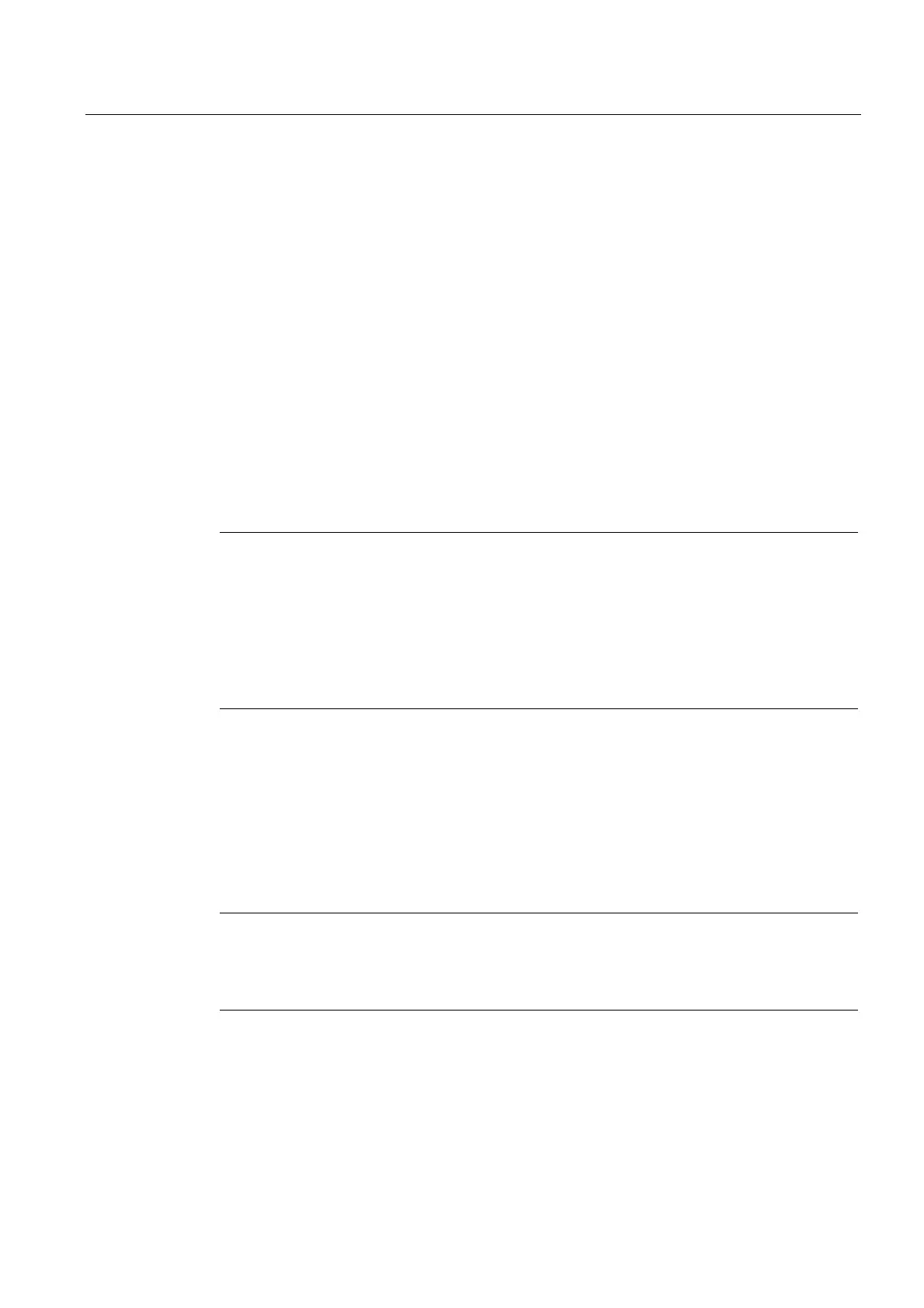H1: Manual and handwheel travel
3.11 Special features relating to manual and handwheel travel
Extended Functions
Function Manual, 03/2013, 6FC5397-1BP40-3BA1
213
3.11.3 Monitoring functions
Limitations
The following limitations are active for manual and handwheel travel:
● Working-area limitation (axis must be referenced)
● Software limit switches 1 and 2 (axis must be referenced)
● Hardware limit switches
The control ensures that the traversing movement is aborted as soon as the first valid
limitation has been reached. Velocity control ensures that deceleration is initiated early
enough for the axis to stop exactly at the limit position (e.g. software limit switch). Only when
the hardware limit switch is triggered does the axis stop abruptly with "rapid stop".
Alarms are triggered when the various limitations are reached (alarms 16016, 16017, 16020,
16021). The control automatically prevents further movement in this direction. The traversing
keys and the handwheel have no effect in this direction.
Note
The software limit switches and working-area limitations are only active if the axis has first
been referenced.
If a work offset (DRF offset) via handwheel is active for axes, the software limit switches for
these axes are monitored during the main run in JOG mode. This means that the jerk
limitation has no effect when the software limit switches are approached. After acceleration
in accordance with MD32300 $MA_MAX_AX_ACCEL (maximum axis acceleration) the
velocity is reduced at the software limit switch.
For further information on working area limitations and hardware and software limit switches,
see:
References:
Function Manual, Axis Monitoring, Protection Zones (A3)
Retract axis
The axis can be retracted from a limit position by moving it in the opposite direction.
Note
Machine manufacturer
The function for retracting an axis that has approached the limit position depends on the
machine manufacturer. Please refer to the machine manufacturer's documentation!
