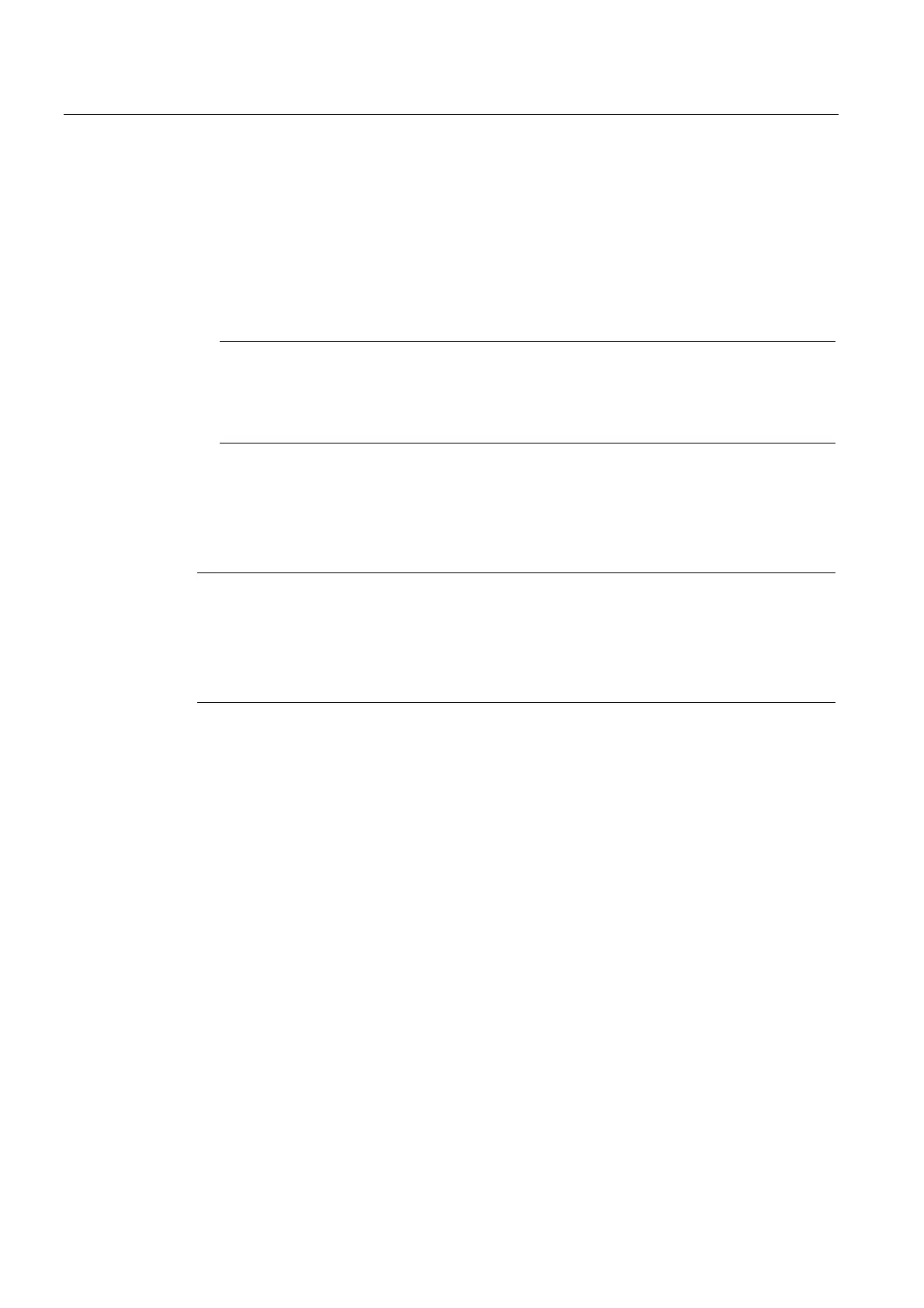W4: Grinding-specific tool offset and tool monitoring
17.4 Grinding-specific tool monitoring
Extended Functions
826 Function Manual, 03/2013, 6FC5397-1BP40-3BA1
Selection
The monitoring function is selected:
● by programming (
TMON) in the part program
or
● automatically through selection of tool length compensation of a grinding tool with uneven
tool type number.
Note
The automatic selection of the monitoring must be set via the channel-specific machine
data:
MD20350 $MC_TOOL_GRIND_AUTO_TMON.
Monitoring active
The monitor for a grinding tool remains active until it is deselected again by means of
program command
TMOF.
Note
Monitoring of one tool is not deselected if the monitoring function is selected for another tool
provided the two tools are referred to different spindles.
One tool and thus also one tool monitor can be active for every spindle at any point in time.
Activated monitors remain active after a RESET.
17.4.2 Geometry monitoring
Function
The following quantities can be monitored:
● The current grinding wheel radius
and
● The current grinding wheel width
The current wheel radius is compared with the value stored in parameter $TC_TPG3.
The current radius is compared with the parameter number of the first edge (
D1) of a grinding
tool declared in parameter $TC_TPG9.
The current wheel width is generally calculated by the dressing cycle and can be entered in
parameter $TC_TPG5 of a grinding tool. The value entered in this parameter is compared to
the value stored in parameter $TC_TPG4 when the monitoring function is active.
